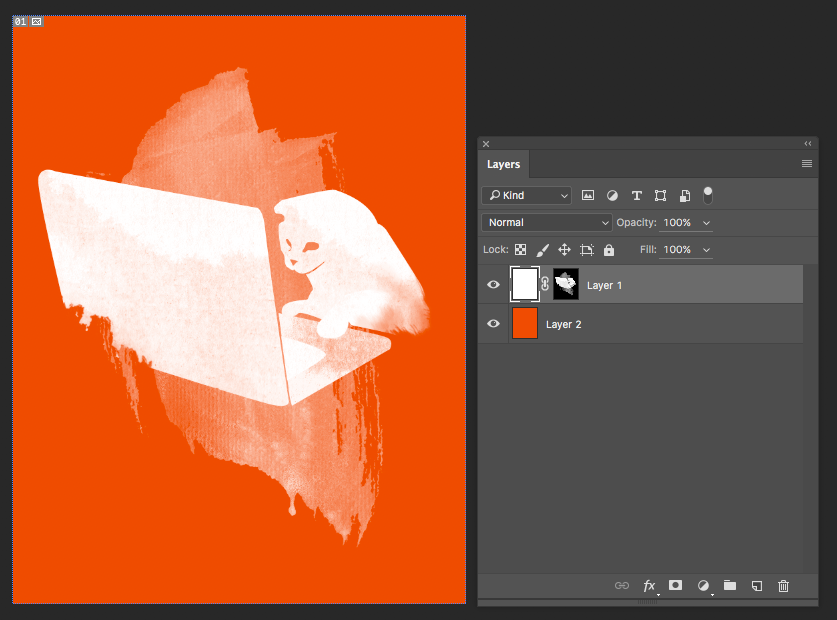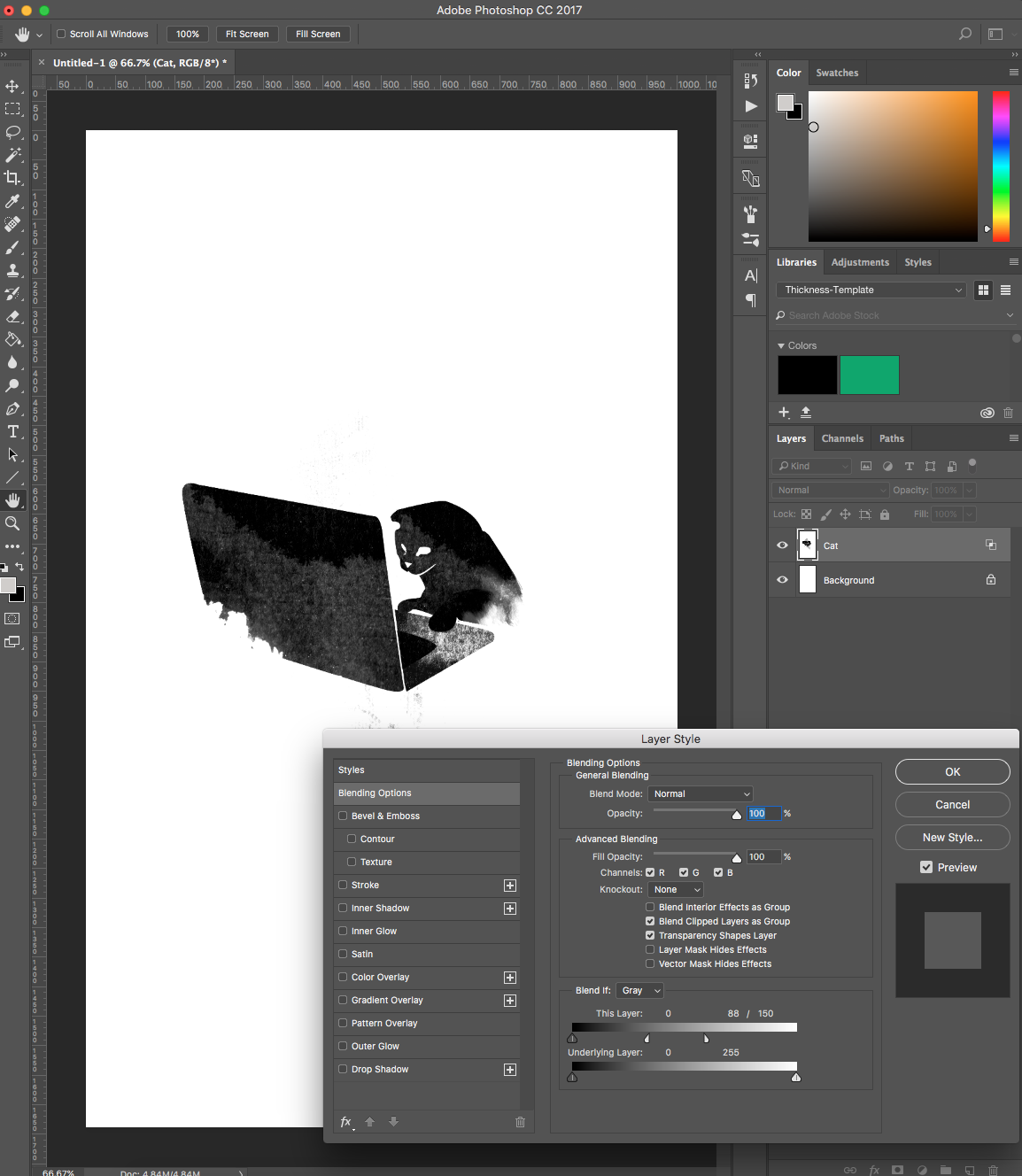Hello, I created this artwork using calc mask with textures found on internet (jpgs with no transparency). (made in photoshop)
What I'm trying to do is to turn this picture into white on black background, as if it was painted in white watercolor painting, witch means that in the final artwork, without any grey. For instance, the cat would be white without opacity (almost) while the background should be black with maybe 0.3 of opacity.
It has to be exported on tranparent bg. Thanks.