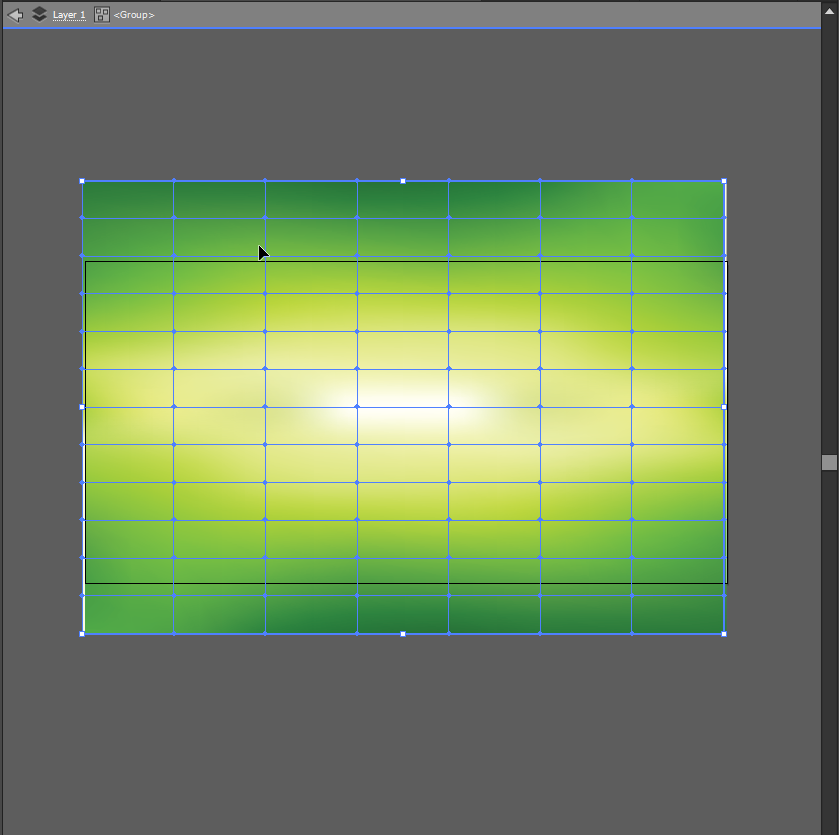I have a background gradient that I imported into Illustrator, from an EPS file that I got.
I am not sure if it is actually editable. It seems to be a group with a mesh.
Is there a specific way of editing such an object's gradient or is this most likely a raster image?
Apologies for the naivety