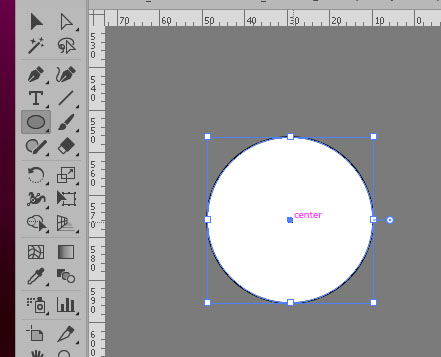I'm trying to use, (say) the "Elipse Tool" to create a few circles using the same centre axis.
After upgrading to 21.0.02, It will NOT let me use the tool again without DESELECTING the current shape.
- Create shape.
- Shape tool is still selected. NOT DIRECT SELECT.
- When I mouse over to create shape 2, the cursor changes (to some transform icon) and left-click now moves "shape 1" instead of allowing me to build another shape on this centre point.
Illustrator is treating me as if direct select is active tool, even though it is not.
The only work-around is to create a shape and deselect it first.