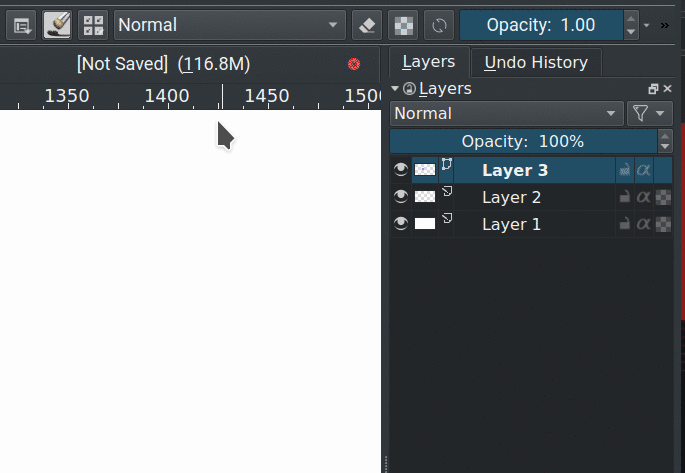I tried everything I could but I just can't figure out how to get Krita to apply a pixel brush along a vector path. I have read things that imply it should be possible and it seems obvious but I just can't figure out how/
3 Answers
The closest thing you can do to this is convert a vector path to a pixel brush stroke.
For my test, I used the calligraphy tool to make a little squiggle on the canvas. This creates a vector path on a vector layer.
From there go to the main menu Edit > Stroke Selected Shape. I think that option should be there on any Krita 4.x version.
This will apply a pixel brush stroke along a vector path. The result will be on a paint layer though, so you can't just modify the vector path later and expect the pixel data to update.
Krita currently has no functionality to use brush as stroke for vector objects. And aparently never had (tested on 3.3 and 4.0).
Your confusion may come from the FreeHand Path Tool  , specifically from the outline setting on it, that allow brush as one of them because it can be used on normal layers too:
, specifically from the outline setting on it, that allow brush as one of them because it can be used on normal layers too: