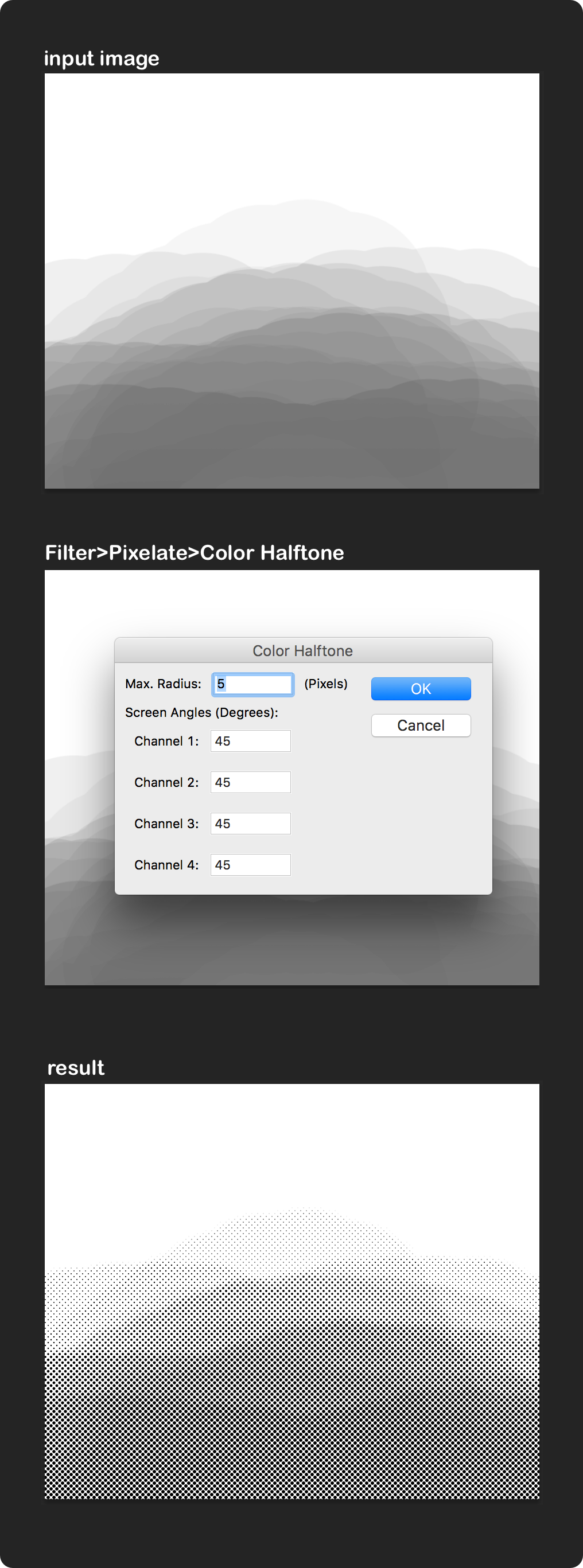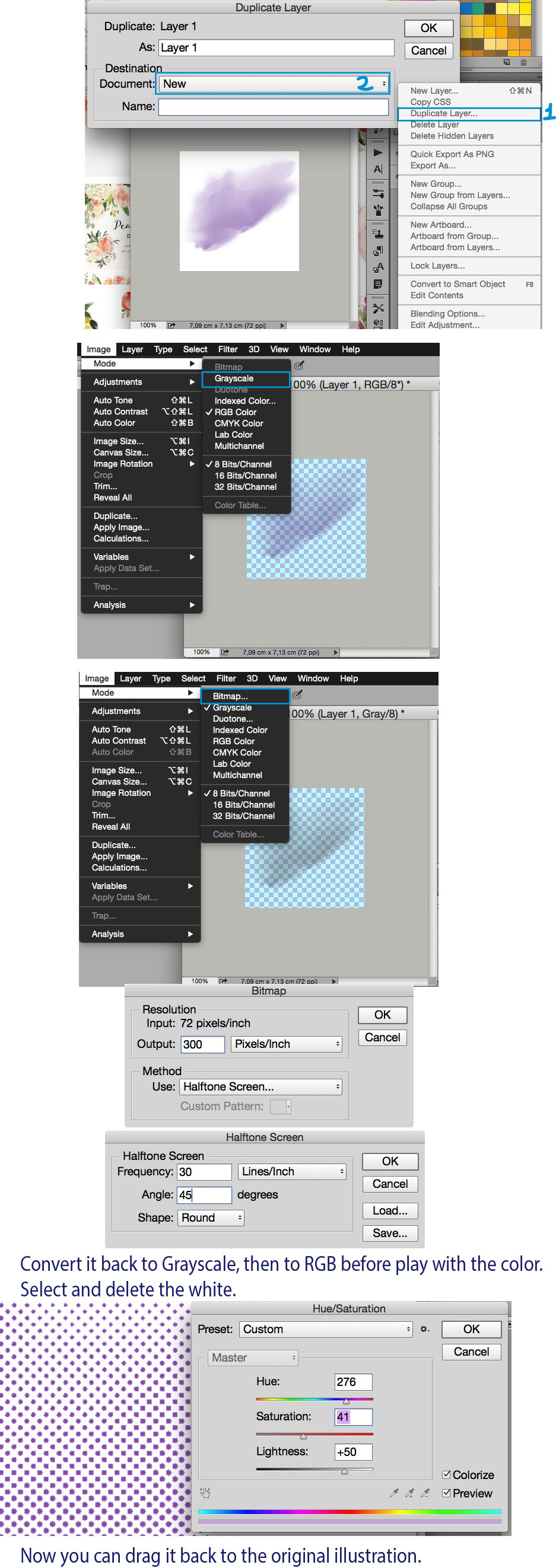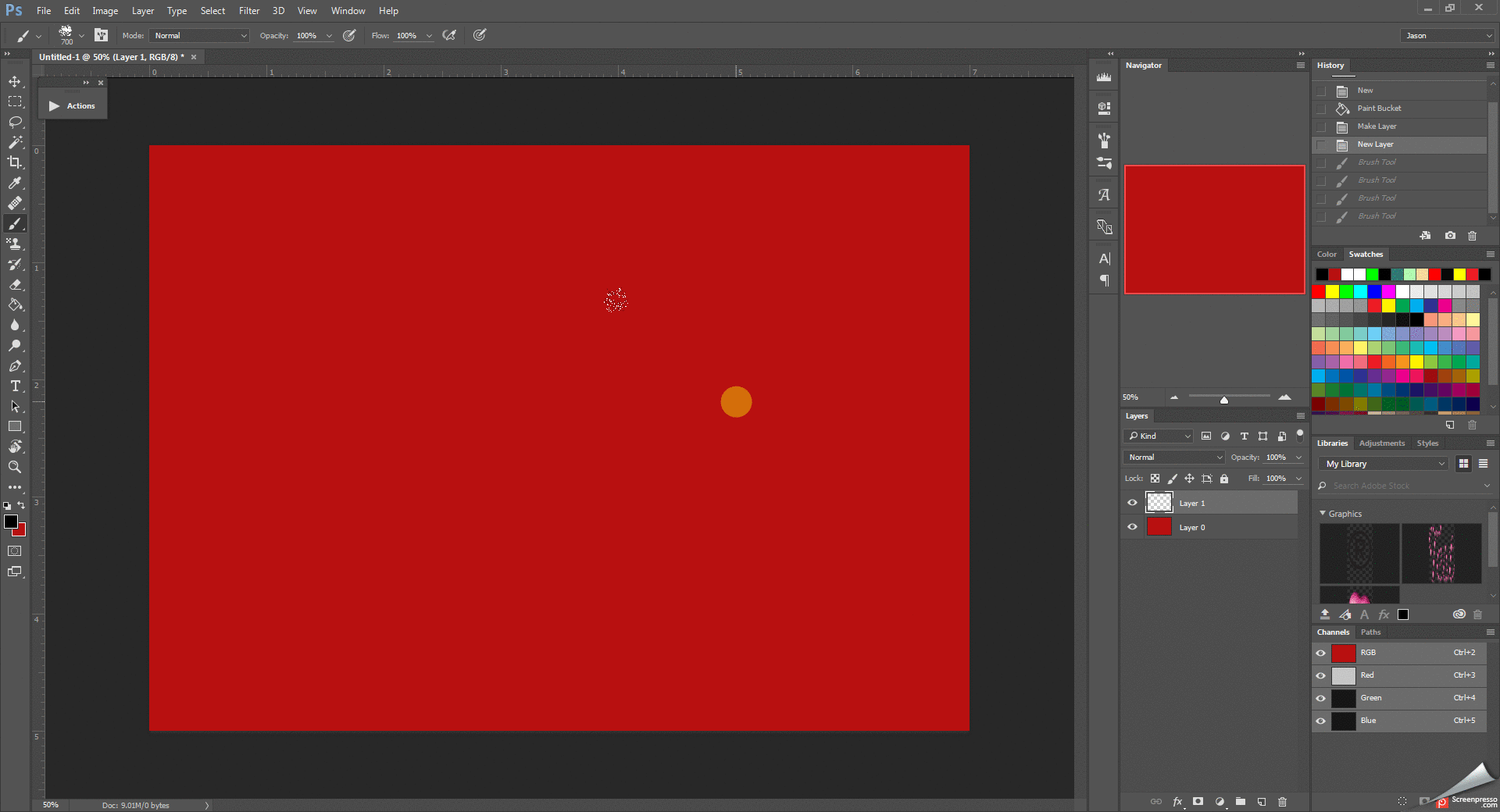I'd like to use this sort of a half tone effect on shadows shown in this image. How is this achieved?
-
2This looks like a pattern brush– LukeCommented Oct 9, 2017 at 5:29
-
1Creating a halftone pattern from e.g. some grey noise should be possible in most reasonably sophisticated image editors. In fact, searching this site should return some useful hints.– Michael SchumacherCommented Oct 9, 2017 at 13:02
3 Answers
In Photoshop...
Duplicate your layer via copy.
Convert the new file (the copy) to grayscale, than to bitmap. Leave the resolution untouched.
Aplly a halftone as your desire.
Convert it back to grayscale, than to RGB.
Drag that layer back to the original illustration.
See the image bellow.
-
Note that this method works with any software that can convert to bitmap (imagemagick, GIMP etc) as it does not rely on filters– YorikCommented Oct 10, 2017 at 19:24
It looks like it was created with a brush preset or pattern brush.
I would download any preset you find that you like and then just play around with the opacity settings.
It is comprised of several layers at <50% opacity.
This is just a quick example of how to achieve it.
If you want to do this is Illustrator you can find a lot of pre-made vector patterns or brushes. Then you again would just play around with the opacity to achieve the desired effect.