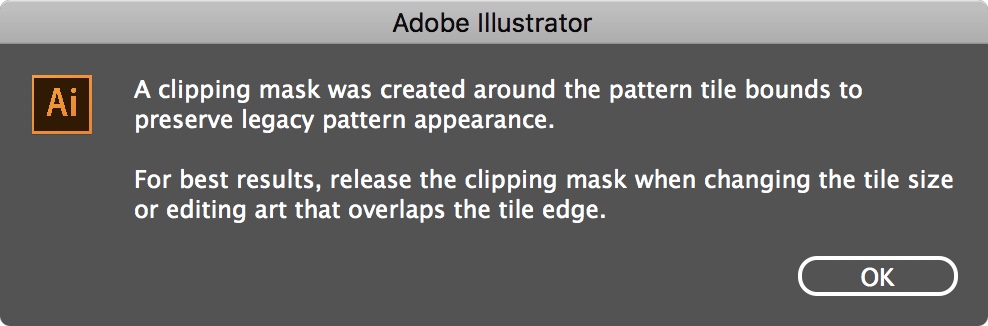I created a pattern and dragged it to the swatches panel. Now I keep getting this dialog every time I double click the pattern in the swatches panel to open the pattern editor mode.
A clipping mask was created around the pattern tile bounds to preserve legacy pattern appearance.
For best results, release the clipping mask when changing the tile size or editing art that overlaps the tile edge.