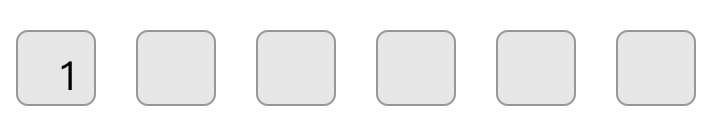I am new to sketch and I really want to know there is anything like Button. In order to draw a button, I first draw a rectangle shape then I draw text on rectangle layer but I find it's very difficult to align text center in the rectangle.
1 Answer
For this specific case it seems best if you create the button like in the video I'm sharing:
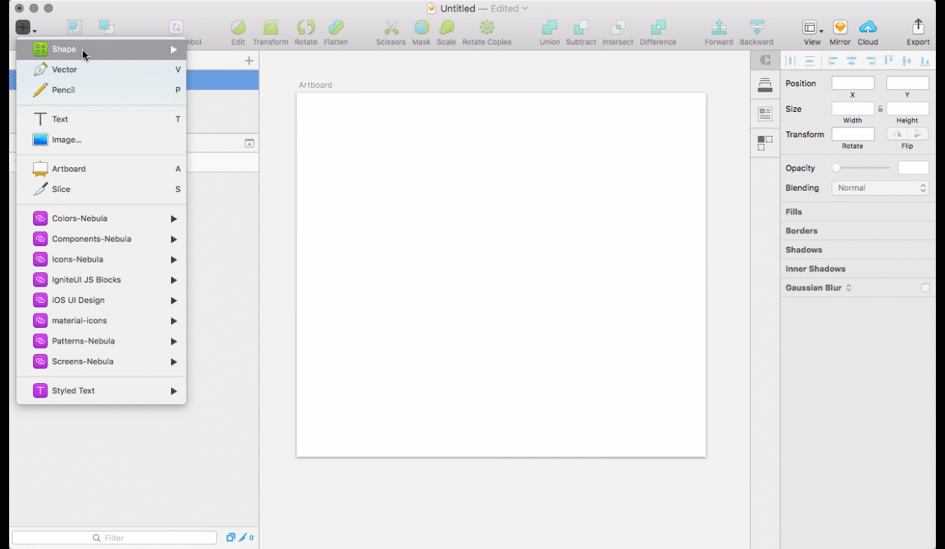
- create a rectangle
- create a text box with a number in it & make it as big as the rectangle. if it's 'auto', set it as 'fixed'
- make the text centered vertically and horizontally
when you select both layers and resize, the text will always remain in the center
bonus: make it a symbol, copy/paste it as many times as you want and use the symbol overrides to change the number. this way, when you change the style/color/font in the symbol, it'll change throughout.