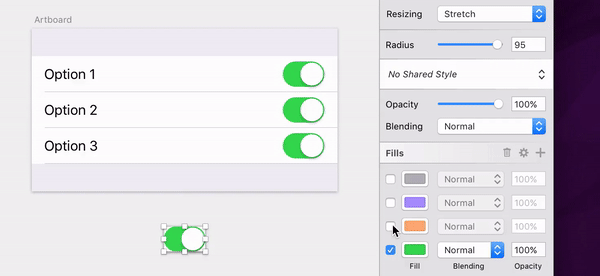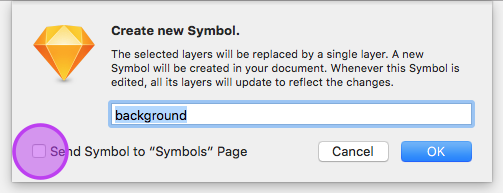As of Sketch 48.2 you can't achieve that effect. Let me explain what is happening in the GIF which you referred.
Usually when you convert an object into a symbol, an info window displays with a name field. Under the name field their is an option called 'Send Symbol to "Symbols" Page'.
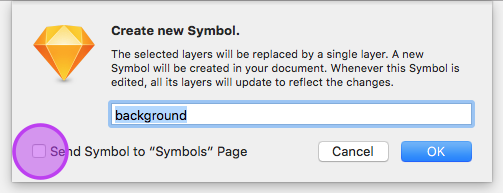
By default it is checked, so that the symbol will be created in the Symbols page. If you uncheck that, then the symbol will be created in that area (page) itself.
The object which you see in the bottom is a symbol which has 4 fill colours. I have re-checked myself to confirm it.
You can achieve that effect in a slightly different way. Please have a look at "Icon Sets with color override in Sketch"