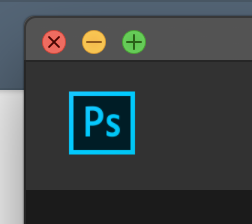looking for options to display Photoshop in FULL SCREEN mode in macOS High Sierra, why its not possible, even if I am holding key btn "ALT" on green circle button on top-left corner, there is still just "+" symbol, yes it will make window on full screen but no as a new desktop, for example like safari and other apps.
-
We don't know what you're talking about. I'm using Photoshop on High Sierra and never saw this icon before.– LucianoCommented Jan 8, 2018 at 9:48
-
Adobe apps don't do 'Apple fullscreen'. Just make a new Space & assign Photoshop to that. Full instructions if required...– TetsujinCommented Feb 25, 2018 at 16:06
2 Answers
Photoshop has has a full screen mode built in for years. Merely tap the f key in Photoshop.
Tap F once, fullscreen - with panels/tools
Tap F twice, fullscreen - black background - hide tools and panels
Tap F three times - exit fullscreen.
-
that is not what am I looking for, that is not make a window on a new desktop– EdorasCommented Jan 5, 2018 at 19:30
Unfortunately only a handful of Adobe apps support this. It appears that the "legacy" / original Creative Suite-based apps don't provide the macOS system fullscreen functionality. It is, however, available in apps like XD, Lightroom and Dimension.
Until Photoshop is fully "modernized" for the latest versions of macOS (potentially soon with the Mac transition to Apple Silicon?), you can do the following for a quasi-fullscreen experience:
- Open Mission Control (trackpad 3 or 4 finger swipe up).
- Add a new space using the "+" on the right side of Mission Control's spaces.
- Drag Photoshop to the newly created Desktop space.
- If needed, or suitable, turn Dock hiding on and turn on Menu Bar hiding as well.
- Unrelated digression: if you're running on a newer MacBook, use a program like Shifty to disable Night Shift and True Tone specifically for Photoshop.