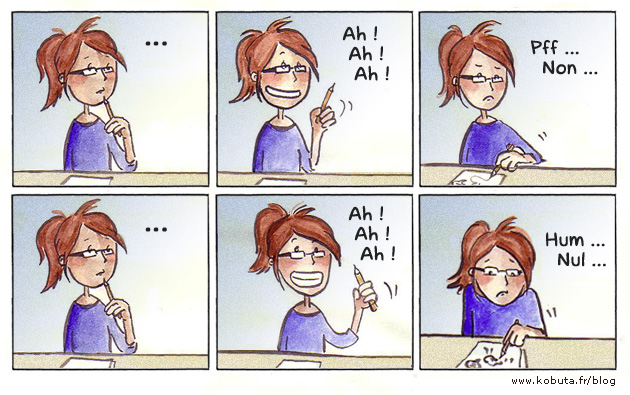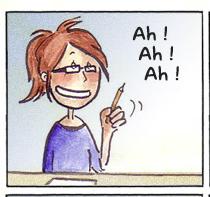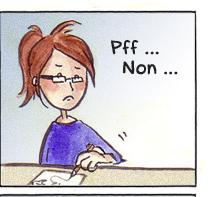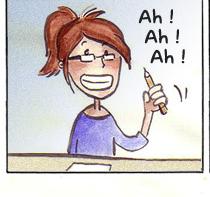Take a look at this image:
My question is how to crop multiple selections at once into separate images. I want to select each panel of the comic and export them as individual images and do multiple exports at once. Do you have any suggestion how can I do this? I don’t have any clue how to do this.
I’m looking for a free way to do this (not Photoshop or some other pricey software).