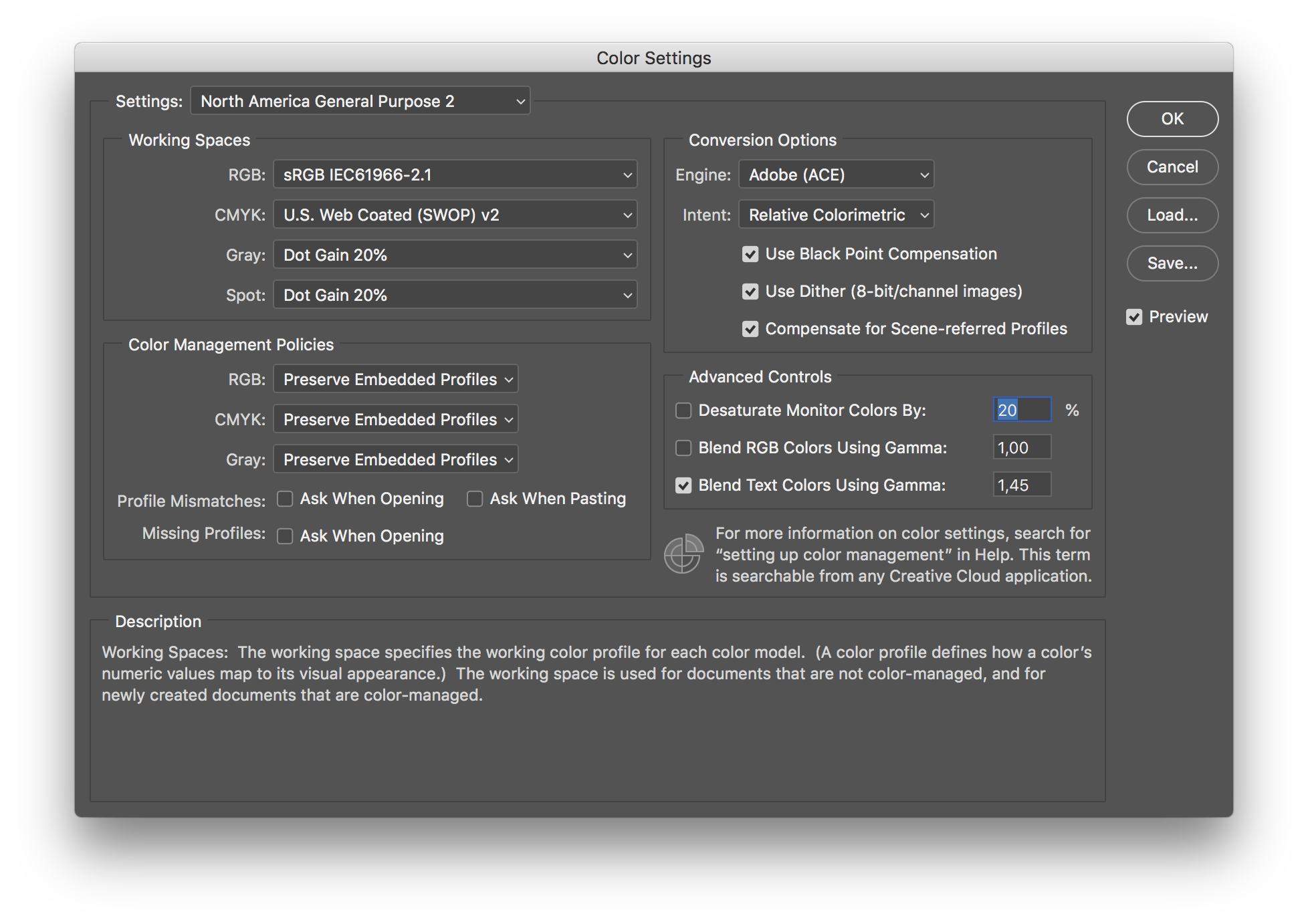The last few weeks I'm having trouble with wrong color profiles attached to my exported JPG images.
I've always have my color space set as sRGB but somehow, somewhere something has changed where my images now have the ProPhoto RGB. Which sucks because this mainly becomes apparent when uploaded.
Am I missing some preferences that are not set correctly?