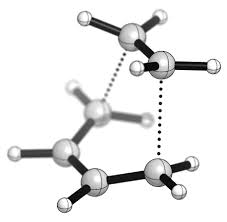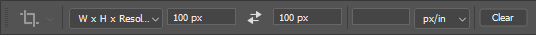I'm trying to resize a bunch of images (see below) for use in an educational resource (university outreach).
Because of the way the images are generated (unavoidably), they are always 1024 x 768 px (the size of the application window) which means that once cropped the structures within each image are vastly different sizes. What I am trying to achieve is to standardise the images such that each atom (circle) is consistently the same size between the various images.
My current workaround is to draw a square over the nearest grey atom (circle) in photoshop, take the dimensions of that square, and then scale the whole image so that the square is exactly 100 x 100 px.
What I'd ideally like is to be able to have this process 'automated' - not completely automated, as I'll clearly always need to choose the atom I want to resize. Basically, a way of just drawing one square around the atom (marquee select) and then being able to tell the software that I want that selection to be 100 x 100 px.
I have access to Adobe CC, and additionally Affinity Designer/Photo, but do have the budget to acquire other software if there's something that fits the bill and works on a Mac.