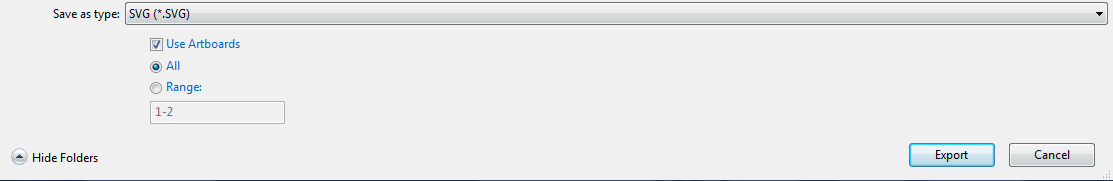I am having an issue exporting an SVG with multiple layers. When I export the SVG, a ton of white space is being added above and below the actual image. I selected all the objects on the artboard and went to object>artboards>fit to selected art and in Illustrator it looks fine(no unwanted white space) but as soon as I export it I am getting a ton of white-space added. How can I export as SVG so that there isn't any space added above and below the image?
EDIT: When I deselect everything and choose object>artboards>fit to artwork bounds it appears to add in the white space I am seeing in the final SVG. How can I crop the artwork bounds?