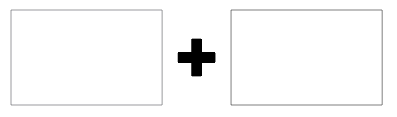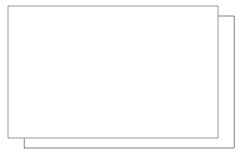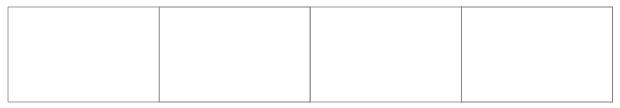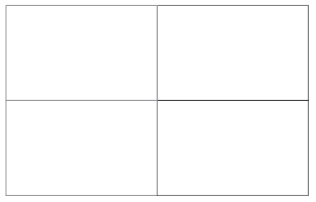I think that what I'm trying to do is simple. I want to take several animated sprites (.gifs) and have them on a single palette (image or video). My ultimate goal is to have it as the background of a div on a website.
Currently, going about this in Photoshop seems a bit clunky and cumbersome. However, I am subscribed to the Adobe CC and have access to all other apps. Would After Effects be a better option? or are there better tools for this?
Edit: To clarify my question. I want the gifs layered on top of each other so that it looks like they are all on the same level.