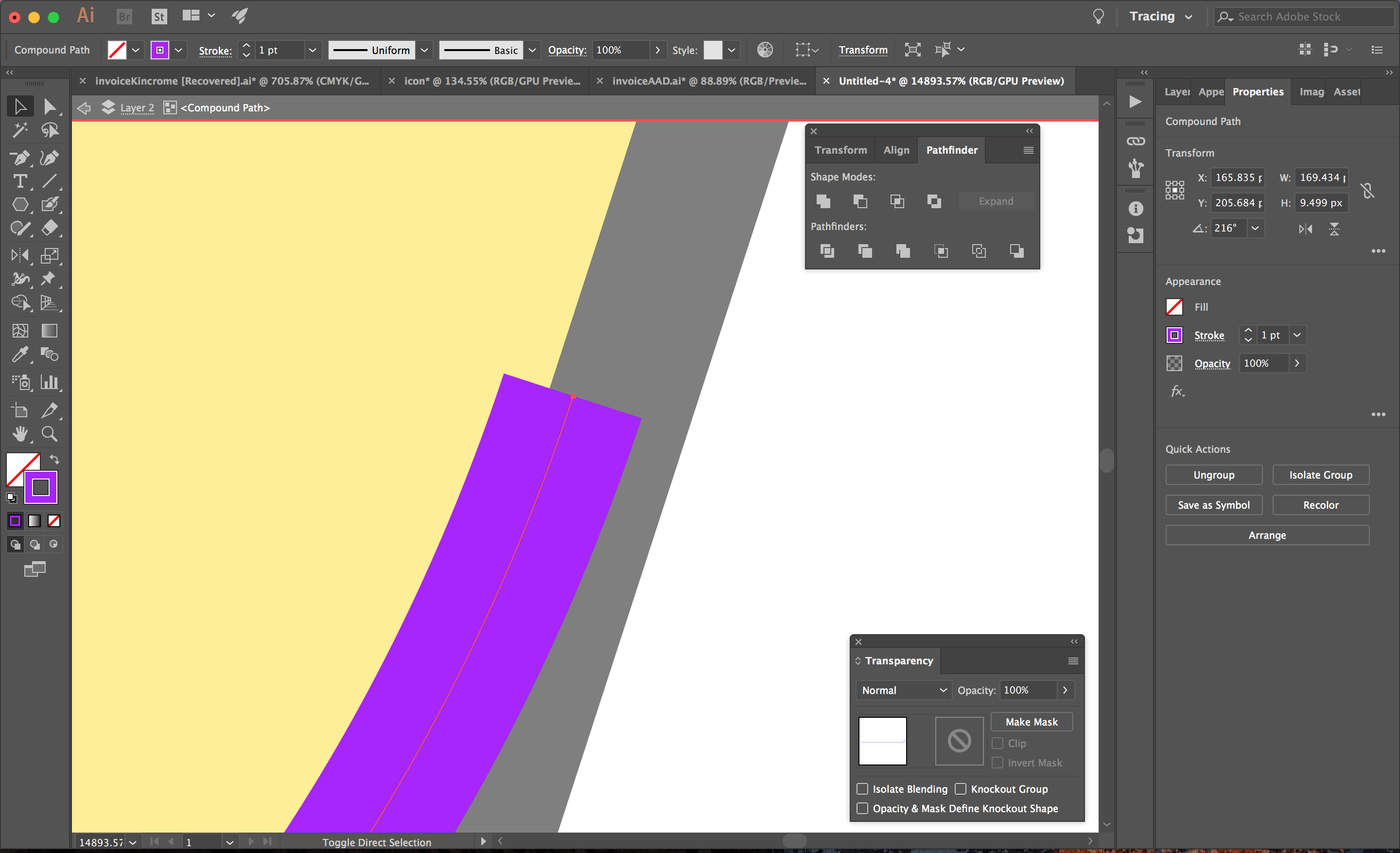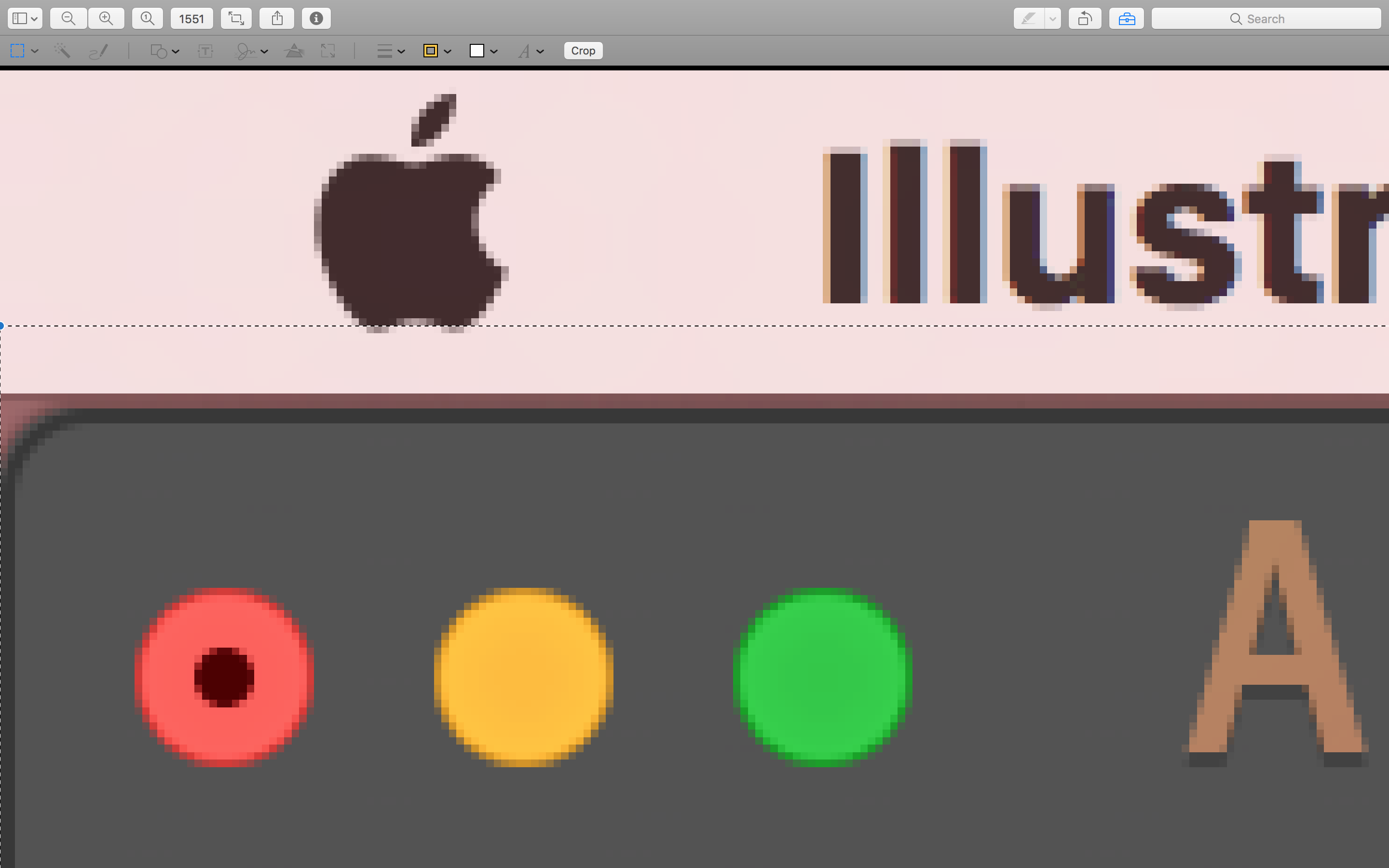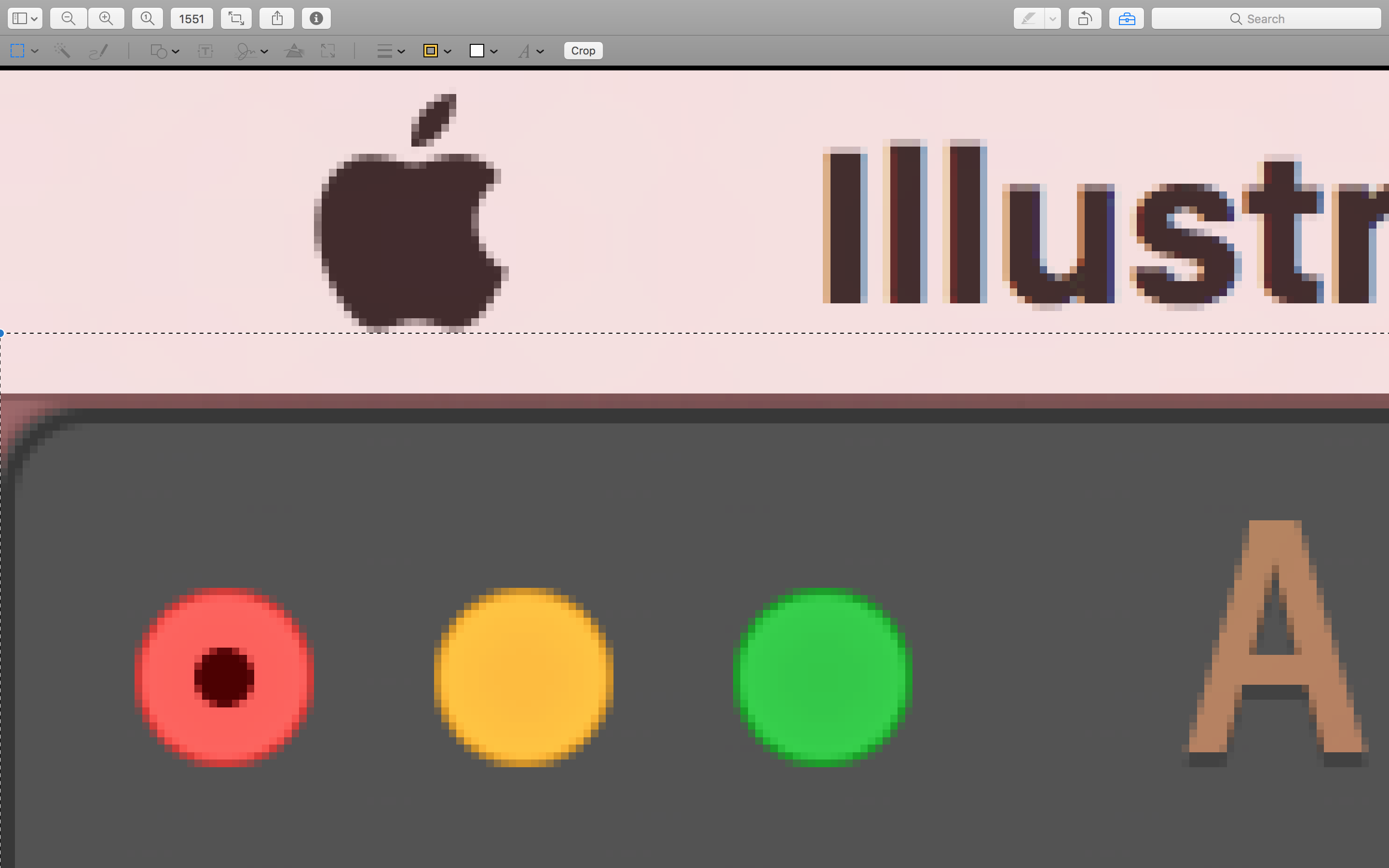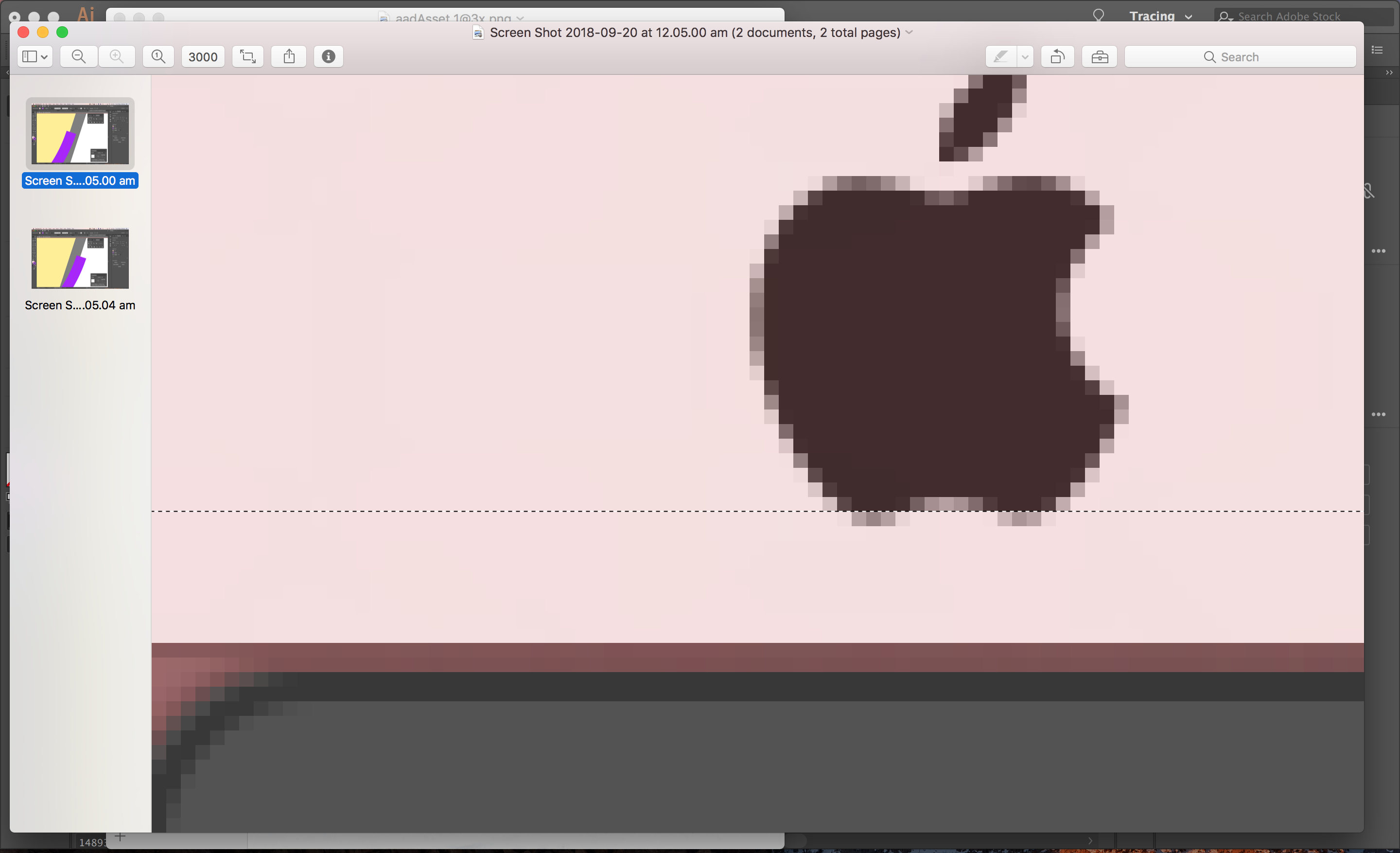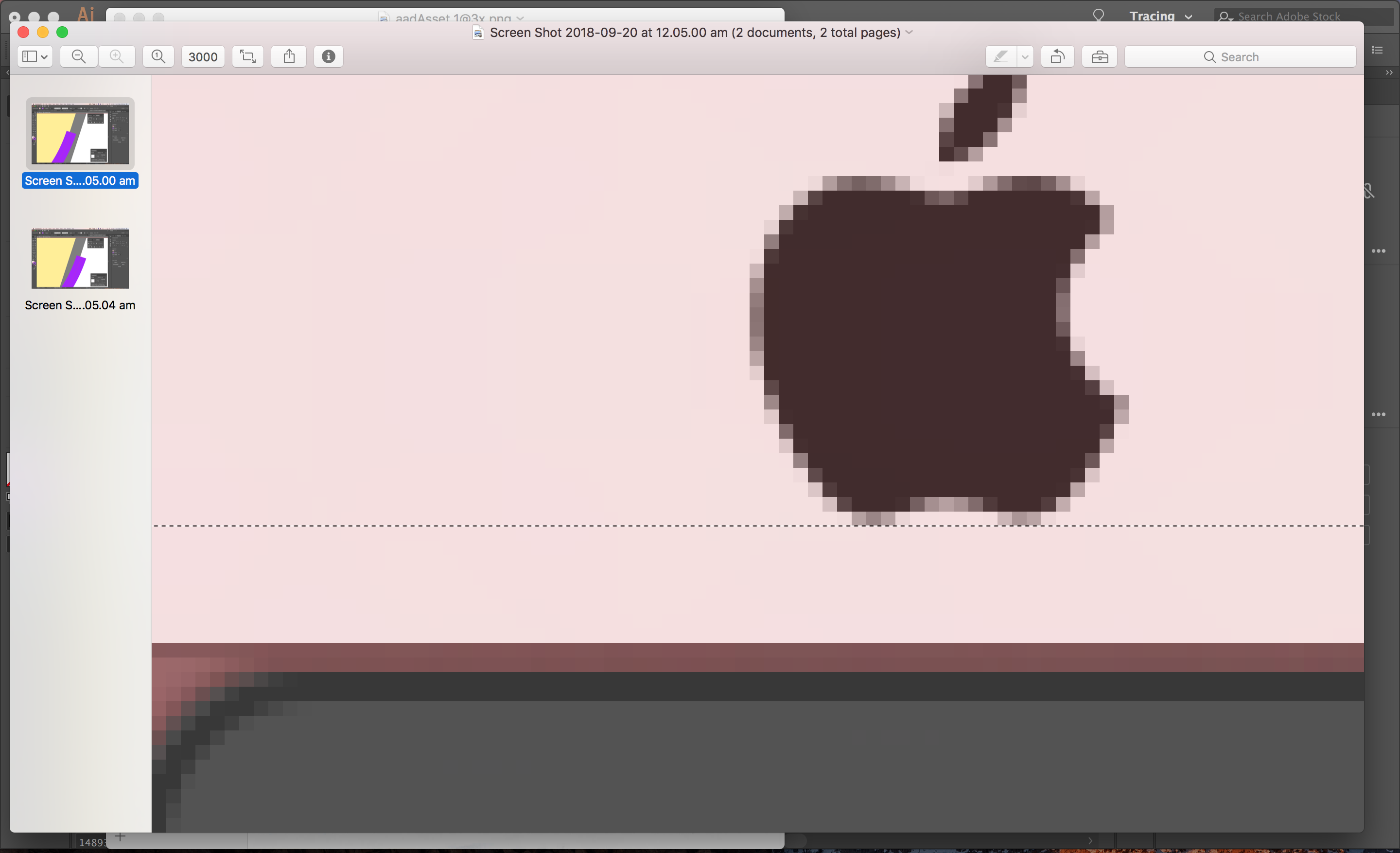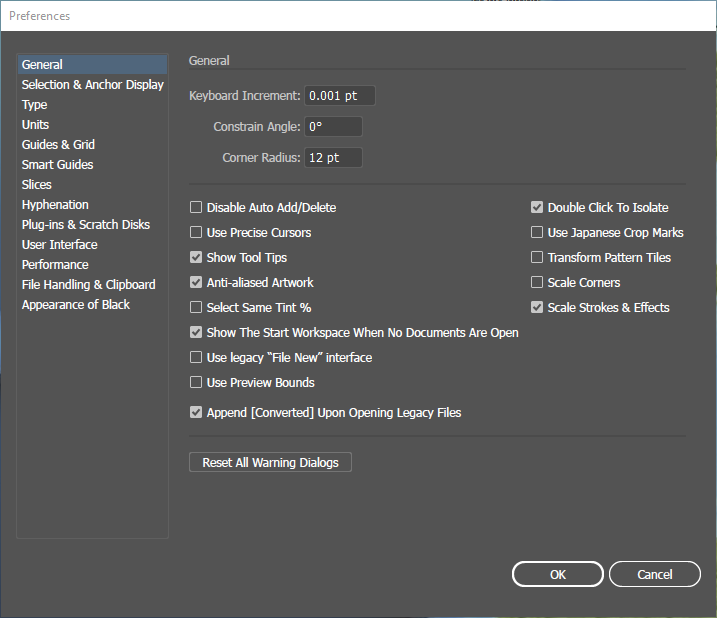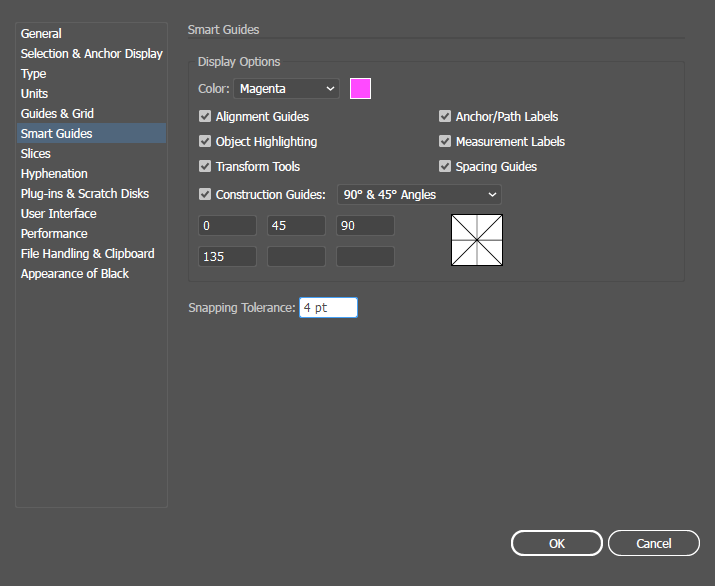Here's me trying to fine tune something in Illustrator with the arrow keys.
That's a single increment.
Trying to click & drag is futile, because the object won't actually start to move until you drag it a certain distance away from it's origin, and it lacks precision.
Which is frustrating because even basic, free software packages have mastered this. Here's me trimming the screenshots (above) with Apple's Preview; the basic image/document viewer that comes with every copy of macOS.
As you can see, the arrow keys can be used to increment one pixel at a time. Just for clarity, or in case it's hard for some of you to see, here it is again, super close up @ 3,000:1 magnification.
I realise that the former is a scalable vector graphic, and the latter is a raster image, but still. I can't get the new (pink/purple/violet/magenta/what even is this colour?) line to snap to the black line, and I can't seem to position it manually, with any kind of real precision. I don't know what the smallest quantum, incremental unit of a vector is, but that's the kind of precision I'm looking for.