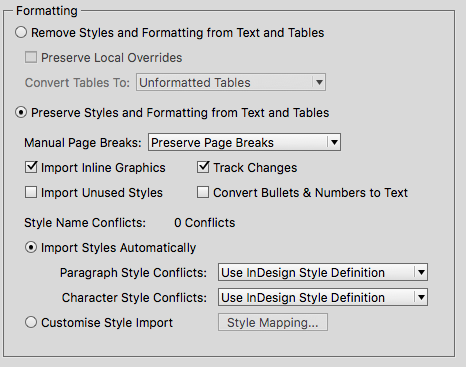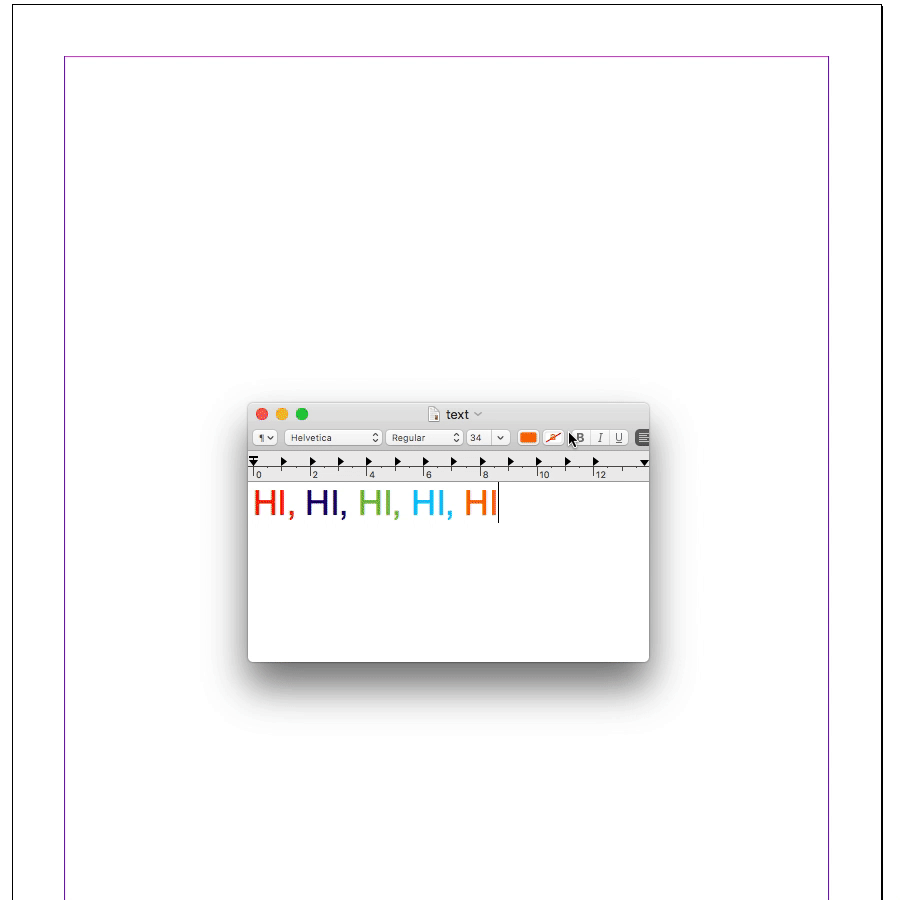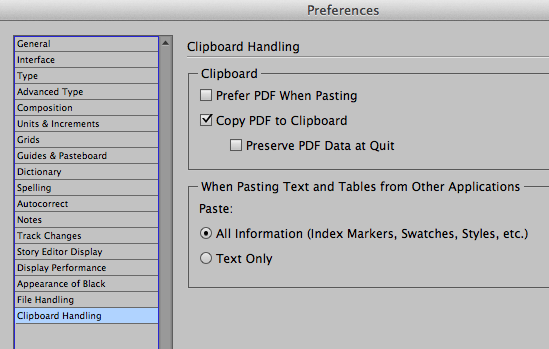When importing a .txt file to InDesign as a linked file, is there a way to keep the formatting of the existing text frame?
I formatted a text frame with a object style (with only a paragraph style in it). When I import the .txt file into it, it doesn't respect the paragraph style.
I'd say that there isn't a straight and easy way, since I would have found it in the documentation. But it does say that:
"When you place a text or spreadsheet file, you can specify options to determine how the imported text is formatted"
PS: This thread is related but it only provides with a link which is dead…