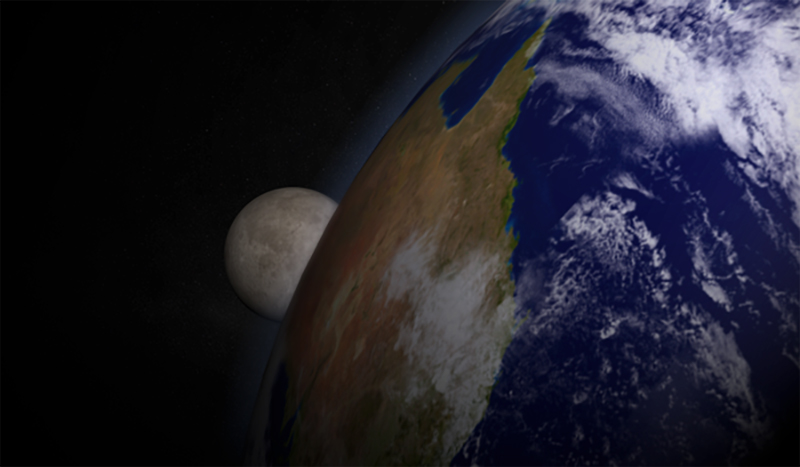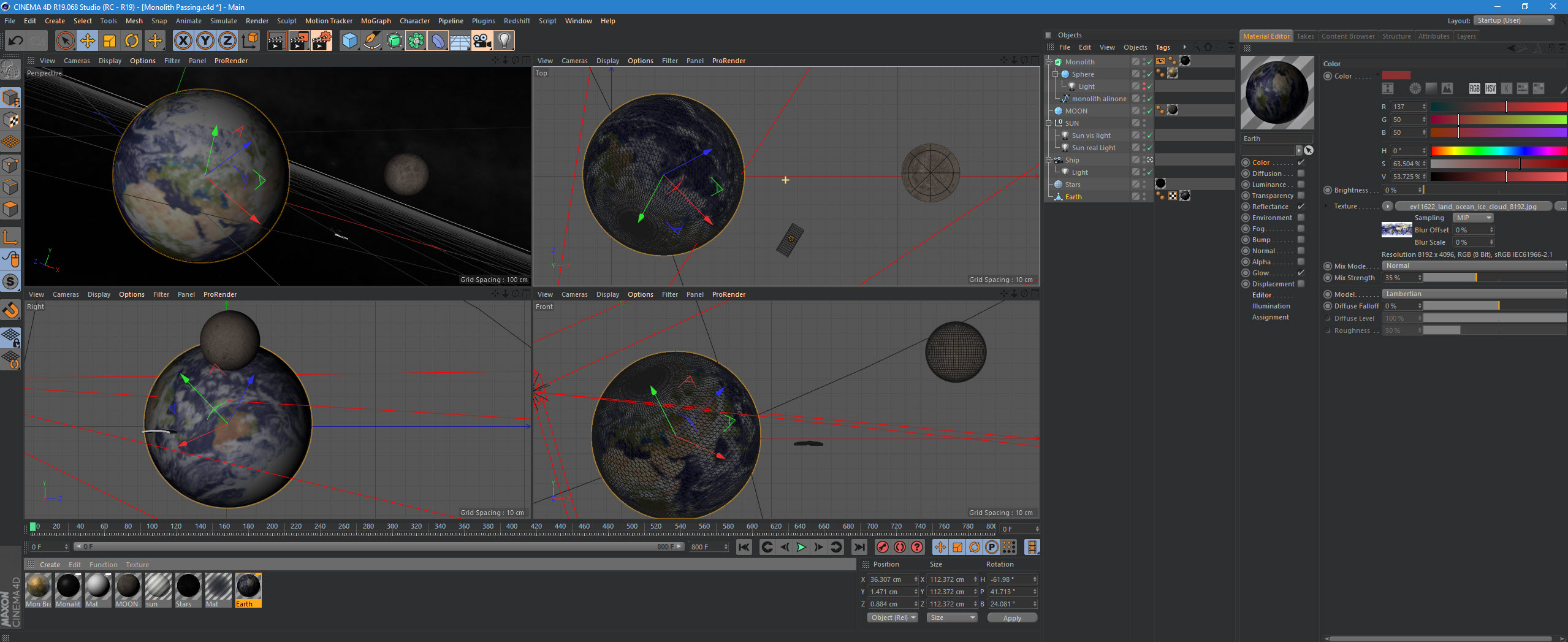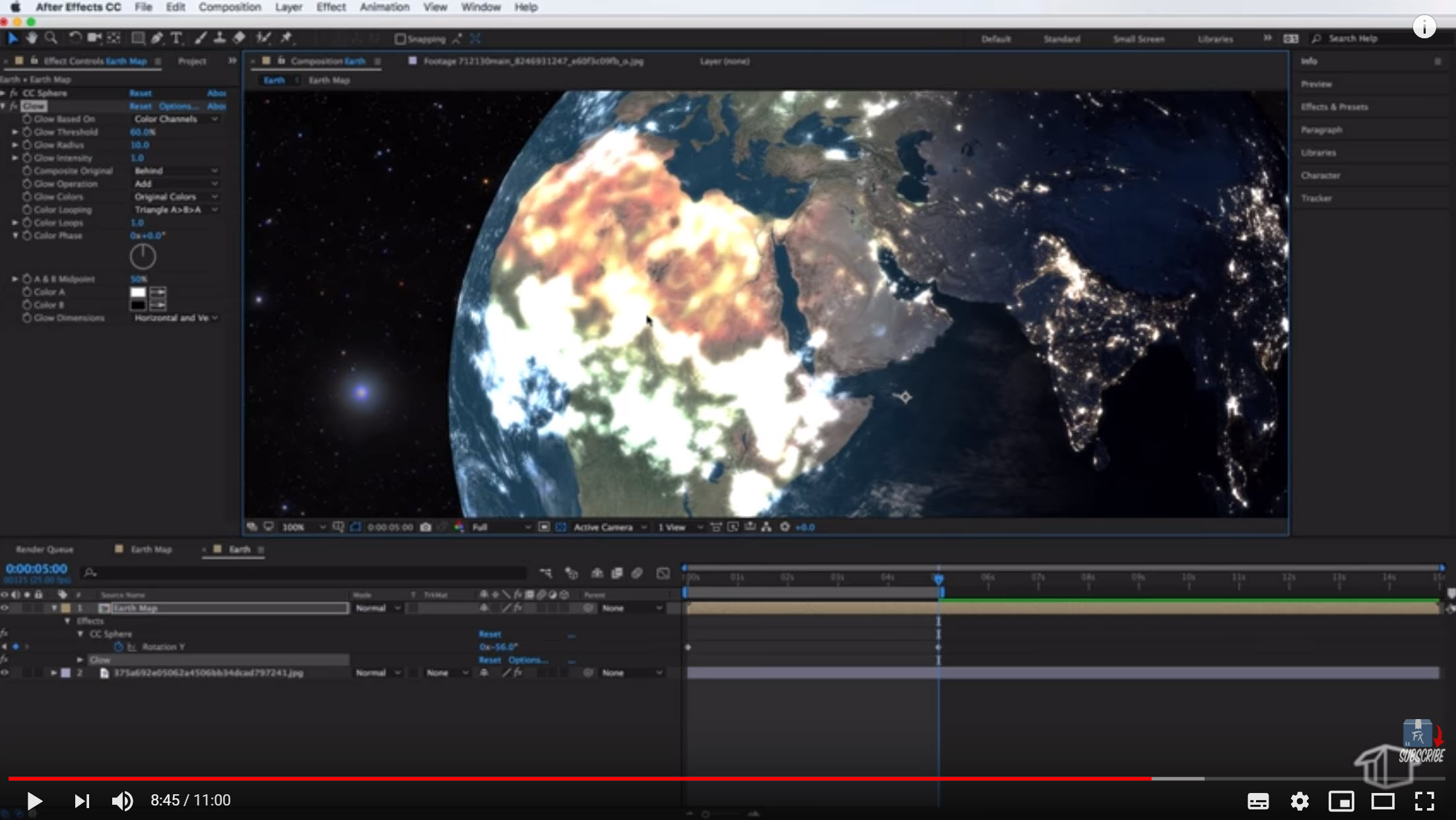Cinema 4D or Google Earth With After Effects
You could use Cinema 4D. I recommend this because it's very powerful, but at the same time, has made a name for itself for being easy to pick up. The learning curve is less than other comparable applications.
Below is an image of a spinning globe I made in 2005 using Cinema 4D. It was very simple to make and only took 30 minutes.
I first created two spheres and sized them appropriately. I then downloaded 3 image maps form the NASA website of the Earth, Moon and Stars.
I then animated the Earth and moon to spin. I won't talk about the alien spaceship I added as it's not relevant.
Using Cinema 4D you can add multiple animated layers to achieve the effects seen in your video. Alternatively, you can make different versions of the Earth, then overlap them in After Effects using things like layer masks.
After Effects includes Cinema 4D, which makes it a seamless process using Cineware.
LIKE THIS
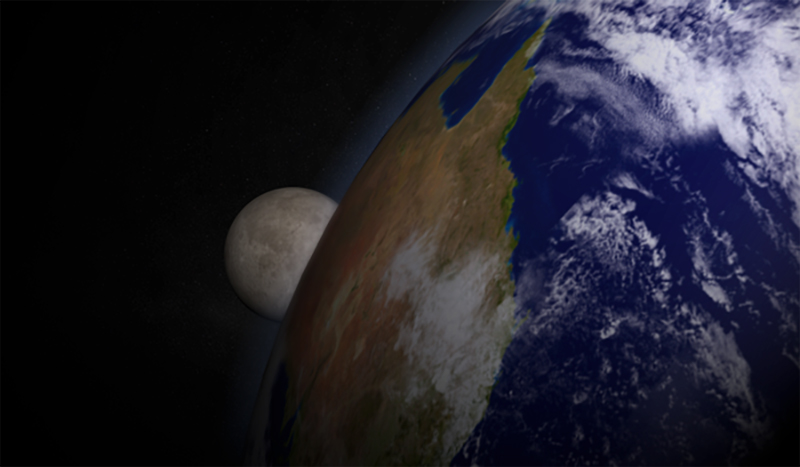
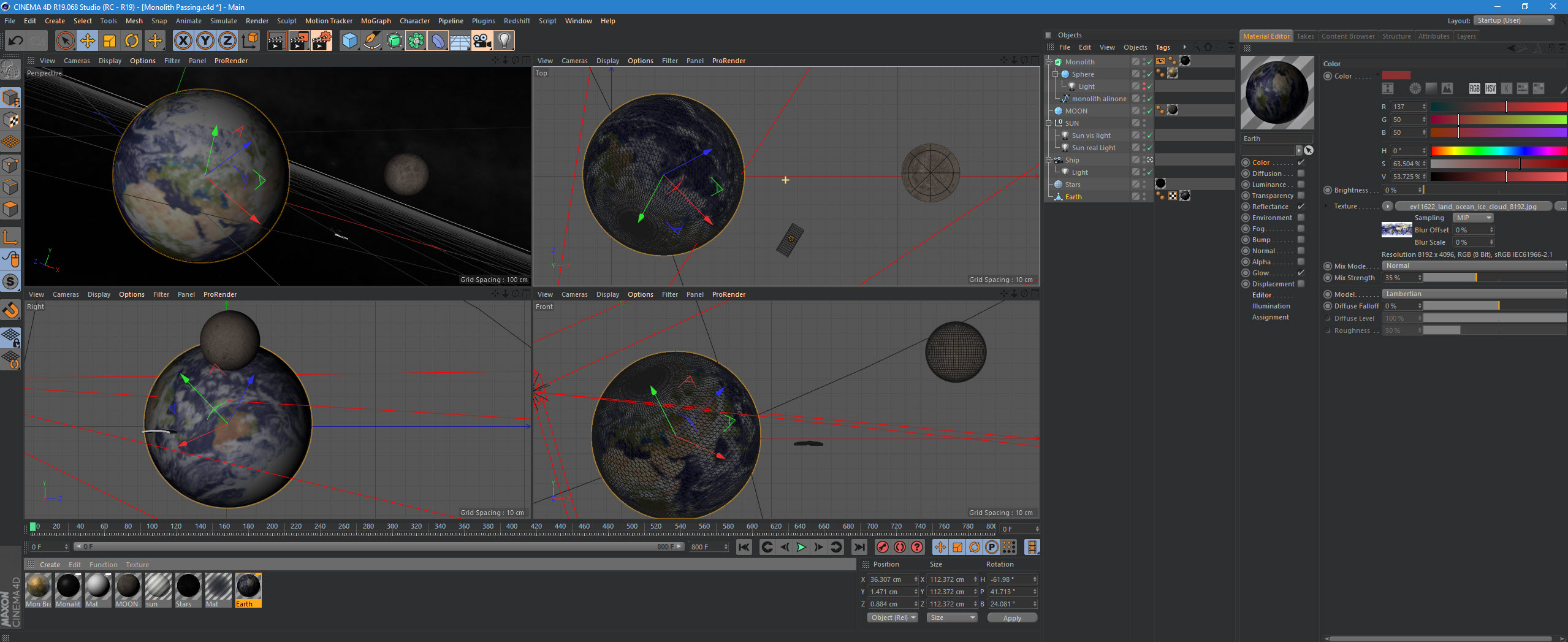
Using Plugins and Templates
There are many plugins you can use in After Effects to create the animated effects you want as well as templates from places such as Envato Tuts which use After Effect's Motion Tracking to create the perspective and parallax effects seen in the video you provided.

Using AF Only Turial
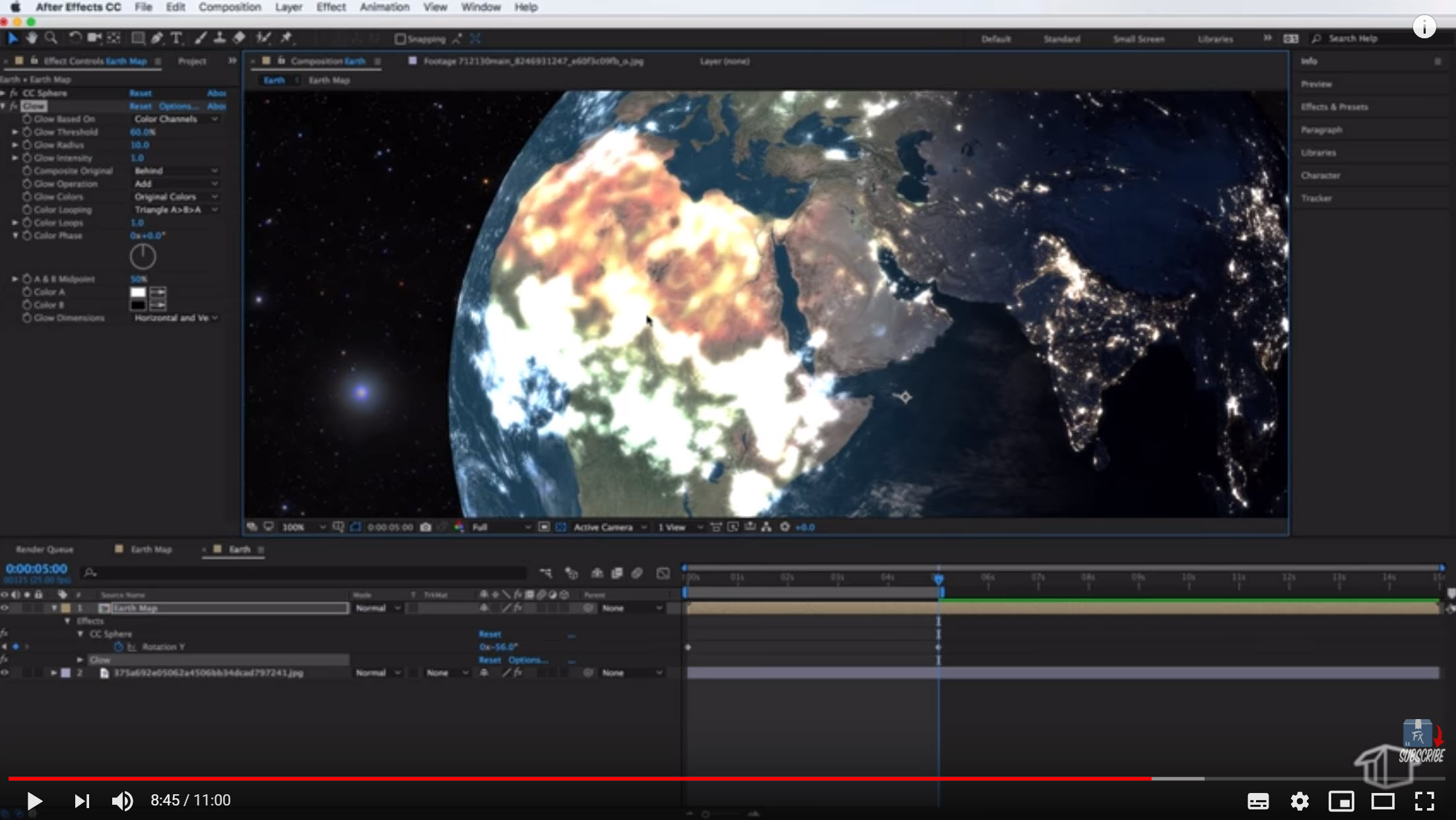
Google Earth
Alternatively, you could use Google Earth. This allows you to make 3D movies of the Earth via predetermined paths. Although you'll have less control, you will find it a breeze to achieve what you want.