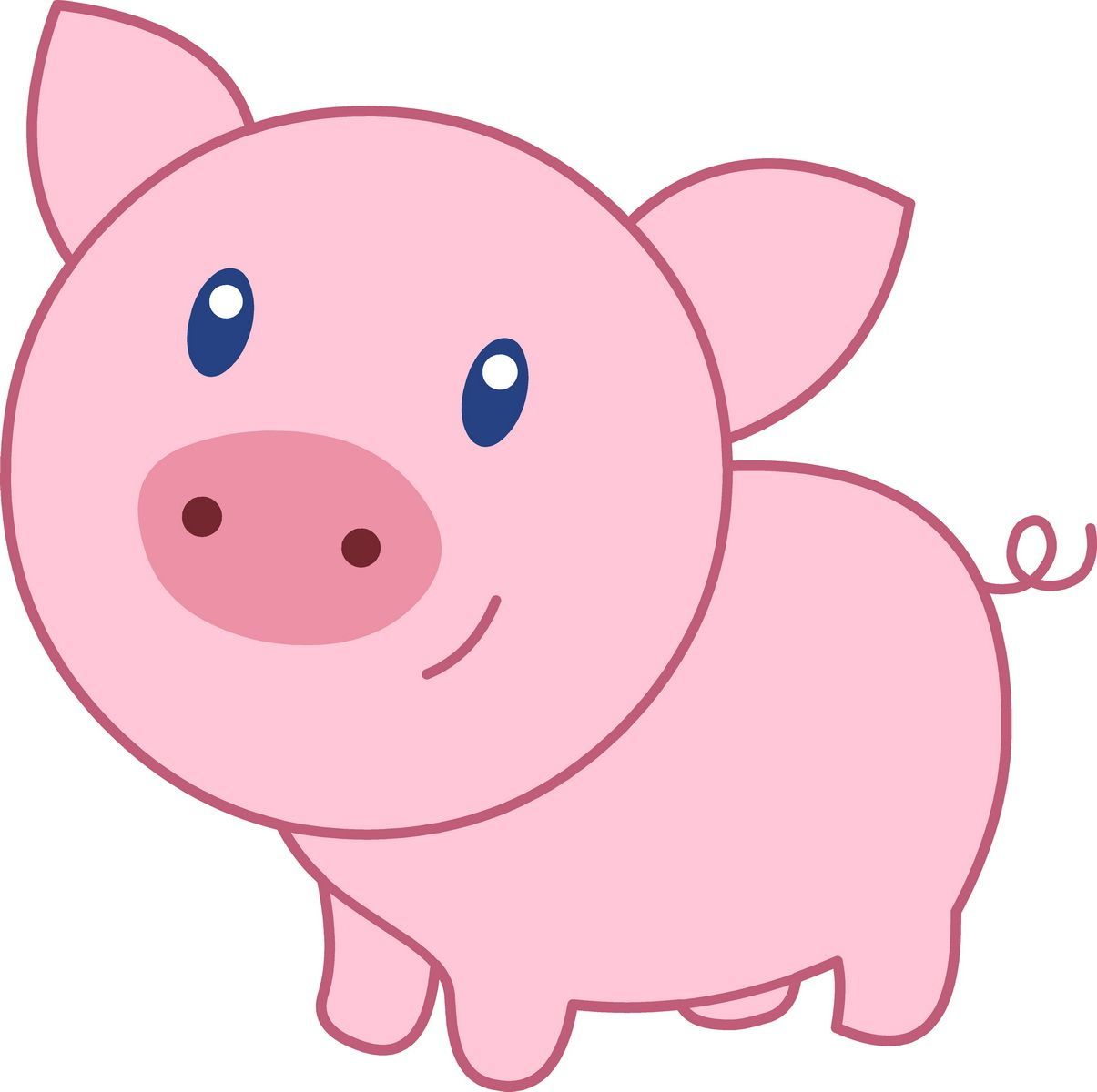user287001's suggestion to use Inkscape is supported by another StackExchange post, which says verbatim:
With Inkscape I can save an .svg files to PSTricks (.tex) via the Save
As dialogue.
I did a copy image on the pig, pasted it in Inkscape, performed a Path, Trace Bitmap using colors as the separation parameter. The result was just about perfect. I checked the path nodes within Inkscape and found they are simplistic, rather than overly complex, although that has more to do with the simplicity of the image rather than the capabilities of the program. I've done the same on more jagged images and got thousands of path nodes.
As suggested in the other SE post, I was able to Save As and select LaTex as the format.
The resultant text file was then opened in a text editor and has the preface that the file must be used with PSTricks. Posting the resulting file generated 111323 characters and the SE is limited to 30k characters, otherwise I'd dump it here for you. Here's the first few lines:
%LaTeX with PSTricks extensions
%%Creator: inkscape 0.92.3
%%Please note this file requires PSTricks extensions
\psset{xunit=.5pt,yunit=.5pt,runit=.5pt}
\begin{pspicture}(793.7007874,1122.51968504)
{
\newrgbcolor{curcolor}{0.99215686 0.99215686 0.99215686}
\pscustom[linestyle=none,fillstyle=solid,fillcolor=curcolor]
{
\newpath
\moveto(-1588.21428283,517.14288)
\lineto(-1588.21428283,1117.1428611)
\lineto(-985.71428031,1117.1428611)
\lineto(-383.21431181,1117.1428611)
\lineto(-383.21431181,517.14288)
\lineto(-383.21431181,-82.85712)
\lineto(-985.71428031,-82.85712)
\lineto(-1588.21428283,-82.85712)
\closepath
It took me three minutes to perform the above tasks.
EDIT: Noted in comments that automatic tracing generates excessive nodes (points), but it wasn't the case for the pig image. Also Inkscape provides for Path, Simplify, which works great to reduce node count where applicable. In the previously mentioned thousands-of-nodes reference, I was able to reduce segments with 20 or more nodes to four or five nodes per segment. Slightly tedious, but worthwhile for the result.