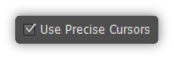I can't stand how the cursor for the brush tool is an actual brush in Illustrator. It makes it really difficult to see where I am going with the brush. Is there a way to change it so that the cursor is a circle that shows you exactly where you're about to brush?