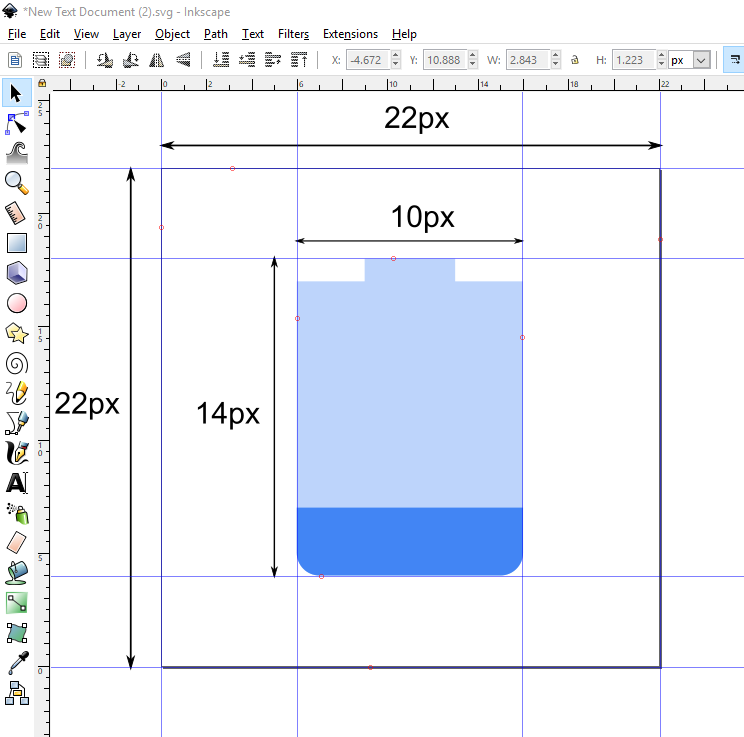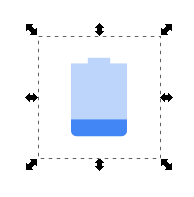I have several SVG files and want to create one SVG file. According to their file, they all should have a size of 22x22 Pixels. If I open one of those SVG files (or import it), there will be a rectangle with the size of 22x22 Pixels and the actual object (icon) will be smaller. So I suppose, Inkscape somehow deletes the white space surrounding the object.
How can I achieve that when I import a SVG file, its size is actually 22x22 pixel? For example with this icon. Currently the icon has something about 10x14 Pixels if I import it.