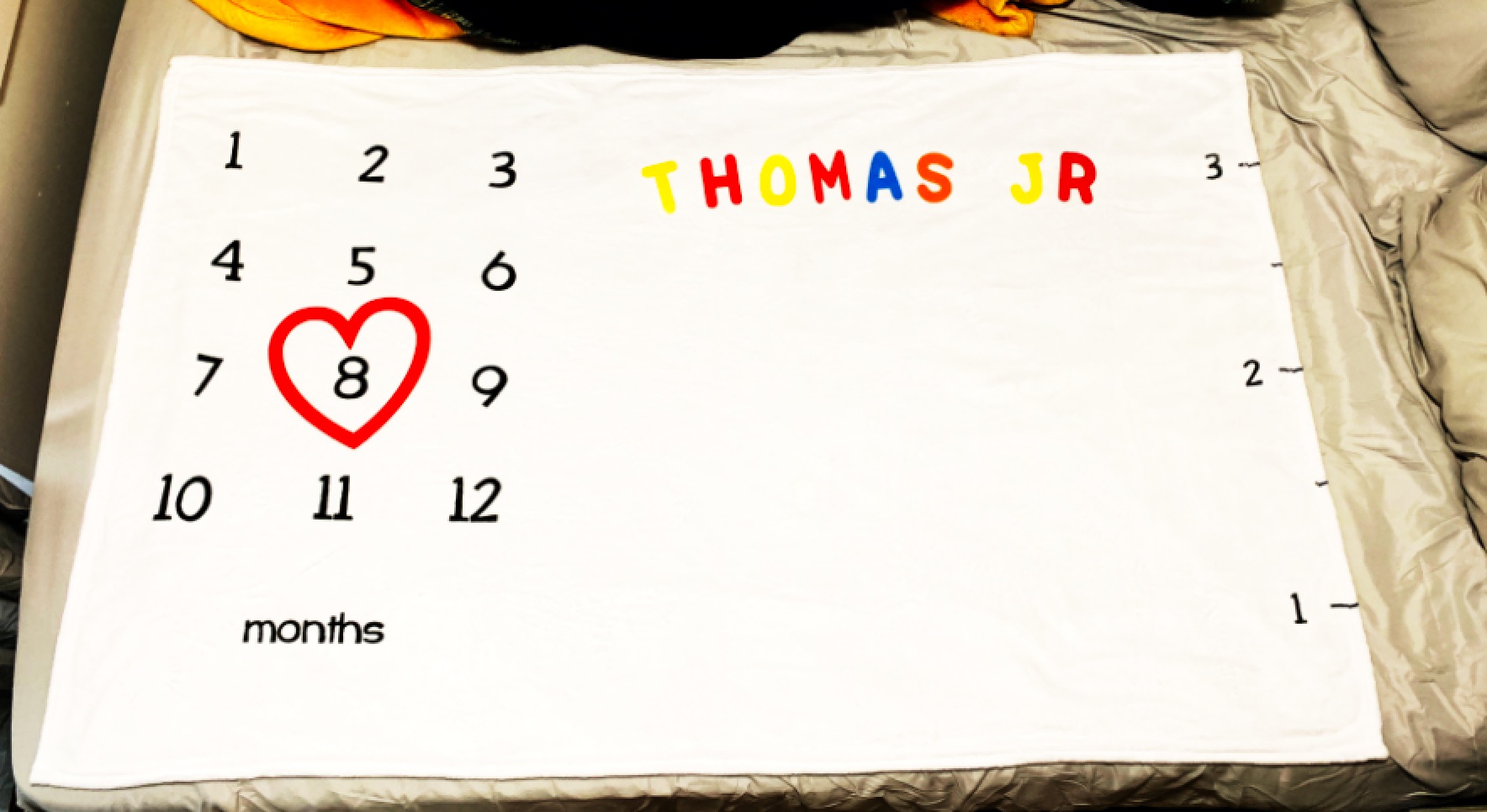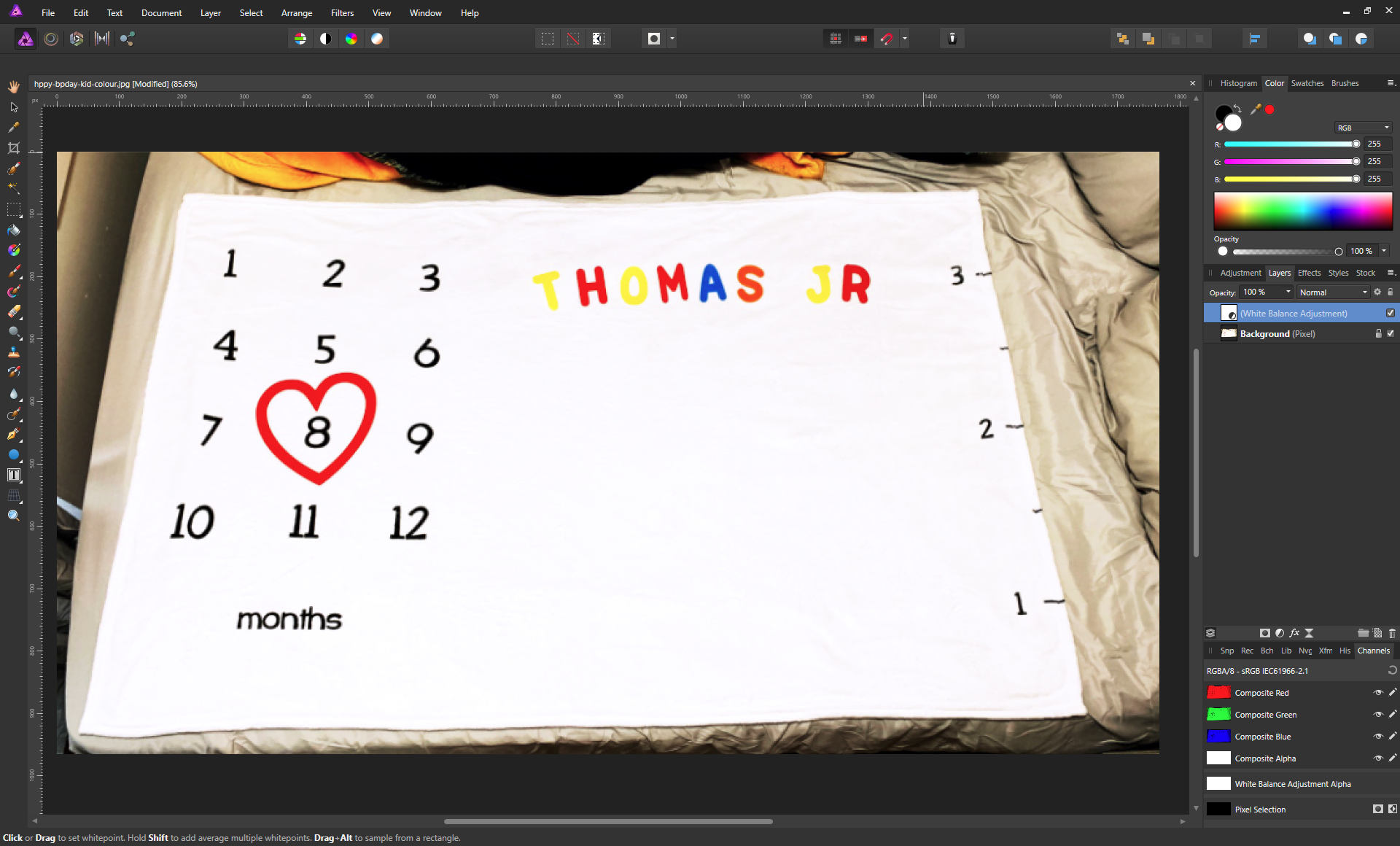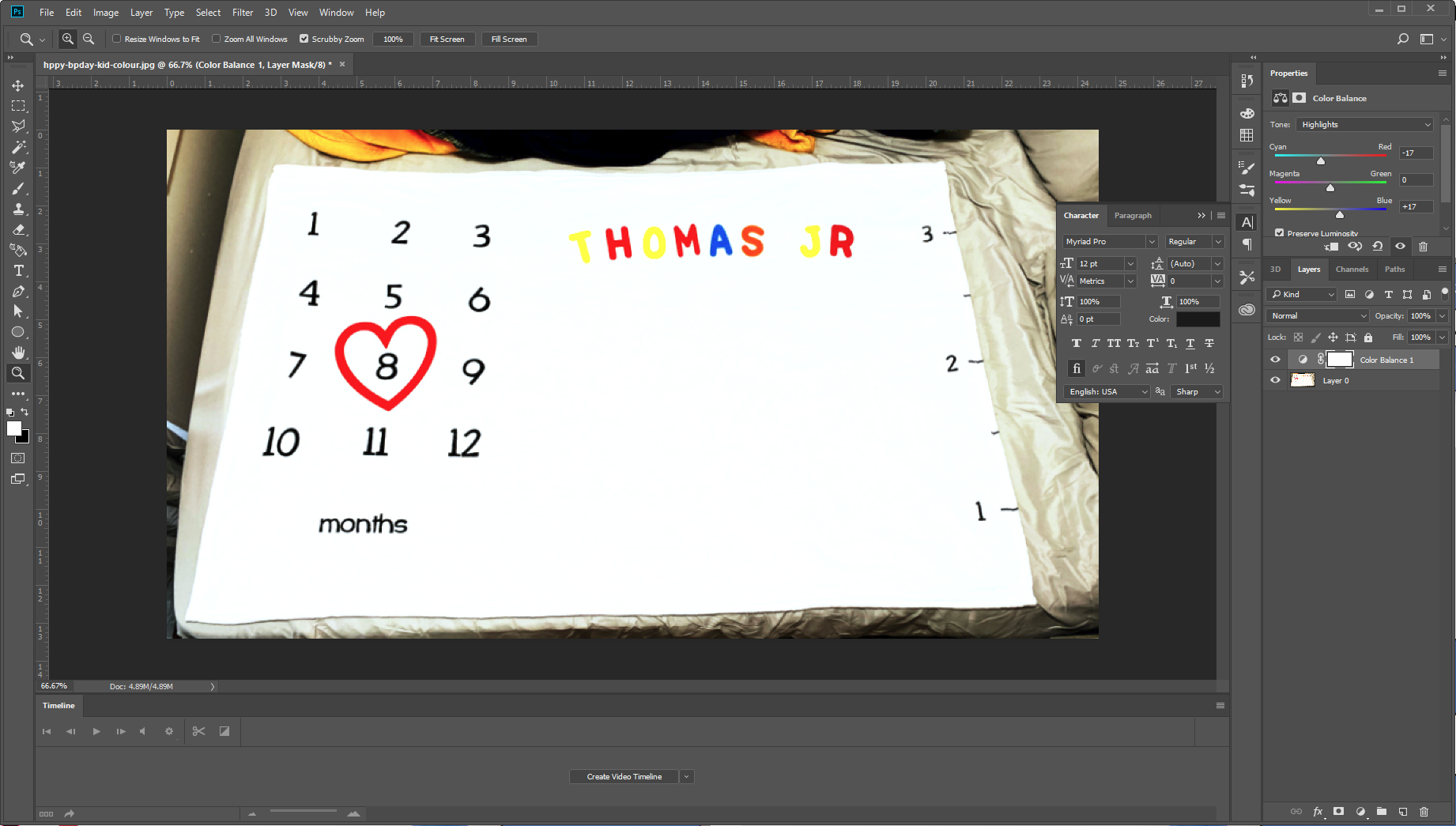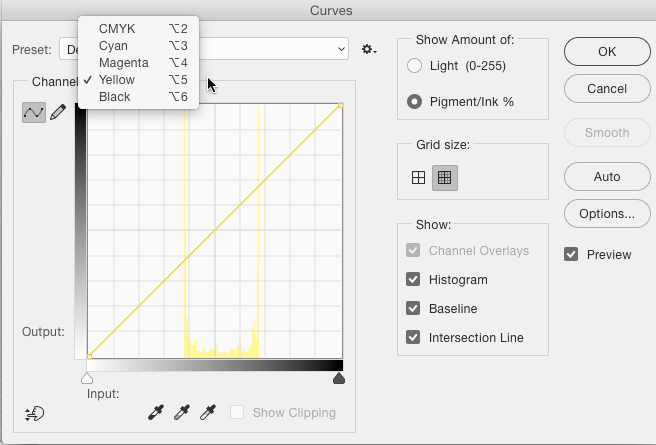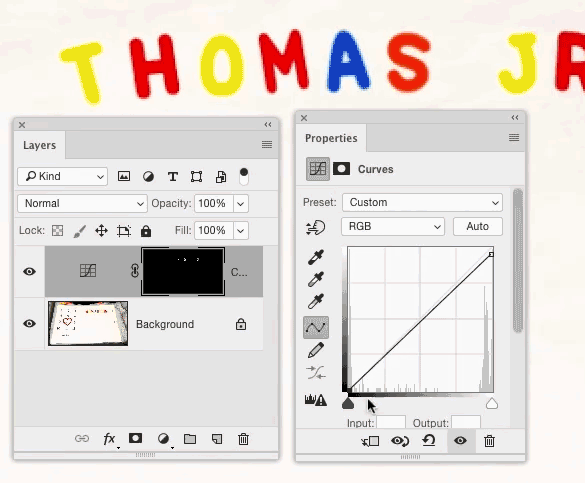I am trying to edit the colors in this picture so that
1) the yellow letters in "Thomas Jr" pop out more. Currently they are too bright and disappear into the white background.
2) The white looks more pure. Currently it's kinda yellowish.
Currently I only know how to update the color of the whole image all at once, and don't know how to do single out specific colors. When I try doing it through Image > Adjustments > Curves, the colors get overexposed when I try to make the background more of a pure white (currently it looks a bit stained with yellow. Ideally the white would look like this:
P.S. I have Photoshop and Sketch