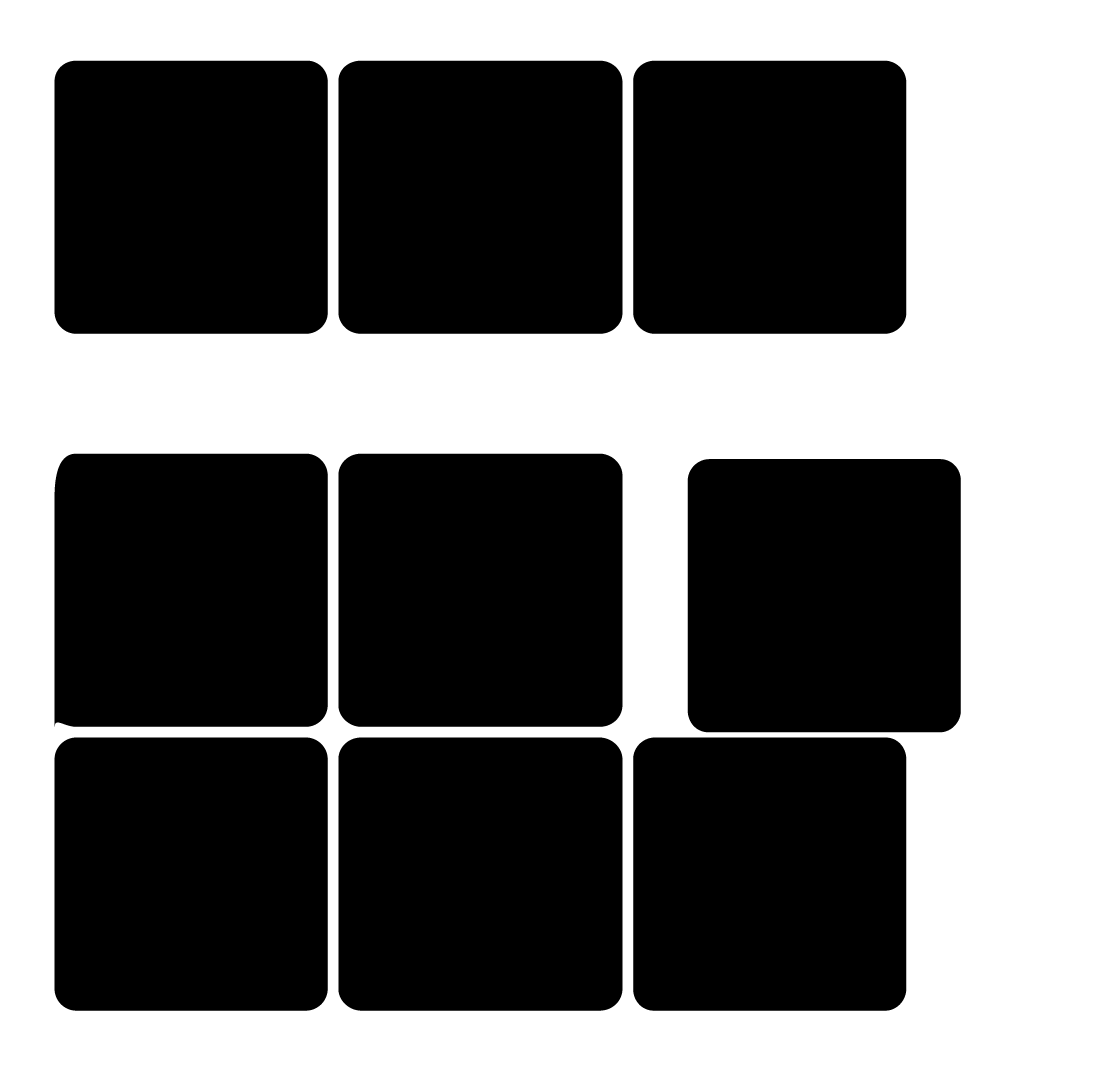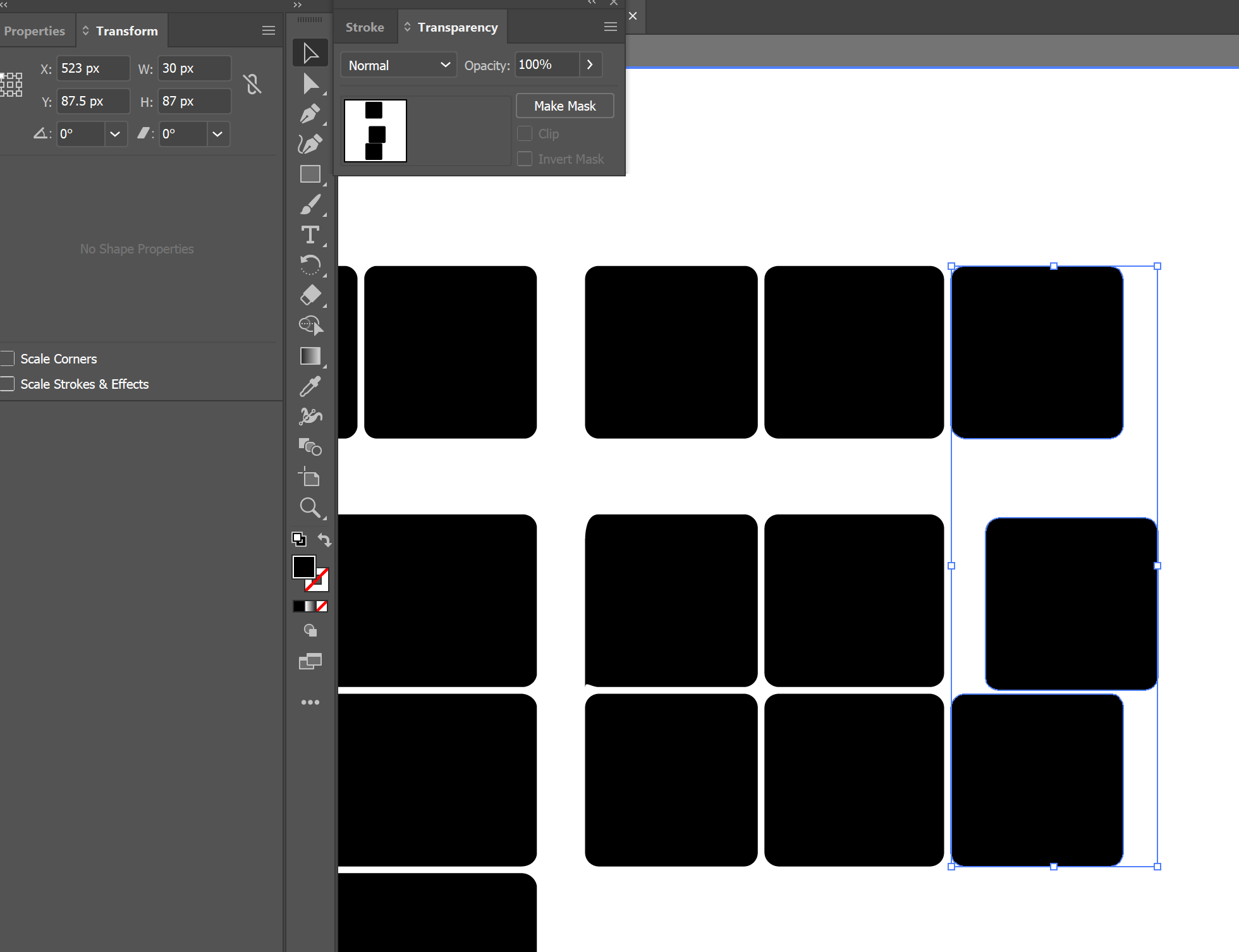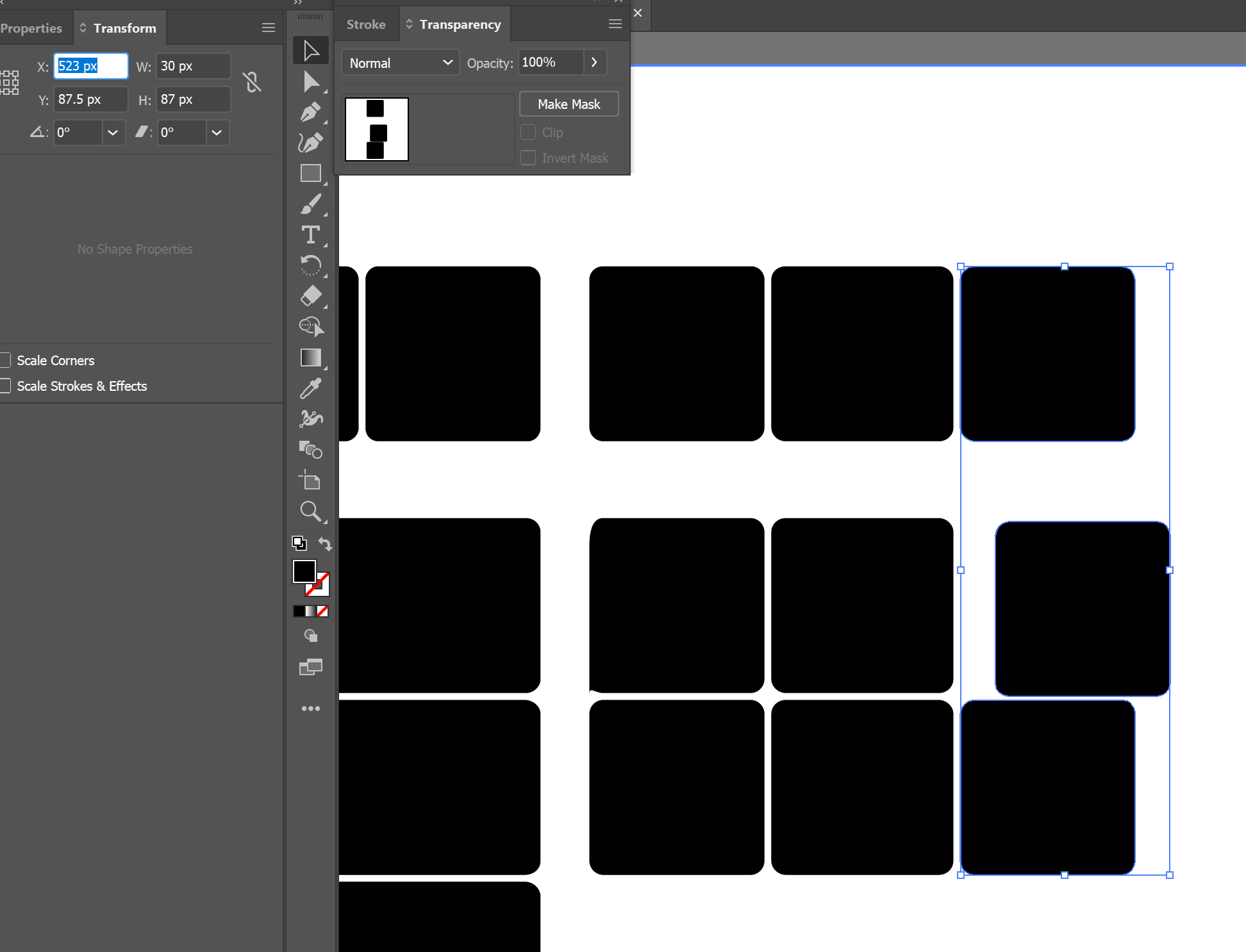Example:
I'm trying to edit the rightmost column of squares (below) so they all have the same x value.
However when I try to edit their values as a group selection, it does not alter their values to the new position.
Without doing this manually, what's the best way to convert multiple different values to the same absolute value in Illustrator?