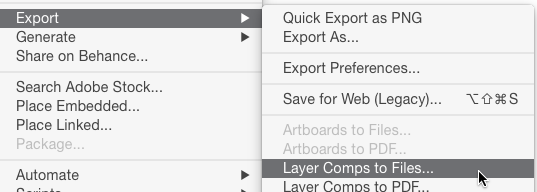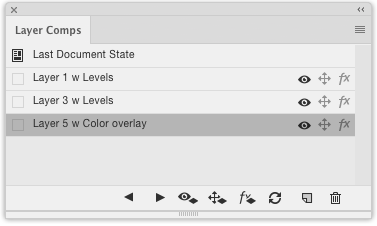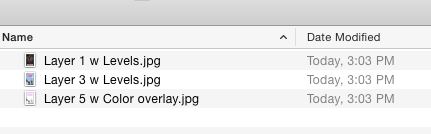I have document with 5 layers, each of those layers are are full of different colors. I want to essentially export the Desaturated versions of each layer. I got past my first hurdle (which was how do I apply an affect on all layers at once by creating an adjustment layer). But now when I tried exporting those layers to files, the adjustment layer's affect was not added.
I've read similar answers where you'd have to either create a custom script file or or an action scriplet that would apply this change to files in a folder. But I'm really surprised that there's no standard option that would say something like:
Export Layers to file: - Apply Adjustment layer during export?
Does this exist under a different set of rules or will there still be a manual process involved like I've read in other threads?