I'm trying to align object in inkscape to make a heart shape but when alligning there is a very small space between the two objects. How can I get rid of that space ?
As you can see in the picture, where the object half circle meets the square there is a very tiny white line. That's what I want to get rid off.
PS: Crosspost but I think here is more suited.

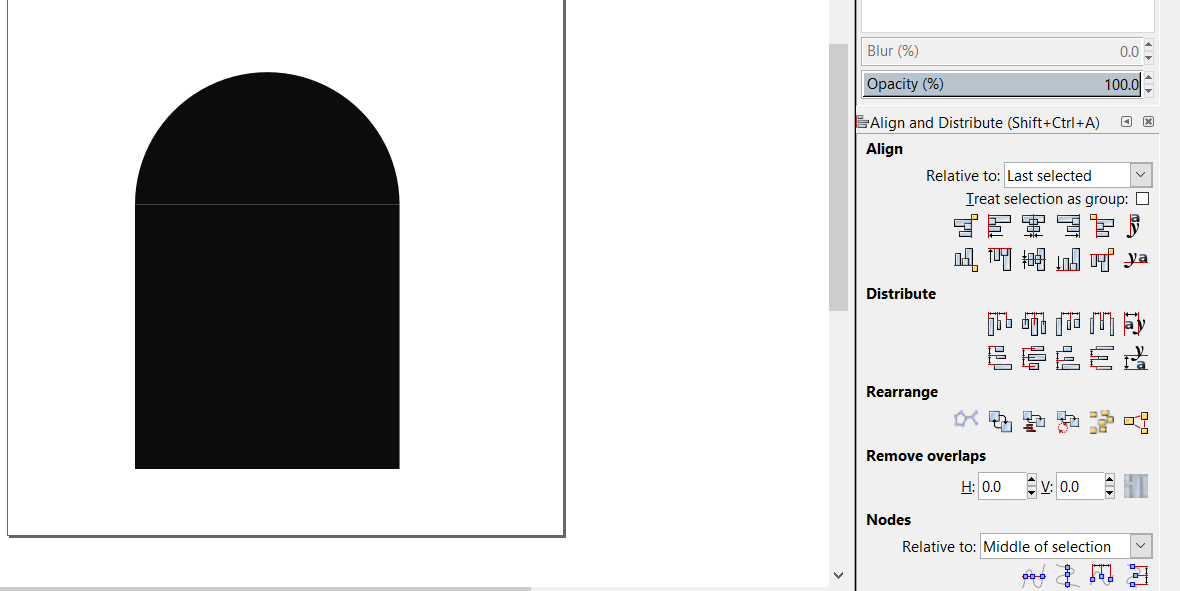
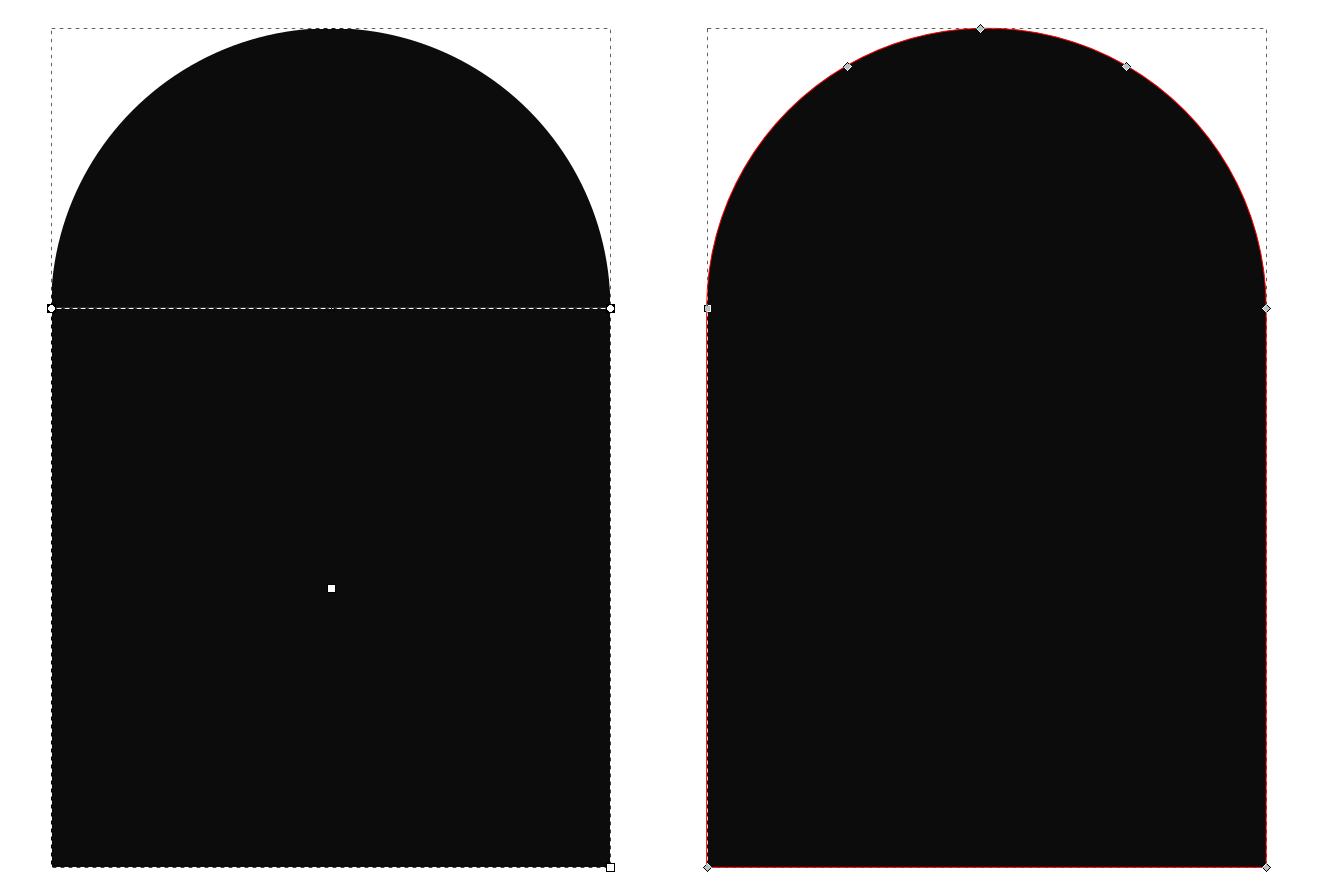
.svgfile?path->Unionoption to combine the two shapes into a single one.