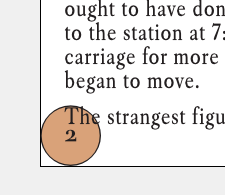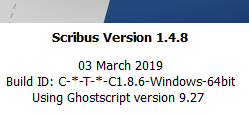In 1.4.8 master pages items are always behind the ones on the page, so there is no way to get the text on the page to flow around them.
This has been changed in the development branch and in the future you will be able to do it.
The workaround is to modify the text frame to have a non rectangular shape and get the text to flow around the number.
But in the specific case you're showing in the screenshot, i would advise you against doing that and you should simply make sure that the page number is outside of the margins with the text and avoid that the text can get as low as the footer with the page number (most of the time, in Scribus the margins are not the printer margins but the limits for the main content).