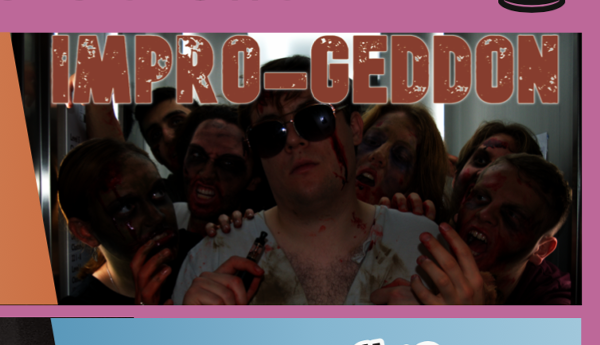I have a CMYK document with a photo. I want to print it from a service bureau and saved it as PDF. The save dialog has no options for color management. The result in PDF has one photo with much darker colors compared to the original and to a PNG export:
The magenta background is also a bit darker, and the remaining colors seem OK.
The second time I saved as PDF, the background became black:
When I screenshoot the PDF file, the color in the picture becomes lighter inside the print screen selection.
I am running Illustrator CS5 and macOS Mojave 10.14.6.
Why does this happen?