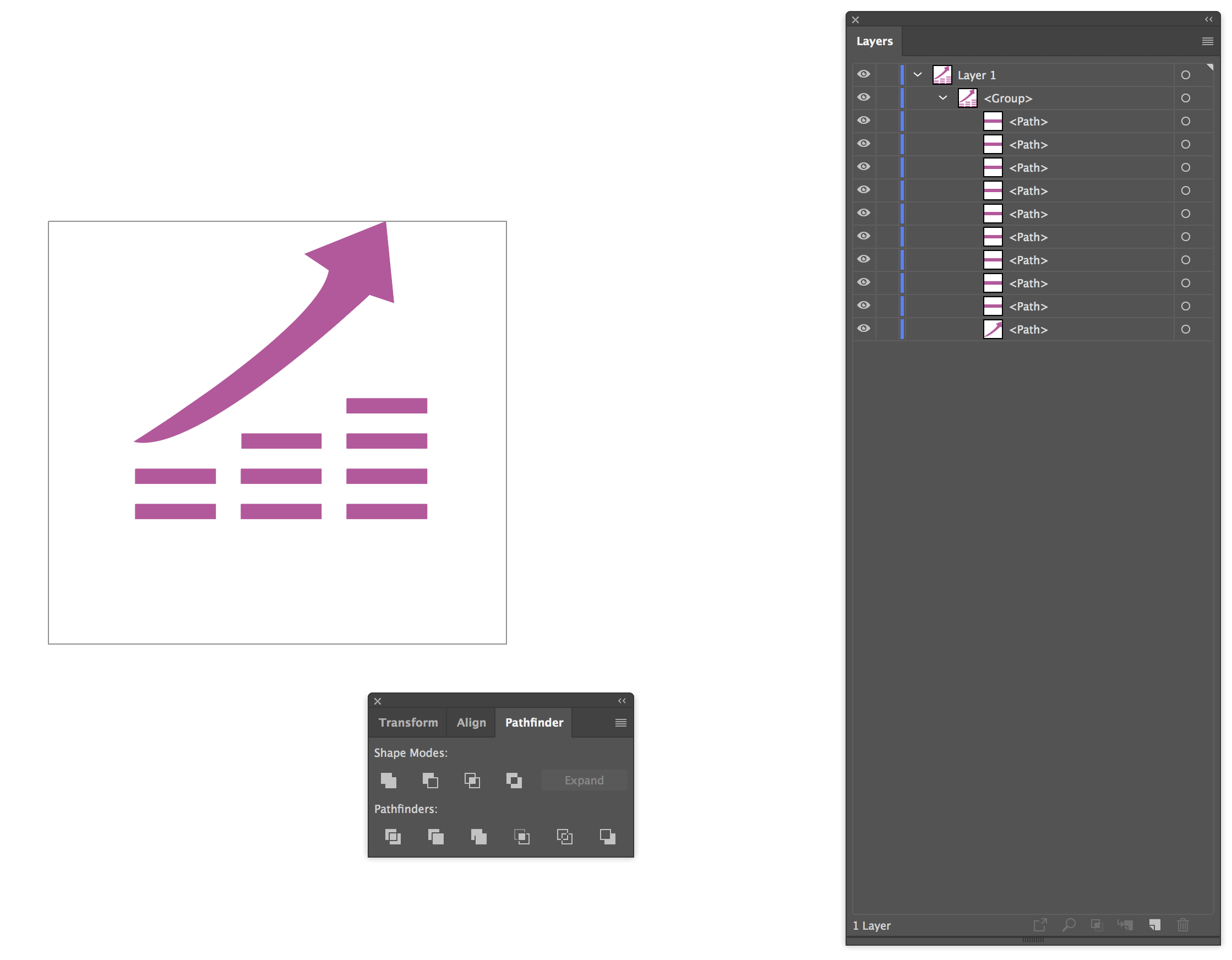I have a shape created in Photoshop (one layer) I copy the shape to illustrator (selecting compound path)and it shows each element as a separate path. I would like to generate a font icon so I need one path for the selected shape. I have tried the Phathfinder --> unite - still get separated paths. Please help me to find the way for generating one path shape.
1 Answer
Depending upon the artwork, it may be possible to reduce all the paths into a single object rather than separate objects.
- Select All
- Choose
Object > Compound Path > Makefrom the menu
This should convert your group of separate objects into a single compound shape and thus a single object.
Using a Compound path will not necessarily work in every instance, but it will for this artwork.
It is important to realize that the Layers Panel in Illustrator is actually a "layers and objects" panel. Each Layer in Illustrator contains objects, the panel will show the objects. Objects are not the same as Layers.
You can, choose Panel Options.. from the Layer Panel menu in Illustrator and tick the Top Level Only option if you wish to only see layers. But that will merely change what you see not how AI constructs things.
In other words, the panel is showing you the underlying construction of the layer, which normal.
-
There is actually no reason why the panel couldnt show also sub objects of compound paths... Or even vertices themselves. Wheter you see them as separate or one is just a question of ones own mental modeling. I mean technically any curve with more than one segment is just multiple segments stringed together.– joojaaCommented Jun 25, 2020 at 5:53