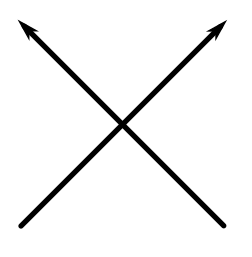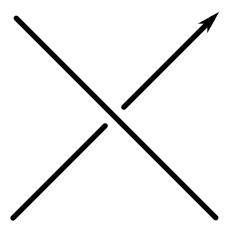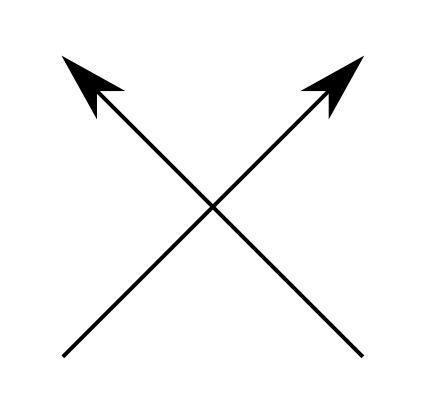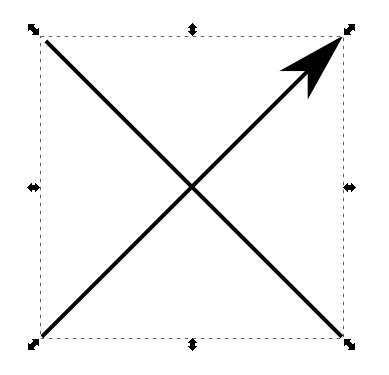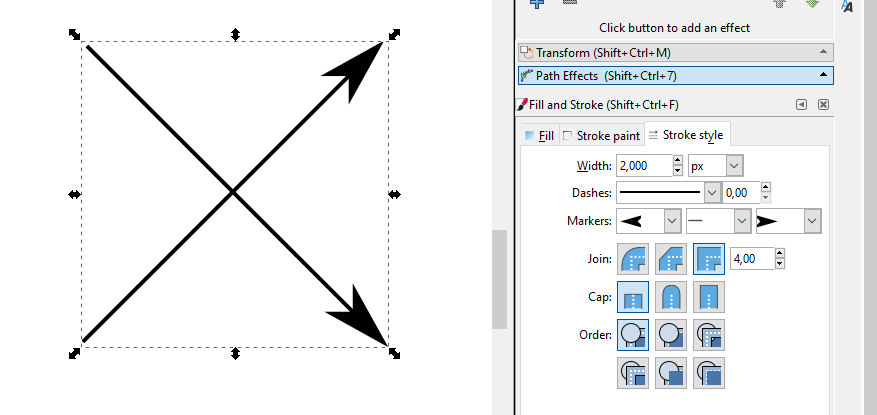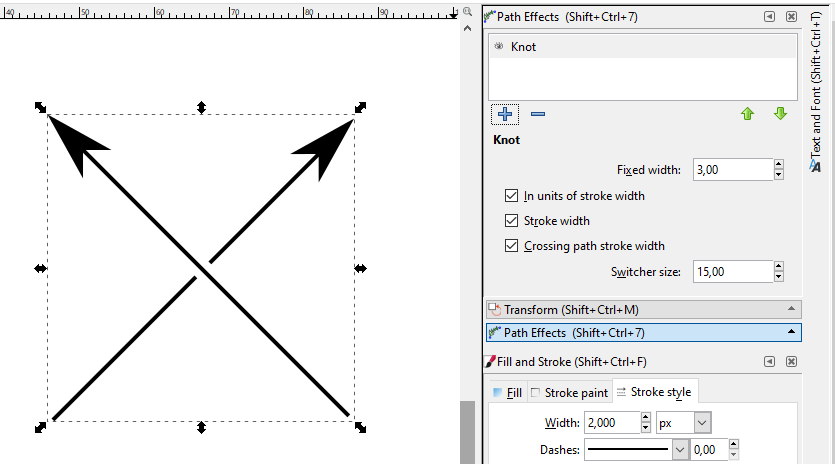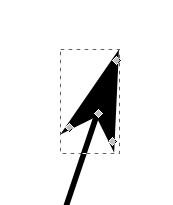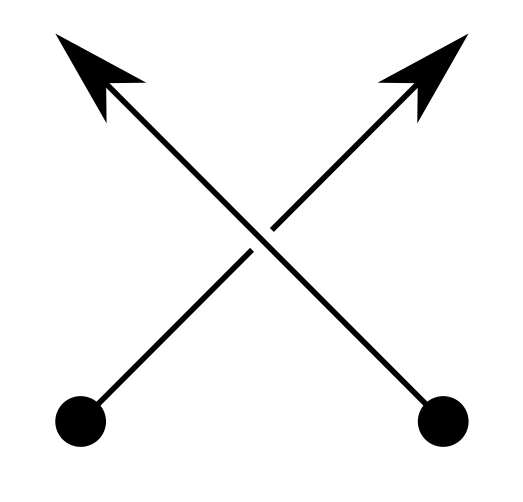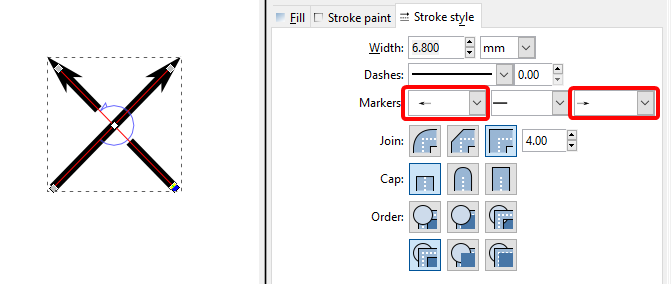How can I use the Knot Effect in Inkscape while keeping arrowheads (markers) on those paths? For example, here are two arrows :
In order to use Knot Effect on multiple paths, I tried combining these two paths (following this tutorial), but then I lose a marker (see the image below).
It seems that after combining the paths, Inkscape regards the whole thing as just one path and adds a single arrowhead in the end, thus losing the other one. Is there a way to combine two paths without losing the marker (the arrowhead), in order to use the Knot Effect?