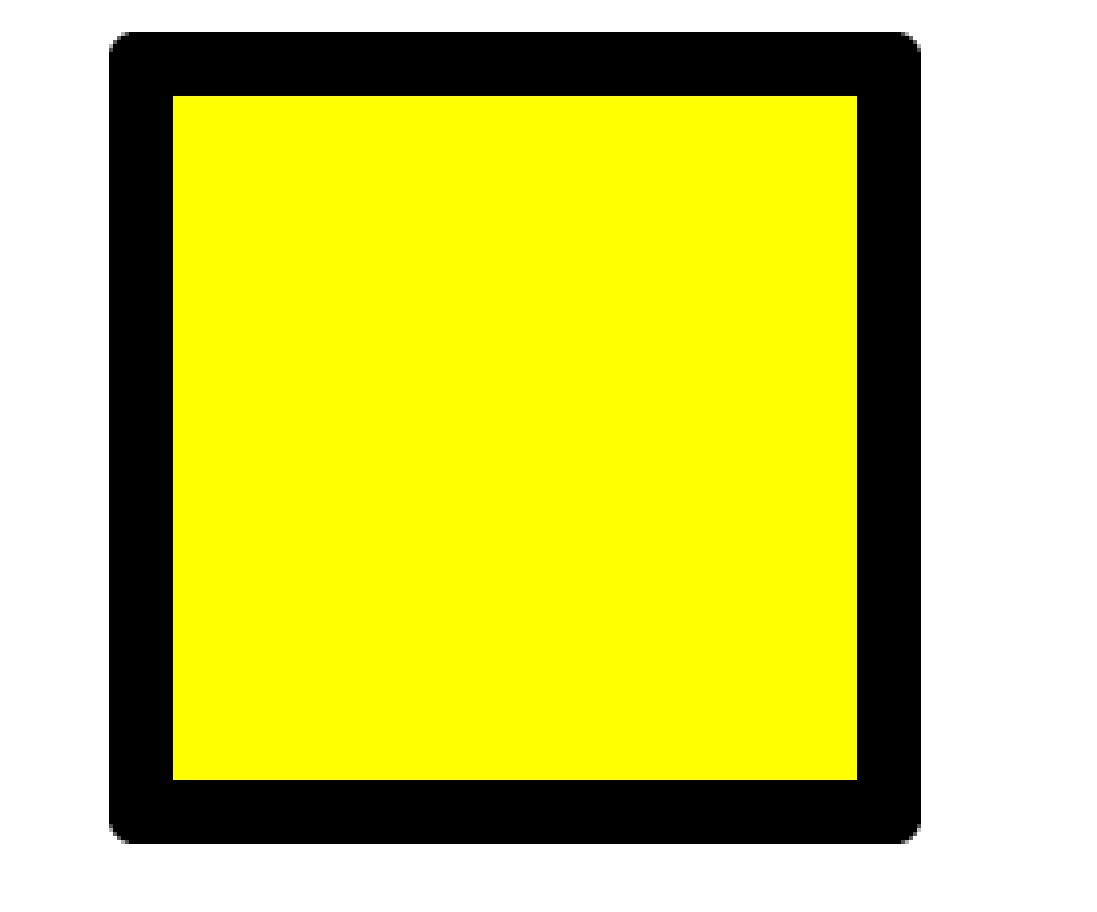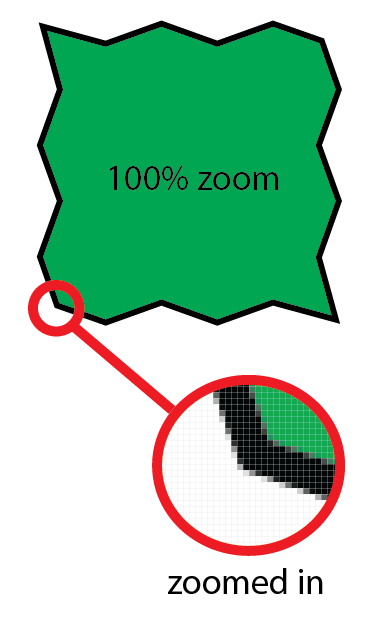As I draw the rectangular shape, the corners are blurred. How to solve such problem in Adobe Illustrator?
1 Answer
Looks like you have the pixel preview on. Switch it off if you don't want to see pixels.
If you do want to enable the pixel preview, then set your zoom to 100% instead. You can't zoom in on raster images, or you will see the pixels.
The corners are not blurred by the way - it's called anti-aliasing. Anti-aliasing is used to get smooth results when rasterizing images. To see the effect properly, you need to set your zoom level to 100%.
Example