I have got my rectangular grid in Adobe Illustrator CS3 on Mac OS X Lion 10.7.3:
How do I make it so that it puts a shape/dot/object on the intersections, where the lines meet each other?
I have got my rectangular grid in Adobe Illustrator CS3 on Mac OS X Lion 10.7.3:
How do I make it so that it puts a shape/dot/object on the intersections, where the lines meet each other?
View > Snap to Point or View > Snap to Grid
You need enable the Snap Option, and Smart Guides
In your case, Snap to Point is the case (View > Snap to Point)
.
And the Smart Guides (View > Smart Guides)
Screen Shots:
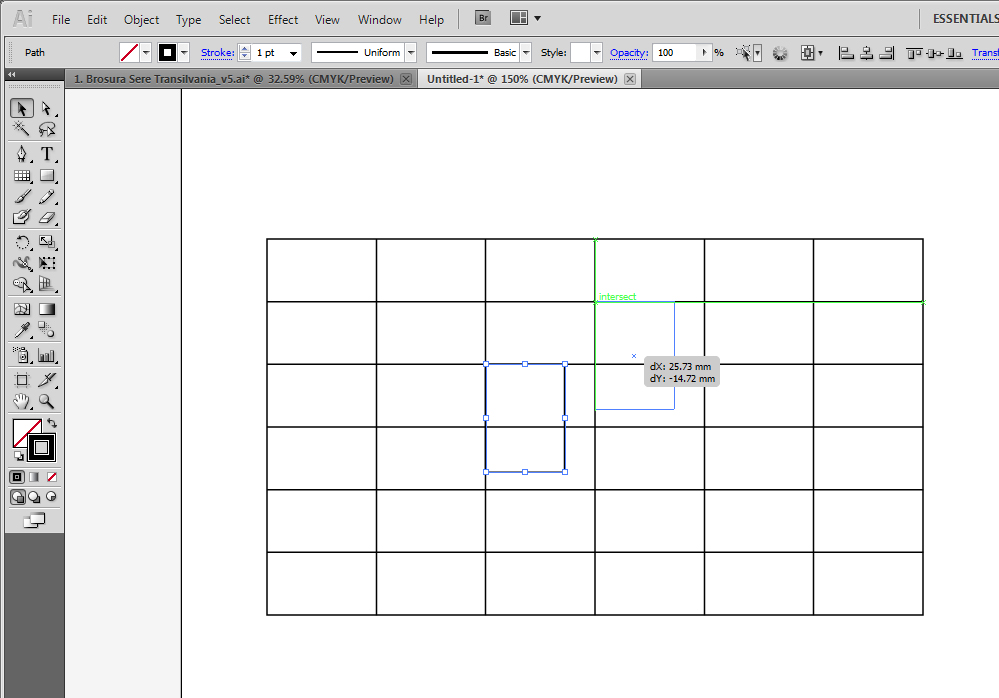
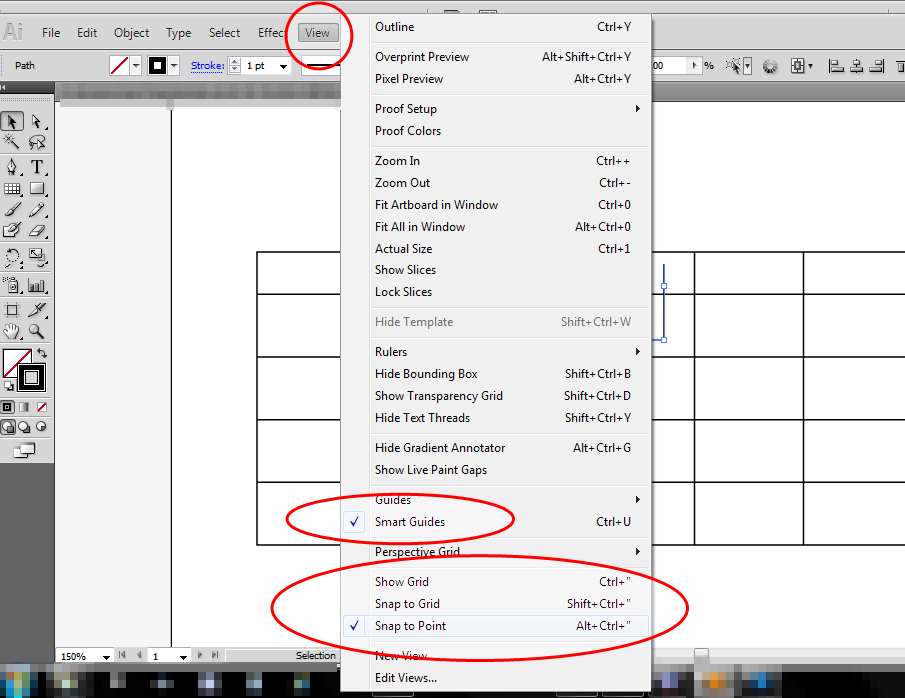
[I am using Illustrator CS5, but Im sure these have been there for a while, not sure since when]
Another option to this is to set up a rectangular (sic!) grid (View > Show Grid) and work with *iew > Snap To Grid option set. The rectangular grid can be easily set via AIPrefs (Windows, CS6) or Adobe Illustrator Cloud Prefs (Windows, CC) or Adobe Illustrator Prefs (Mac, CS6) or Adobe Illustrator Cloud Prefs (Mac, CC) file located under Adobe Illustrator XX Settings. Full article on this available here: setting up rectangular grid
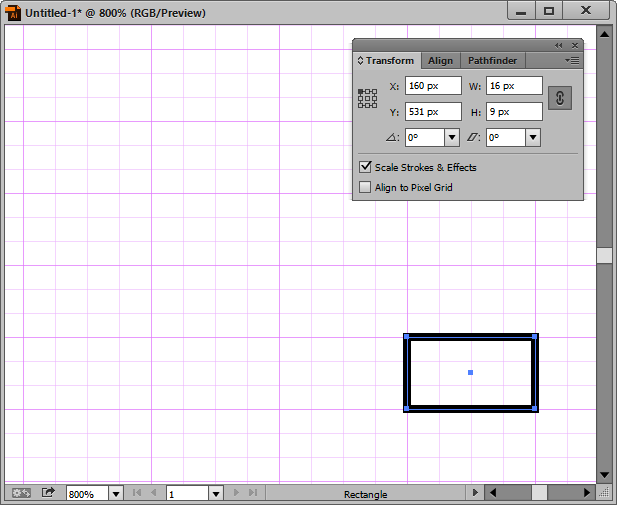
Regards, Pawel Kuc