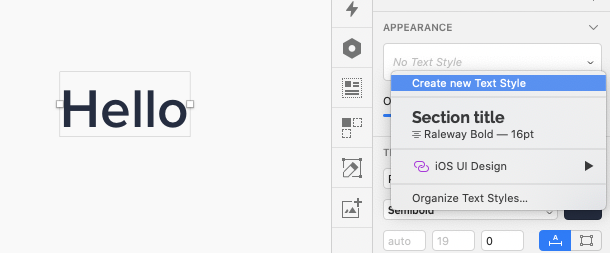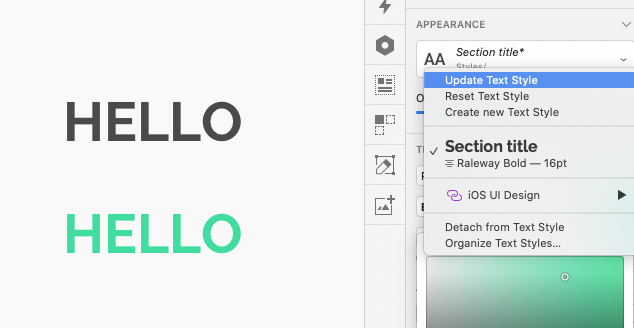I am managing a design system and I have multiple text styles that I would like to change at once (let's say I need to change their color and make them all red), how can I "update" all of them in one go?
I would like to make sure I can change the text styles consistently without having to select them one by one and then "update" the base style from the property panel for all of them.