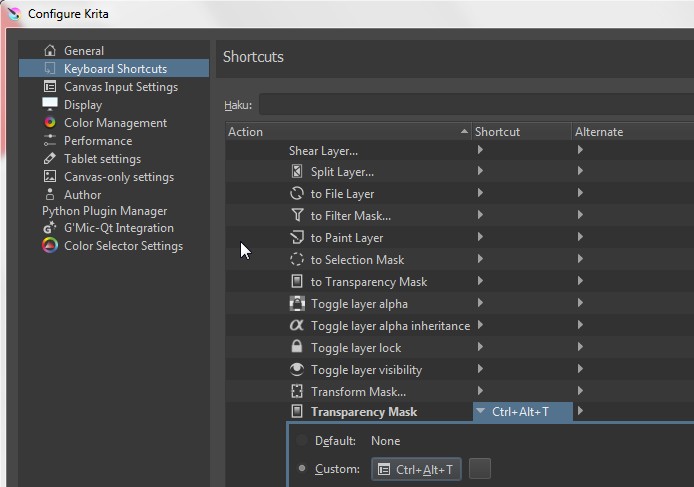I am trying to add a keybinding that converts my current selection as a transparency mask for the current layer, Krita can already do this by right-clicking the layer> add> transparency mask. I use this quite often since blending colours without having to worry about blending in the edges or going over the lines means I can use a larger brush and get more consistent results. I was trying to add a keybinding to speed up the process and allow me to keep working but I can't seem to get it to work.
1 Answer
Settings > Configure Krita > Keyboard Shortcuts > Krita > Layers > Transparency Mask lets you set the shortcut which converts current active selection to Transparency mask for the current layer:
Ctrl+Alt+T is my new shortcut.
Warning: Setting that shortcut turns OFF option Select > Display selection. Put it back ON in the Select menu. I have no idea what's the idea of that behaviour. Someone can know a good explanation or it's a bug. I have Krita version 4.1.5