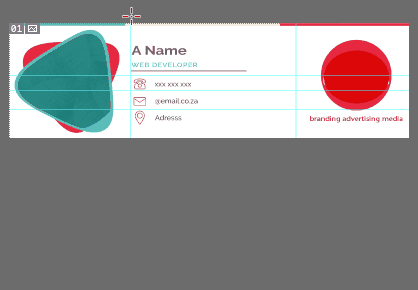Im trying to find a to stop guides from overlapping when I cut Im using this to do Email Signatures
But I have images That I want to cut and those I dont
Ill attach a screenshot
I want the Phone number Email and adress to be sliced so I can create Indiviual Links
But the Image on the left and right shouldnt be cut
This is what I mean by overlapping guides I want them to End on the left and right sides before touching the other images
Is this possible?