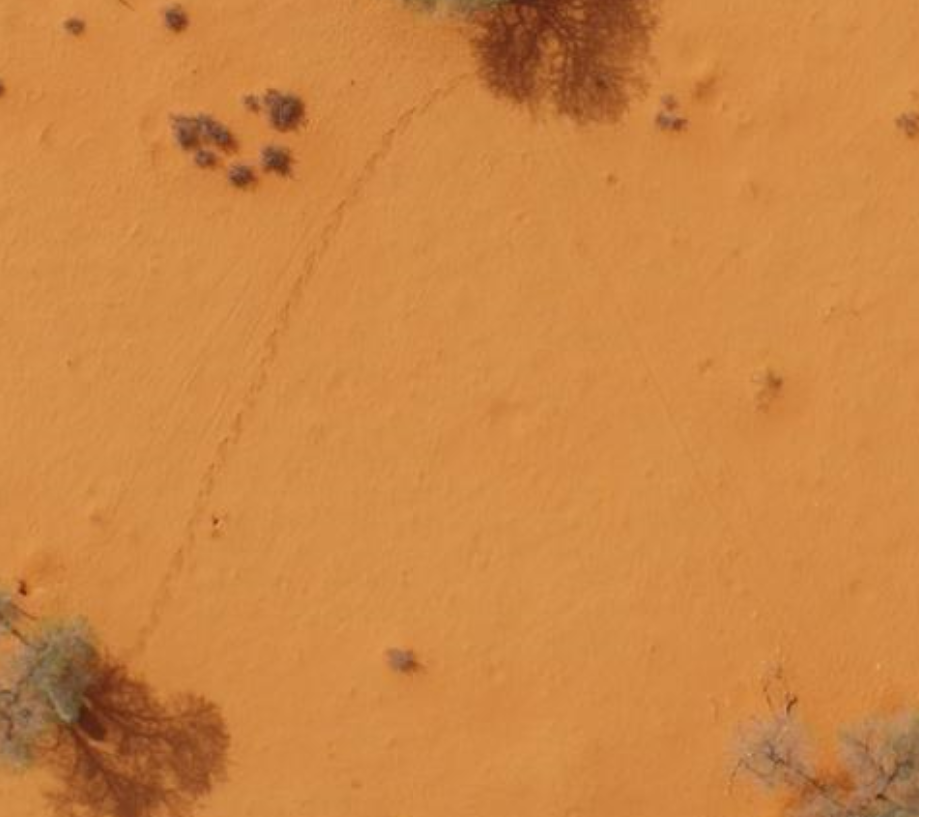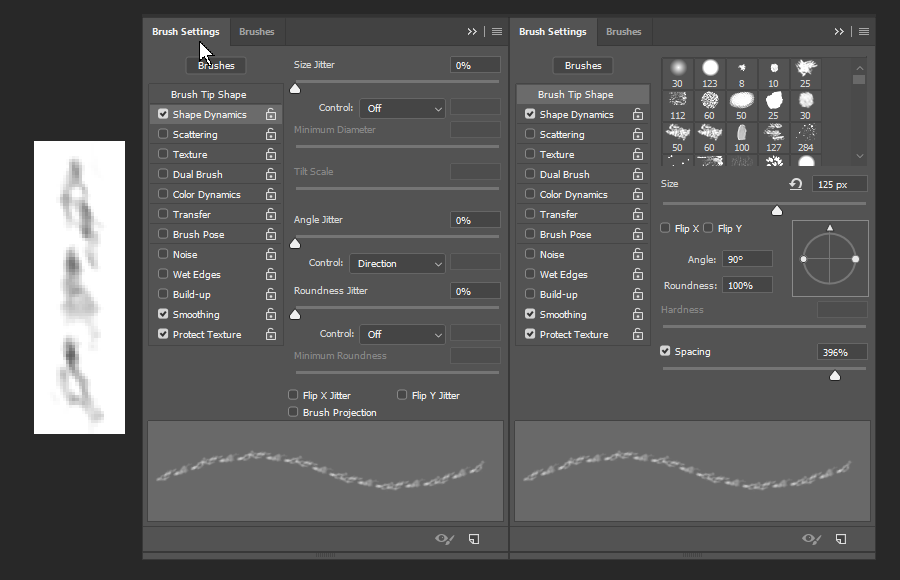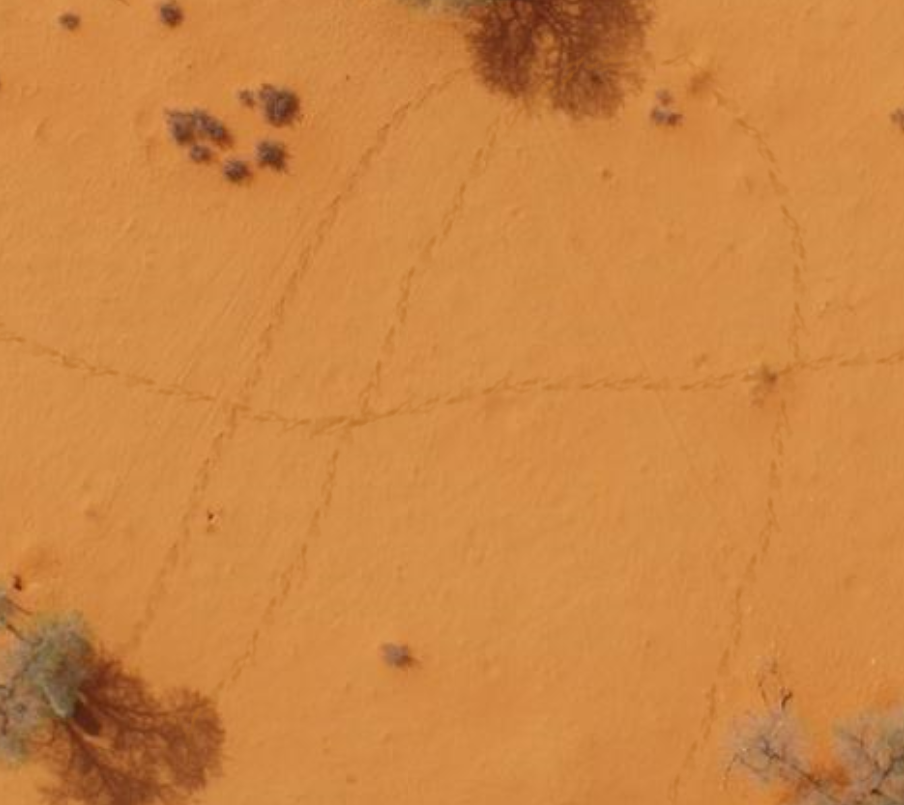I'd like to be able to 'draw' more of the trail that can be seen in the above picture in between the two trees. I'm doing data augmentation for ML, so I want to have the same features but maybe add another one in a different direction for example, with a loop etc...
Is there some sort of tool (something similar to the eyedropper), where I could have a pen that would draw this?