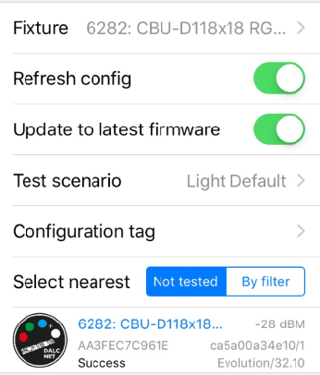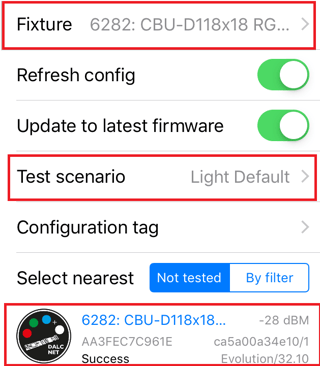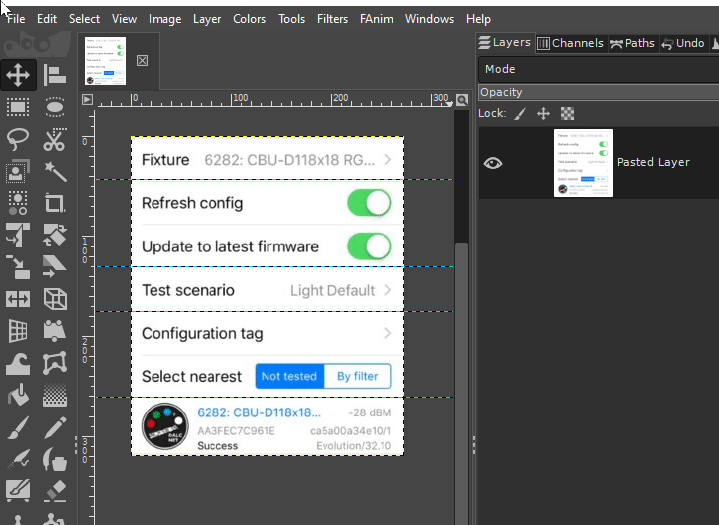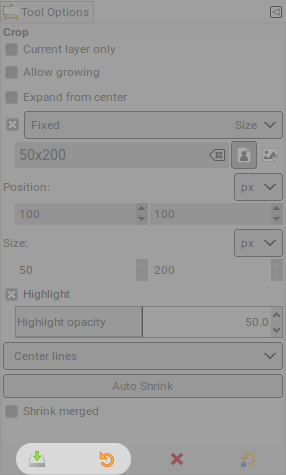HI Graphic Design friends,
I'm in trouble...
My question for you are these:
Can I create a GIMP/Inkscape template that once opened and inserted a photo crop exactly the same point in the same size?
If I can't create similar templates, can I make macros? If yes, how can I do?
The problem Sample:
Imagine having many similar images and having to crop the red boxes for each one
How can I be accurate and fast?
Thanks for the helps.