I created a grid in Inkscape like this and then added text to it. I manually centered this one but I am wondering if there is a way to have it snap to the center through some of the alignment features? Basically I enabled gridlines, drew a square spanning 4 grids, and added the dashed lines across the middle. What I want is for the text to be at the intersection of the dashed lines. Is this possible other than manual work? I made this in Inkscape but solutions in other software also welcome!
1 Answer
Use object snapping (whip crack sound).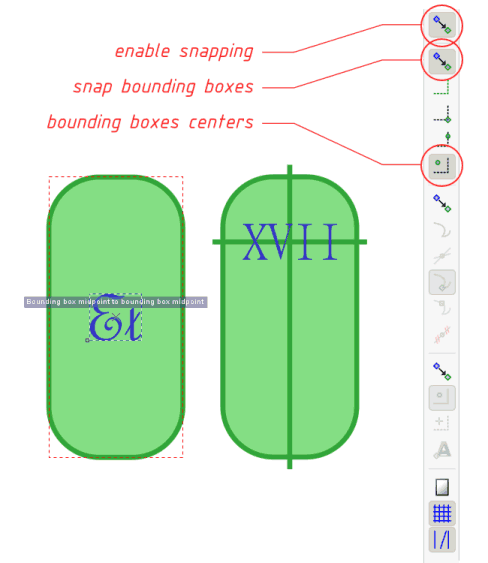
For some reason text objects won't snap to a path intersection. I don't know if this is an Inkscape bug or if it's intentional behaviour. Snapping worked as expected when I grouped the text with a circle. You can of course remove the circle fill and stroke to make it invisible.


