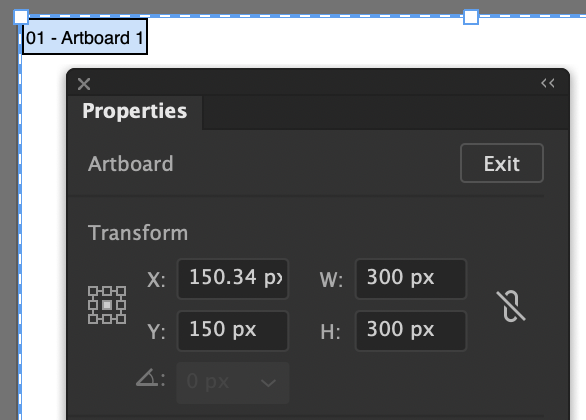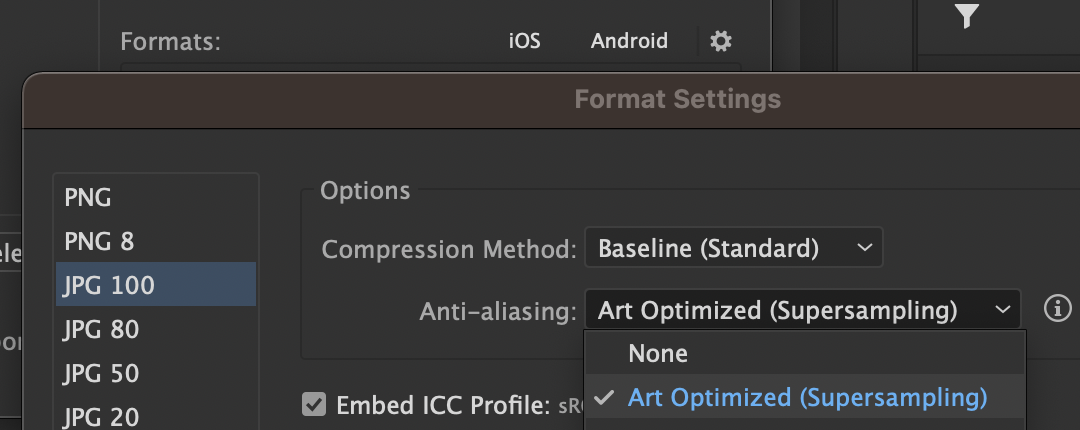I'm trying to export a number of artboards containing web ads of various sizes.
(728x90, 300x600, 300x250. etc.)
I'm finding it difficult to export in the selected dimensions WHILE maintaining good quality.
I'm also finding that some are exporting with an extra pixel... (1200x1200 is exporting as 1201x1201)
Any tips for a dummy trying to finalize his first web display ads would be appreciated! Thanks