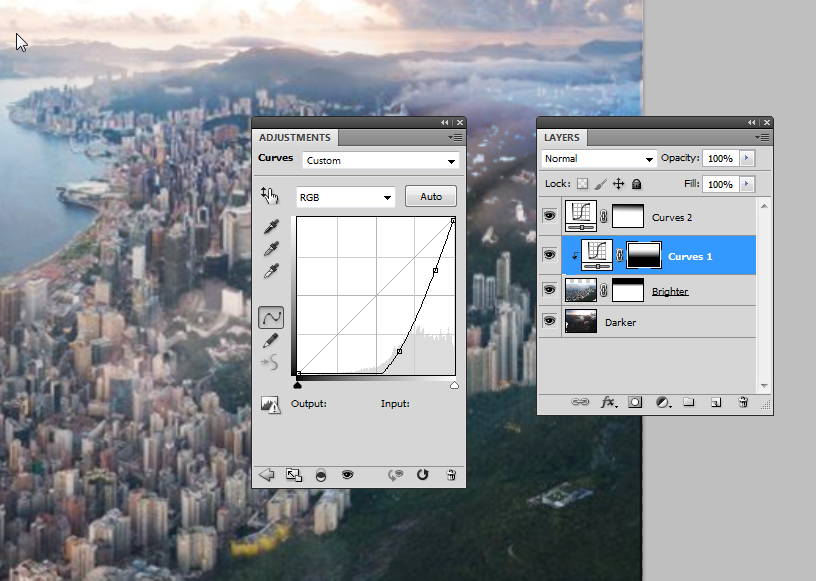Panoramas which are put together of discrete shots have often complex distortions generated by the panorama stitcher when it tried to crush the seams to fit. If the panoramas taken in day and evening do not have otherwise identical sets of shots except the light, the panoramas probably have totally different distortions - for ex. because the lens apertures are different if that wasn't taken into the account.
Worse: Camera placements and positions can be different.
You must force at first your panoramas geometrically identical with puppet warp - a manual job. It may succeed if you have lens distortion correction in use and the different daytime shots are taken with close enough camera placements and positions.
After having geometrically identical panoramas you can create a HDR -combination. If you have only 2 panoramas it can succeed by masking and adjusting the colors.
So, before jumping to a different program try Photoshop once more. Warp the panorama versions to match geometrically and use adjustment layers and layer masks to make an uniform enough combination. An example:

The top layer Curves 2 increases the contrast except the sky. Layer Curves 1 tries to remove fog from the bright version. There's "the next layer only"-switch = ON.
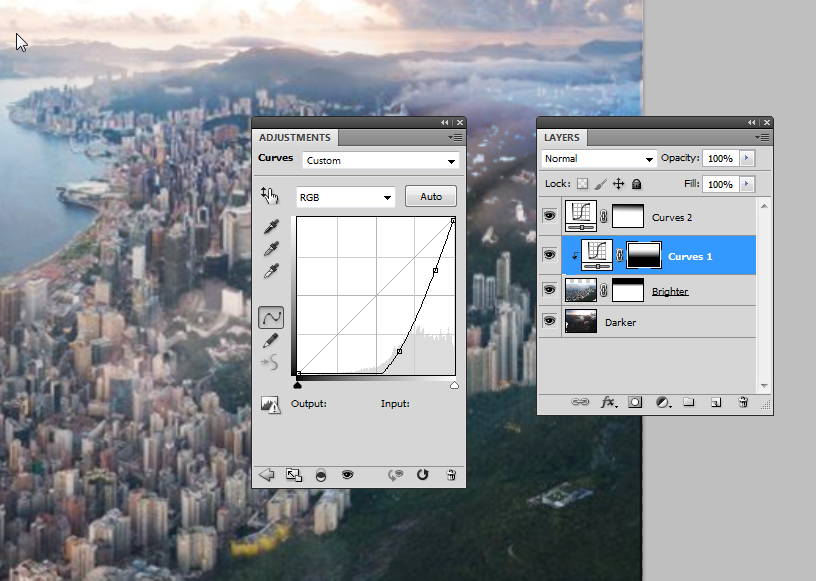
Distorting the brighter version manually to match was not especially difficult due the unsharpness of your attached images. I guess you have also high resolution versions. They need much more care. The adjustments and masks were inserted by trial and error.
I do not claim my version is perfect, clever software which makes it better can well exist.