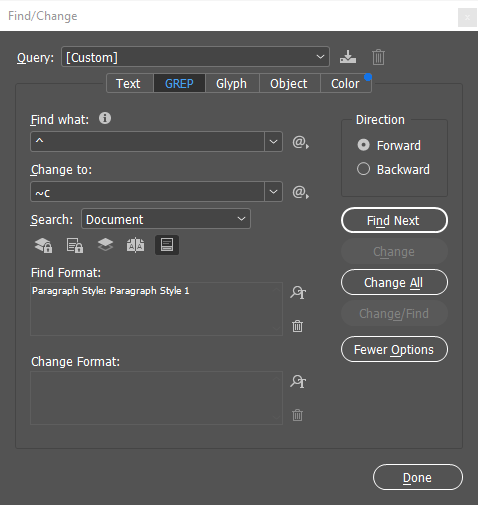I have more than 4000 messages, and I want to create a book for these messages in chat style
Look at this screenshot, it's just an example
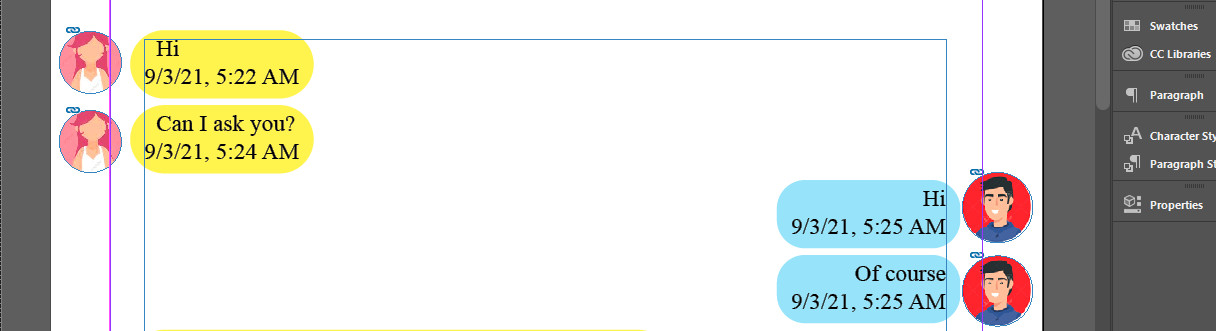
Now, everything is ok, but I want to append an avatar image to each person in the conversation (Person A & B) automatically, because the avatars in the screenshot are created manually (takes a lot of time), so I want an automatic method, through a script, find & replace, GREP ...etc or anything that can do that.
Is this possible? Thank you