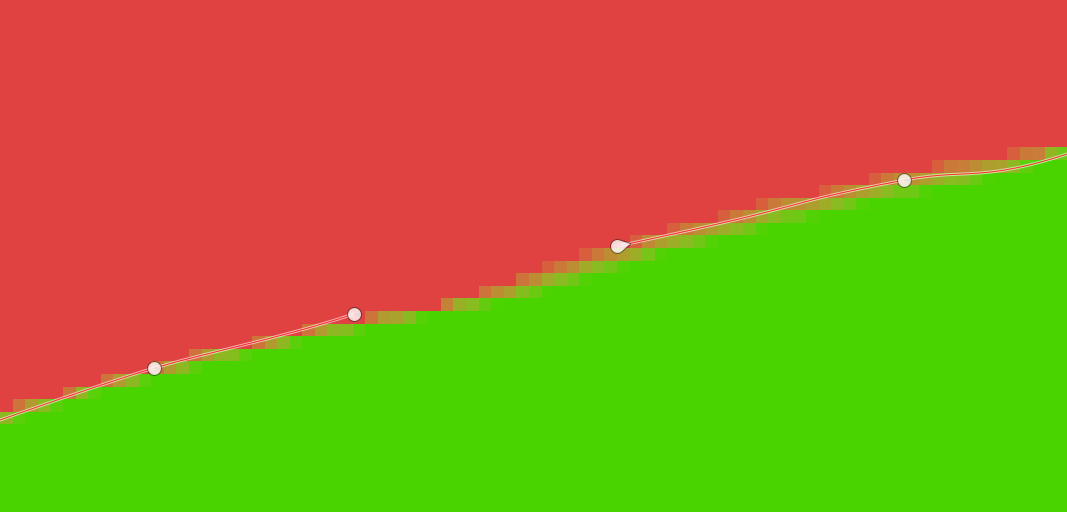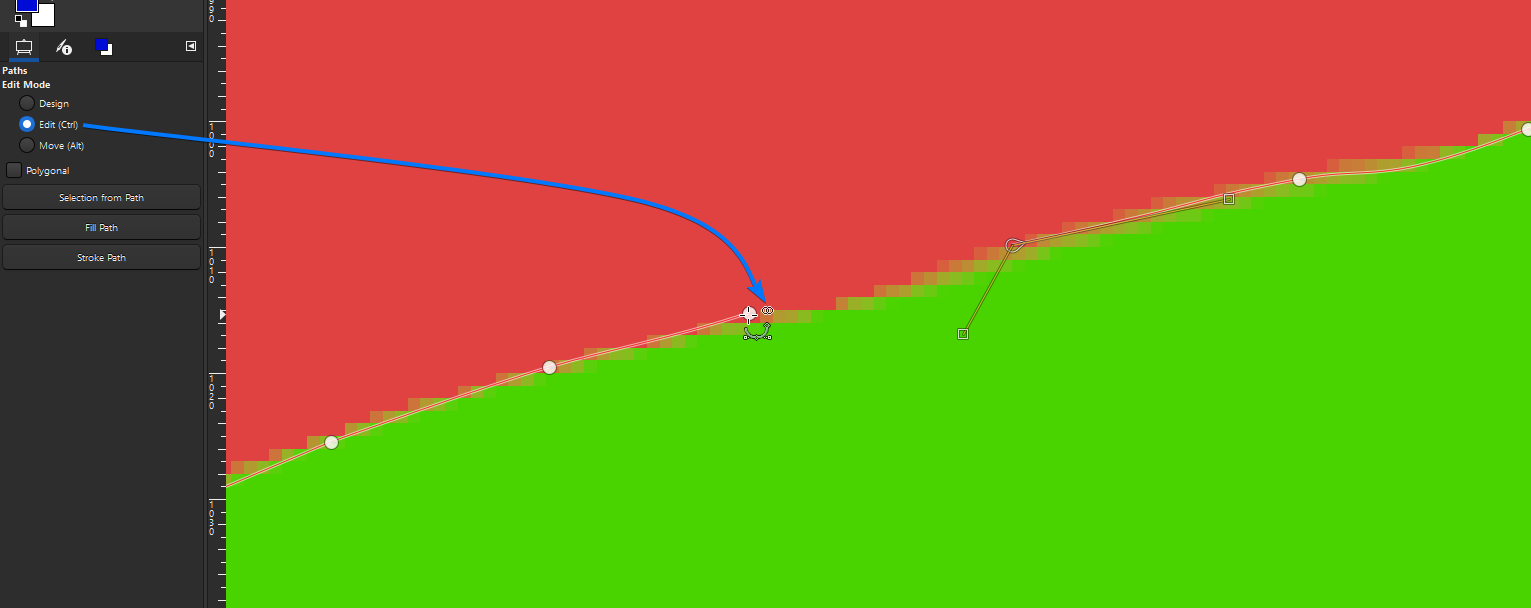I have a path in GIMP, that is missing a single segment between two anchor points. How do I connect/join them?
1 Answer
Use Ctrl+click to connect them. Note the two overlapping circles icon next to the cursor when the correct mode is used.
Instead of holding Ctrl down, you can also select the "Edit" mode in the "Tool Options" dockable dialog.
For more information, see section "Edit Mode" in GIMP documentation about paths.