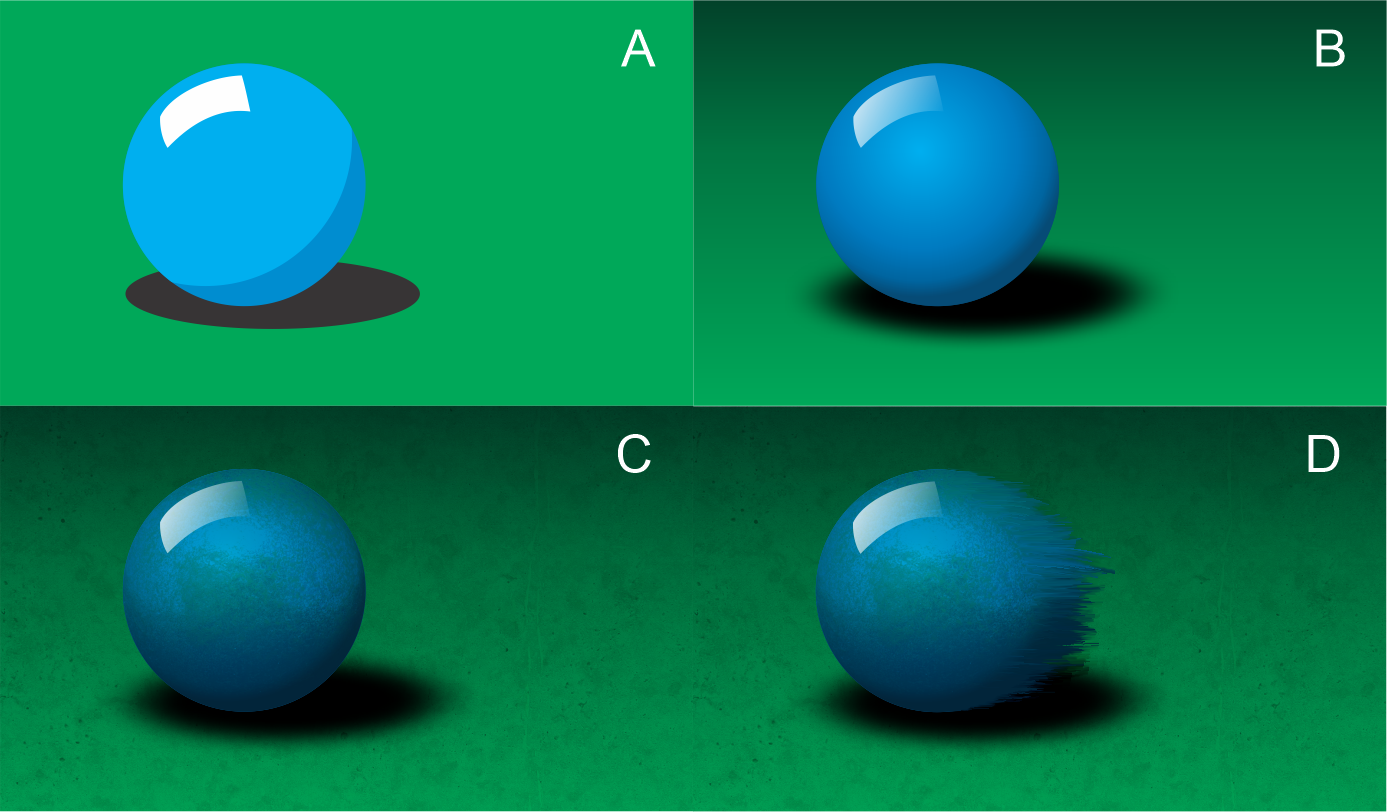An image that an artist claimed was drawn on a Wacom tablet using both Illustrator and Photoshop. My question is, if this image is static, with no animation whatsoever, simply having the ink drawing and coloring, why would the artist need both Illustrator and Photoshop to do it? What is there in Illustrator that Photoshop can't do for drawing a colored non-animated drawing? I thought Illustrator is only useful for animations.
-
4Illustrator is not for animations. Illustrator is useful if you want to develop your lines before comitting. Photoshop is good for Painting.Thinko it this way illustrator is extremely good for making clean, and i do mean clean lines, cyrves and ink. Its also usefull for blocking color.– joojaaCommented Jan 7, 2022 at 16:12
-
What does it mean to develop one's lines before committing? and blocking color– user610620Commented Jan 8, 2022 at 18:09
4 Answers
Why do chefs use both a frying pan and an oven to cook a steak?
Well, because each tool offers a unique ability. The pan can sear where the oven can't. While the oven can heat without overcooking the exterior where the pan can't.
It's important to realize that the vector features in Photoshop are not as sophisticated and broad as Illustrator's vector features. The same way Illustrator's raster features are not as broad and sophisticated as Photoshop's raster features.
Illustrator, or any vector-based app, can make controlling line variations, positions, etc much, much, easier than Photoshop, or any raster-based application.
Illustrator relatively excels at precision when it comes to positioning paths, adjusting stroke weights, allowing for some line vocabulary, etc. for illustration purposes. In addition, it can be much easier to control path interactions and scaling of those paths within Illustrator. The object-based nature of vector tools makes them simply faster and easier for creating key-lines much of the time.
Conversely, Photoshop excels at subtle transitions or smooth color variations which can be more difficult in a vector application. Photoshop's ability to dither or add noise or texture to areas can be invaluable.
In my experience there's little which can't be done entirely one app or the other. Sure it's possible to create entire illustrations in Illustrator, just as it's possible to create entire illustrations in Photoshop. And it's often possible to create the same illustration in either. But ultimately it boils down to style and desired outcome.
Just as a chef uses a frying pan to seer, there are times when using a vector app just makes sense rather than struggling with the vector tools in a raster-based application. Or it makes sense to use a raster app to apply color rather than struggling with the nature of vector-based color fills or gradients.
There is no solid reasoning one must use one app over the other for many illustrations. In general terms, neither is "better" overall. But each may be "better" for some desired aspects of an illustration. Or the desired output, reproduction method, may make using one app more preferable than using the other.
Really, for illustration, it can often make little difference which app, or combinations of apps, are used as long as the final appearance and output needs are met.
-
It is fairly typical for beginners to restrict themselves to one software. I always get stares when they hear that i typically use 3 to 5 different software for a task like today i made some images for instructions on web and i used Creo, Illustrator, Photoshop and imagemagic to complete one image– joojaaCommented Jan 7, 2022 at 20:27
-
Yeah
:)the same way clients fumble after asking for "the photoshop file" only to learn you don't use Photoshop exclusively.:)Truth is I'm far more apt to create an illustration using only Illustrator than I am using only Photoshop. But most often it's a combination, even if only to scan and clean up using Photoshop before moving to AI.– ScottCommented Jan 7, 2022 at 20:32 -
1@user610620 Well.. sort of. I mean you can save an EPS or PDF from either and you can export as raster formats from Illustrator. Photoshop can't save true vector formats. Really the construction within any given format can be different. For example, both PS and AI can save as EPS.. but EPS is simply a file wrapper. What's inside the EPS can be (and is) different when saved from PS compared to saved from AI. Again. means little for illustration, but might matter for reproduction.– ScottCommented Jan 8, 2022 at 1:46
-
1Really the main difference is Photoshop's complete inability to save an actual true vector file. See here: graphicdesign.stackexchange.com/questions/17865/…– ScottCommented Jan 8, 2022 at 1:52
-
1@user610620 If Photoshop is used at all in the final image, then the final image must contain raster data.. making it no longer possible to save a true vector file. The best one could save is a raster file with embedded vector data, or a vector file with embedded raster data. I do not mean to imply having raster data is a "problem". It's not in most instances, but it does mean that the file is not 100% resolution independent. A true vector file would contain zero raster data.– ScottCommented Jan 8, 2022 at 5:08
First off, I would say that Illustrator is not primarily used for animation. It can be used for that but it is certainly not it's only use.
Illustrator is a vector based drawing application. It primarily draws objects based on a mathmatical coordinate type system. Photoshop is (primarily) a raster based image editor (or pixel based). And while they do have some overlap in their abilities, they excel in different areas.
At a very basic level, think of Illustrator as working with shapes- like drawing. And Photoshop is a more like painting and working with images. The vector/ raster difference is a big consideration. You choose to use one over the other based on the medium you are working with and the desired output.
Perhaps seeing this work you are referring to, people here could give a better idea of the reasons to use both applications.
As for why this particular artist would choose to use both applications- you would have to ask them directly.
-
1I would add that Illustrator is not primarily used for animations as the OP states.– WolffCommented Jan 7, 2022 at 14:48
-
Why would someone use both Adobe Illustrator and Photoshop for a static drawing?
Because they... need it? Because they... want to?
Software is a tool. If the tool suits your needs you use it. You can push a program to the limit and/or you can combine it with different software to o different things.
Here is a collection of images.
A) is a good example of a vector-based image. FLat colors that can be easily changed, sharp edges, the shape can be easily manipulated.
B) A vector-based program can use gradients and transparency. You can make interesting images with more advanced tools, like gradient meshes.
C) Depending on the detail you want to add, you probably need to use now raster images or raster-based techniques. Someone might be inclined to switch to Ps on a stage like this. I am still using a vector-based program here.
D) But there might be a level of detail too complex to be handled using vectors. This is no longer a vector-based image. I exported it and started painting over it.
But someone else might switch to Ps even at stage B, or even A. Someone could use a 3D program to make a phase shape or scene, or use a photo as a basis, or use a graph exported from excel, or a CAD program, or whatever they need or want to explore.
You need to know the potential of a program to use it.
P.S. Animation has nothing to do with this.
-
Not sure what this has to do with Illlustrator. Is it a vector program. Sorry for not knowing Commented Jan 8, 2022 at 1:21
-
@user610620 In the examples above A and B has 100% to do with Illustrator. If you want to draw A and B then Photoshop is a bad choice because in Photoshop you cannot rescale the white rectangle (reflection) or the ball or the shadow or reposition the shadow or reflection or ball without losing information. In Illustrator all those elements are objects, not images. For C and D now you start adding things that Illustrator is not such a good choice (especially D) so for D Photoshop is better Commented Jan 8, 2022 at 15:54
You are incorrect here big time: "Illustrator is only useful for animations". Nope, actually, Illustrator has little to do with animation.
Then yes, for high-detail composite images, some illustrators will combine AI and PS at different stages of a piece, because each software comes with different features & effects, some only available in AI, some only available in PS.
This does not mean they use AI and PS for animation purposes, most likely they don't.