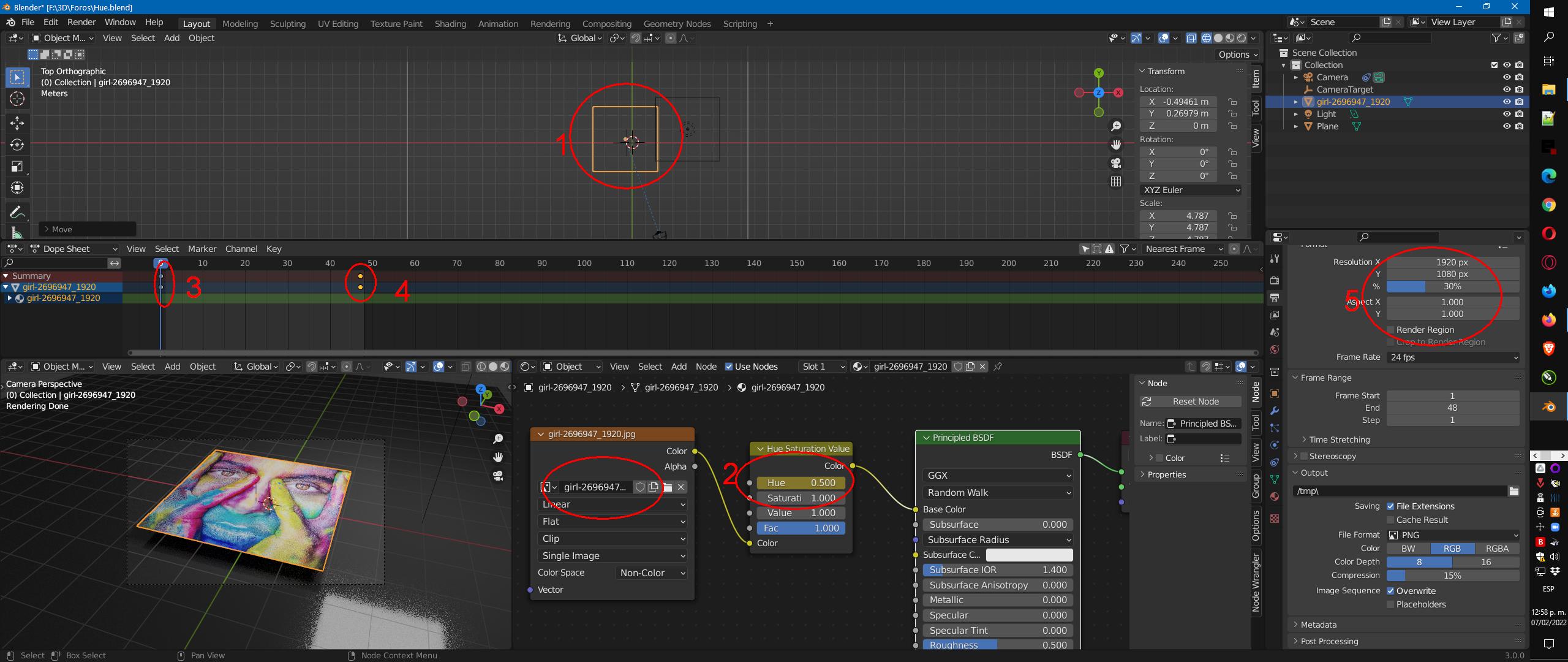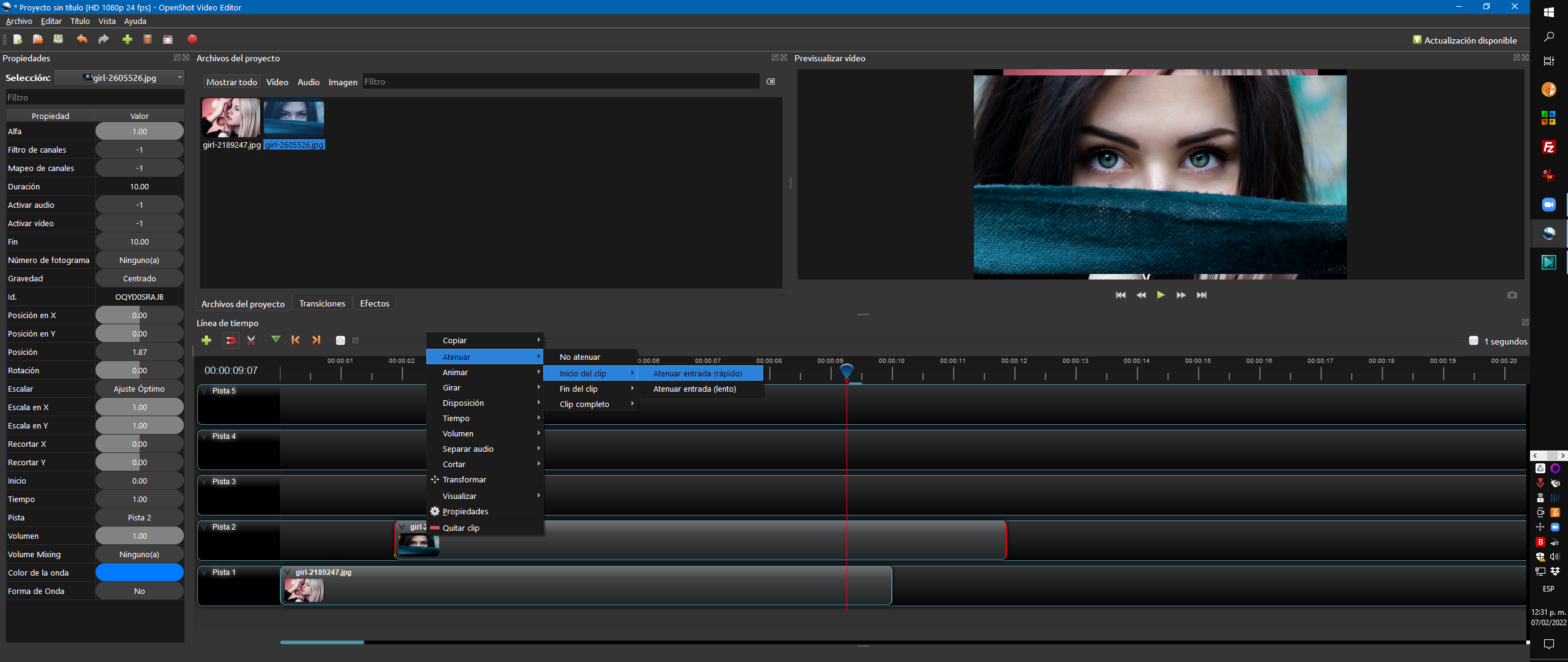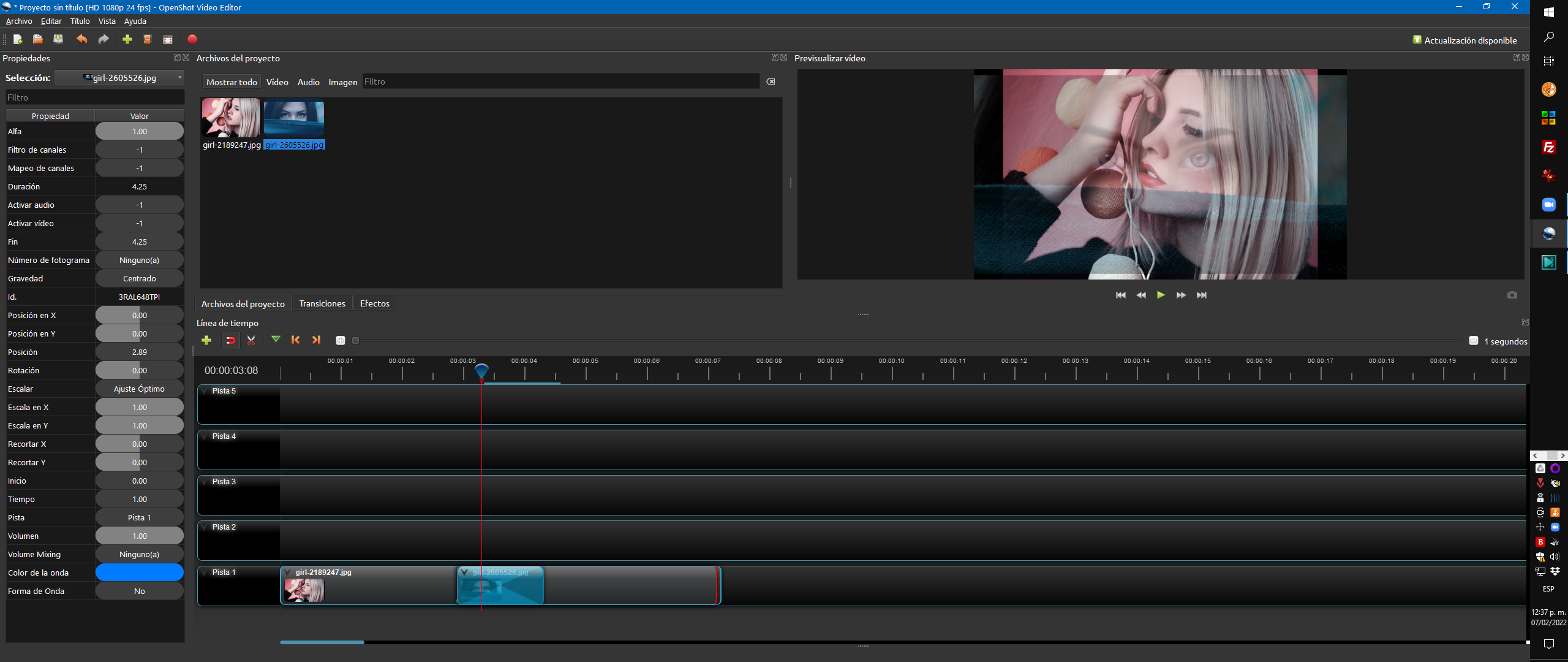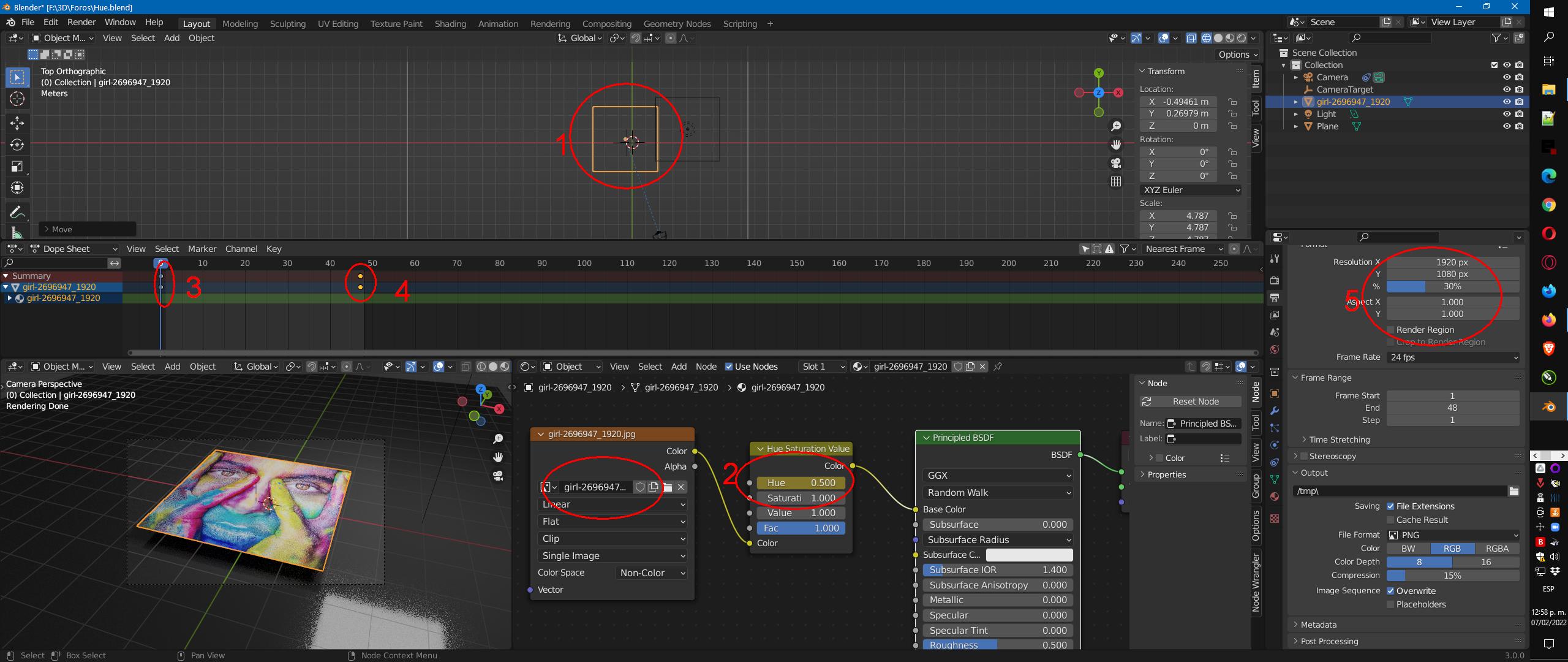Any non-linear video editor will do. There are several free. Try the first one. Is very lightweight.
Open Shot
This next one has a little weird sub-directory system, but it is reasonably lightweight too.
VSDC
From here, they are overkill for what you need but will get the job done.
Hit Film Express (When downloading move the Price slider to the left)
Blender
Davinci Resolve
Simply put one image on one channel and another on a second channel and choose the fade-in or fade-out tool as needed.
Here is a capture from the first option.
One image over the other and right click
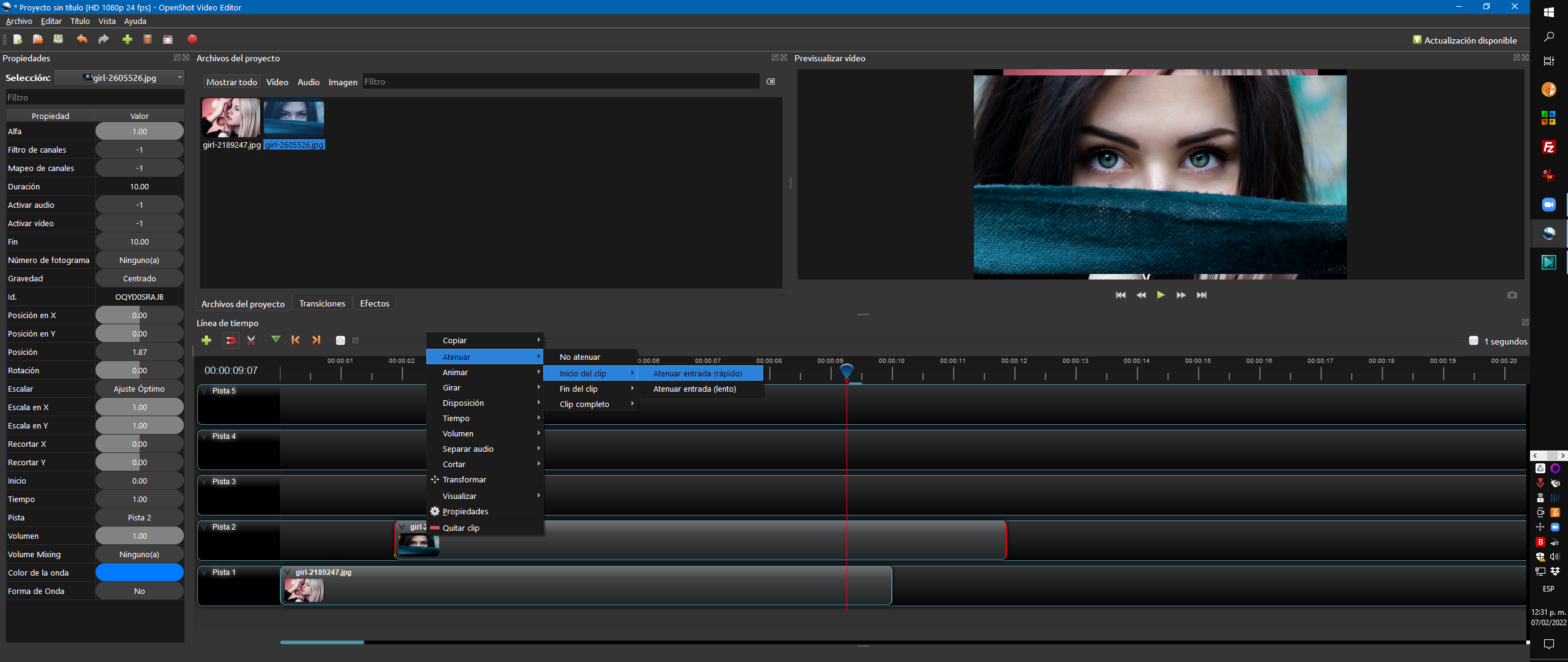
There are several ways to do that in each application, so you might need to look at the documentation or google a tutorial.
One image over the other on the same channel
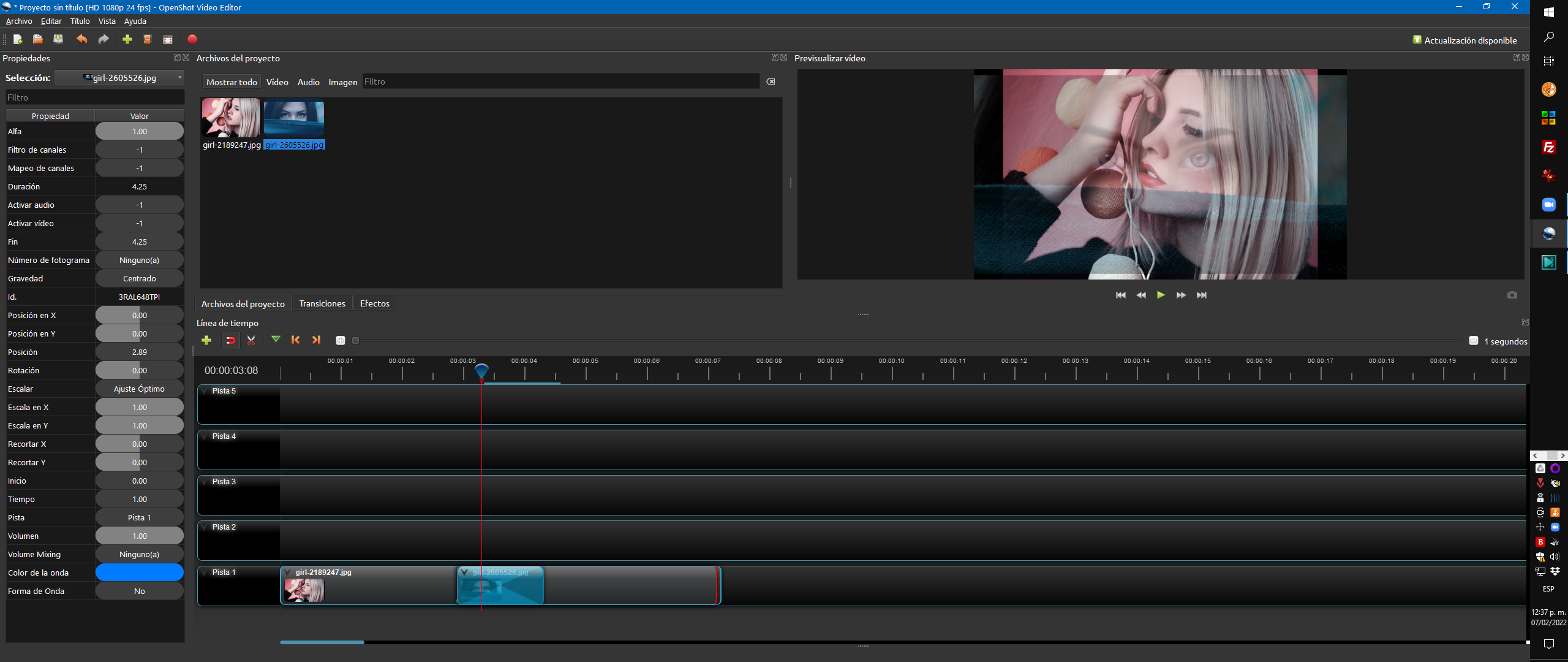
This will not animate the hue slider. You need to manually prepare the different keyframes or images for the transitions.
You can also do this on PowerPoint with the dissolve transition between slides.
For the real deal
Use Blender. It is pretty complicated because you need to configure a ton of things. But the basic setup is this:
The red circles are places where you need to pay attention for your specific question.
- Import your image as planes
- Add a hue node
- Select a keyframe and fix a hue status (2 again)
- Add a keyframe and change and fix the hue status
- Configure your output. You will have an image sequence, which you can export as gif on some other software.