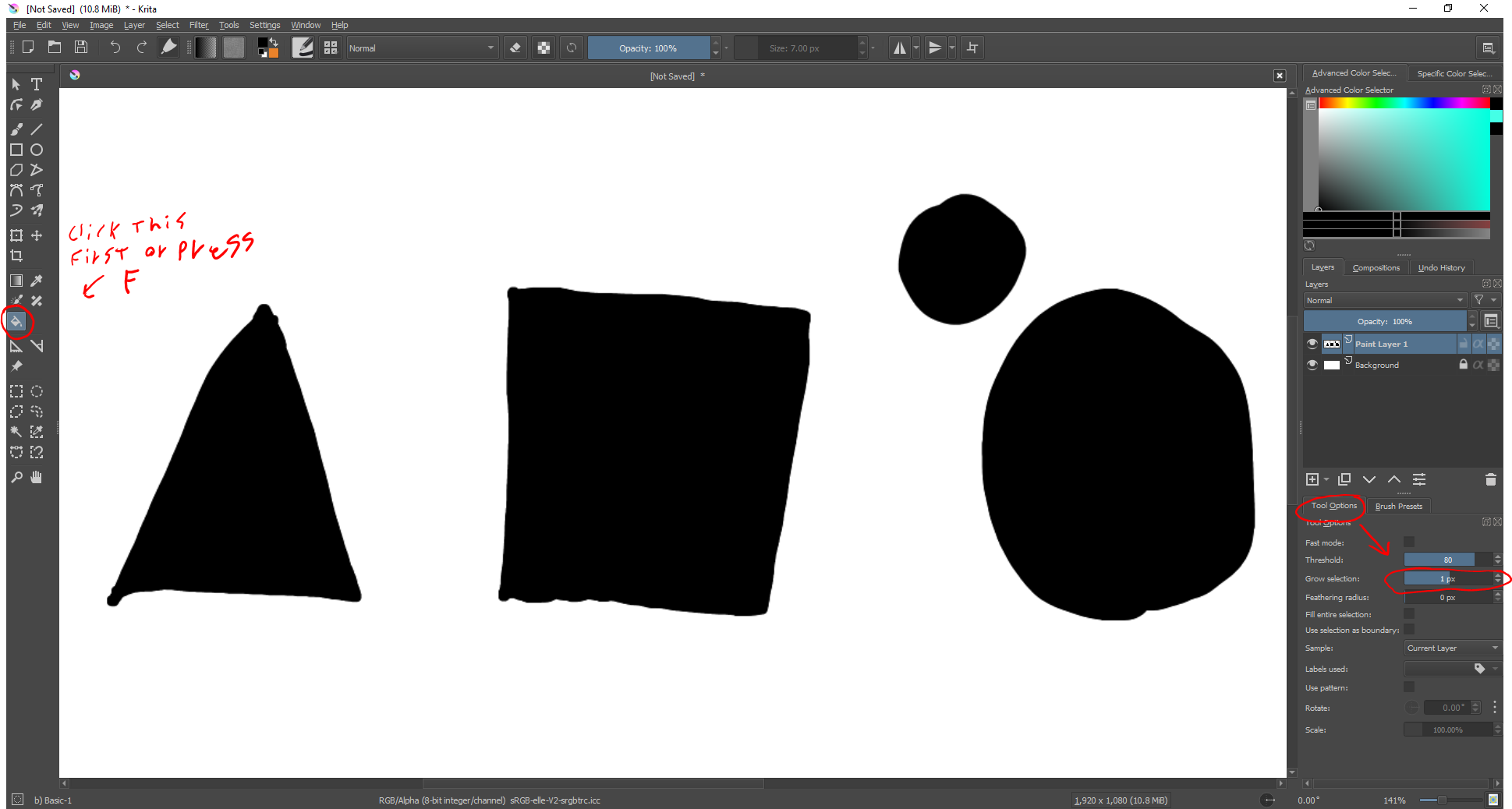If I use the fill or bucket tool in Krita I end up with these white outlines. so What I am wondering is how can I get rid of the white outlines that appear after using the fill tool in Krita. it becomes frustrating to haft to paint over them every time I use the fill tool which makes my artwork look sloppy. as a side note, there was a checkbox in photoshop that turned this problem on and off.
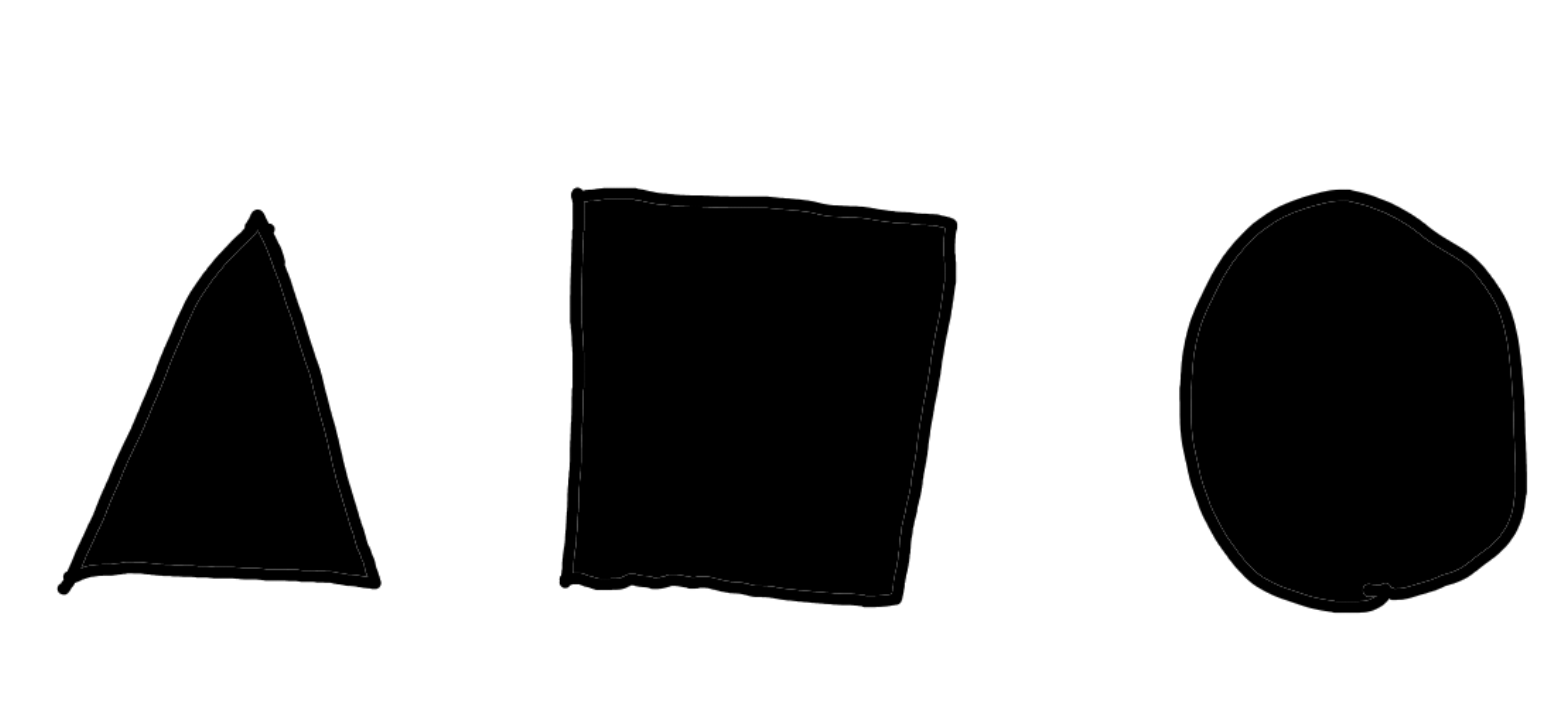
-
if there is better ways of doing this feel free to add your own answers.– sketchersktCommented Feb 11, 2022 at 16:55
-
Usually you'd fix that in the Bucket fill tool settings - typically the "threshold" setting. This would be the same in most raster image editors, Krita, Photoshop, GIMP, etc.– Billy KerrCommented Feb 11, 2022 at 16:59
Add a comment
|