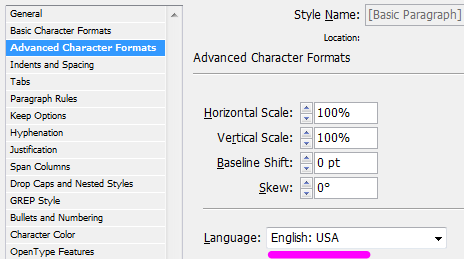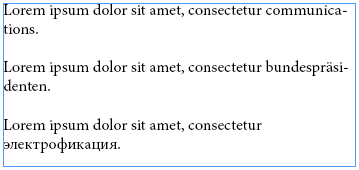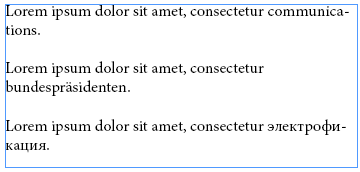I have just discovered that InDesign hypenation is both very smart and somewhat weird.
Test text:
Lorem ipsum dolor sit amet, consectetur communications.
Lorem ipsum dolor sit amet, consectetur bundespräsidenten.
Lorem ipsum dolor sit amet, consectetur электрофикация.
If I set the language of the Basic Paragraph style to "English: USA", it hyphenates both English "communications" and German "bundespräsidenten":
The text frame is 22 picas wide. The font is Minion Pro 12 pt.
The word "bundespräsidenten" is a German word, so it is not clear why it is hyphenated.
If I change the language to "German: 2006 Reform", the text is hyphenated exactly the same. The issue is ecactly the same: word "communications", as far as I know, doesn't exist in German, so it should not be hyphenated.
And if I change the language to "Russian", InDesign hyphenate the Russian word "электрофикация" and the English word "communications", but not the German word "bundespräsidenten":
So it seems that hyphenation for English words work just always, that is, independently of the language of the paragraph. And although the observed behaviour is very useful for my own workflow, I have a few small questions:
- Does InDesign behaves the same way for you? (I use CS6.)
- Does the current behaviour documented somewhere or is it just a "useful bug" instead?
- How to disable it? That it, how to disable hyphenation for English words when the language of the paragraph is not English?