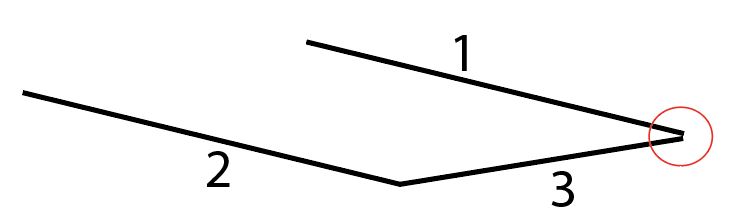Line segment 1 and 2 are the same angle (2 is a copy of 1). I am trying to connect 1 with 3 at the highlighted intersection, but when I try to drag segment 1 (not from the anchor point, the entire segment itself) it doesn't want to snap the two end anchor points together. How do you go about making this happen?
1 Answer
Have snap to point and smart guides ON. Deselect all. Select LINE 1. Drag the node with the direct selection tool. The whole line follows, but the node snaps.
This does not work if you click anything else between the said steps. Use the normal selection tool to select the line. Hold ctrl-key to get the direct selection tool temporarily ON for dragging the node and the whole line at the same time.