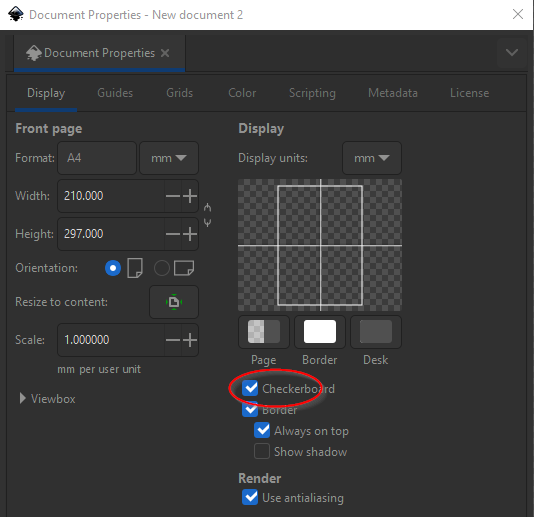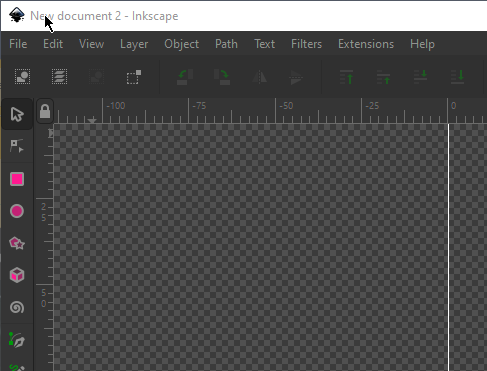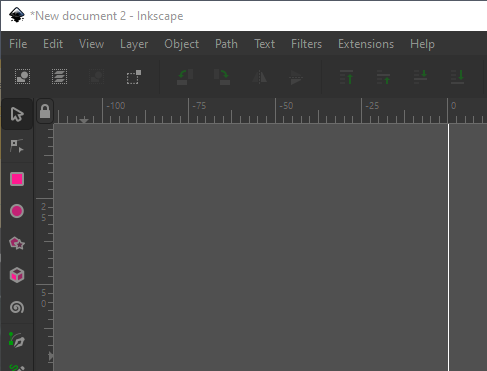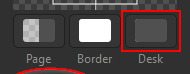In Inkscape 1.2 settings, I can select a checkerboard background for my document (as before). If I deselect that, it will instead be gray (which is new). How do I get white?
I have tried different themes, but regardless of which team I choose, there is no white background.
(I was trying to add the tag inkscape-1.2, but my reputation did not allow that)