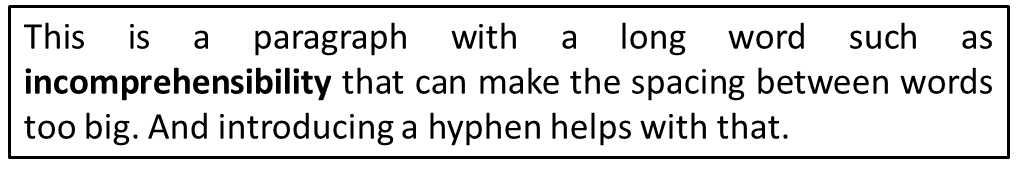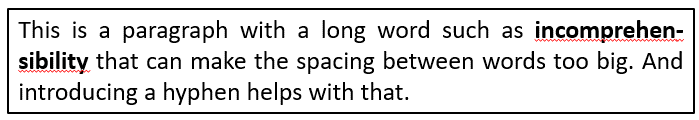I sometimes manually introduce a hyphen in a long word to split it across two lines. I do this when I justify a paragraph to keep the automatic spacing between words small.
In the last example the spacing of the first line is much smaller than in the first example and looks better.
However, the word that was hyphenated now is marked by the spell checker as a mistake.
So, my question: is there a way to introduce a hyphen that doesn't trigger the spell-checker to mark it as a mistake and still recognize it as a valid word?
I understand there is no automatic hyphenation available in PowerPoint 365, so I need to resort to manual hyphenation in these cases.