When setting the location of a shape in Photoshop, by default you can type in the (x,y) coordinates of the top left corner of the bounding box of that shape.
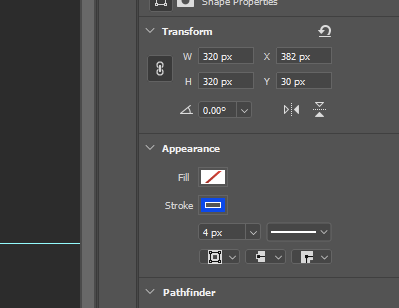
Is there any way to configure photoshop so that I can instead type in the coordinates of the center of that bounding box?
Obviously I can do the math, and subtract half of the W and H of the object from my desired center-coordinates. It actually gets slightly more complicated though, because while the object pictured above is 320x320, it is actually 324x324 because the stroke is 4px wide and centered on the circle. It gets tedious.
Or failing that, what is the easiest way to get the center of a shape to a specific set of coordinates?
