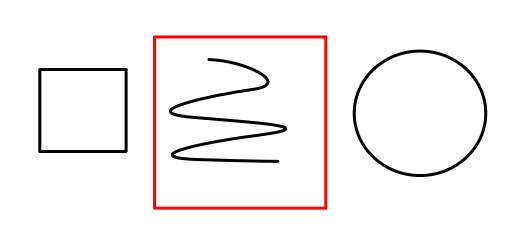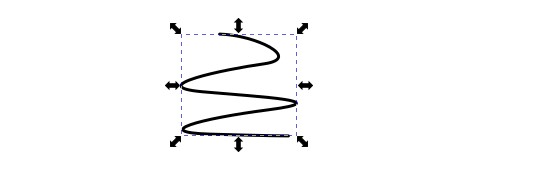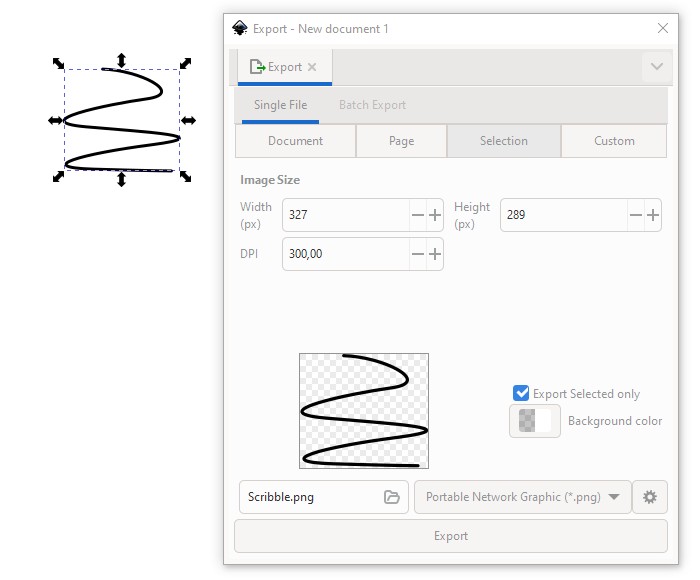I need to cut several excerpts of sheet music - two or three lines - for use in an article and in a dissertation. Some of the sheet music is in Sibelius, some is PDFs, some needs to be scanned and converted. The best format for the finished product would be in PNG format. I am not very computer or graphics literate. I am looking for a program that will do this and create a high-resolution solution. GIMP doesn't seem to work - the lines on the results are very thin - and I've looked at Inkscape as it is vector rather than raster, but I can't work out how to crop the image. Using a screen shot doesn't give a high enough resolution - I want at least 300dpi, preferably 600.Can anyone advise me?
-
Avid has a good page of explanation of how Sibelius deals with different file formats. It fully supports SVG (vector format supported by Inkscape), and you can output PDF files of the score. For scans you need to make sure that the images will be 300dpi at full final size. You may have to end up using a combination of applications for dealing with different file types. secure.sibelius.com/products/sibelius/7/…– user180961Commented Aug 25, 2023 at 0:28
-
The best format for the finished product would be a vector format like PDF or SVG; not a bitmap like PNG. Then you won't have to worry about resolutions.– benwiggyCommented Aug 26, 2023 at 11:20
1 Answer
If Inkscape shows your score samples right you can export as PNG and set the wanted pixel dimensions or as well DPI as you export.
You can crop the PNG in GIMP or as well you insert a clip path in Inkscape before you export:
The red rectangle is drawn on the top.
Everything is selected and Object->Clip->Set Clip is applied. The items outside the clip path become invisible (they are still there, only not rendered). The result is this:
The next screenshot shows the File->Export dialog:
The resulted image is a rectangle which contains only the items inside the clip path.The unnecessary (no content) transparent area at the edges is removed automatically.
You may ask "Why the clip path, why not simply to make a selection which contains only the wanted objects and to export it?" Answer: PDFs can have complex combined objects, it may need much work to disassemble the wanted part to contain only separate items which can be selected without the unwanted parts. It's not at all uncommon that I want to select and copy or edit one simple item in a PDF, but making a selection gives numerous other items too, because everything is inside a group of group of group...of group of items.
Clip path can be released. That's handy if you want to make several different samples from the same page.
If you need more complex clip path than a rectangle draw it for ex. by clicking the corner points with the Bezier curve tool.