Anyone know of some tutorials or walk-throughs on how to animate 3D rotated/transformed text in Flash Professional CS6?
I cant seem to find any. (Googled)
I am trying to make an animation of some extruded rotating text.
Anyone know of some tutorials or walk-throughs on how to animate 3D rotated/transformed text in Flash Professional CS6?
I cant seem to find any. (Googled)
I am trying to make an animation of some extruded rotating text.
Use Illustrator
Effect > 3D > Extrude and Bevel
Then you can mess with the settings in there. Make sure you try out the text with and without a stroke as that will effect its appearance.
You can also try this out in After Effects - which has a lot more features. But it is not as easy to set up.
Here is a tutorial: http://designinstruct.com/graphic-design/text-effects/a-guide-to-creating-3d-text-in-adobe-illustrator/
You can use actionscript. However you would find it far more easy doing this in an external program and importing that inside Flash.
You can make a text rotate animation in Adobe After effects & import that inside a movie clip in your flash project.
In ActionScript, the basics of doing this is quite simple. There are three versions of AS, you'd do best to use AS3 (common abbreviation of Actionscript 3) if you're going to learn it from scratch anyway.
As for AS3, make sure your .fla file is in AS3 format. You choose this when creating the file. Then, to add the AS3 code, you can either put this in an external .as file, or in the 'action panel' within the .fla file. For the sake of ease, if you don't know how external .as files work, I'd go with the second option.
You start by giving the text or image that you want to rotate an instance name. Select the text, then in the Properties tab (somewhere in a sidebar probably, depends on your Flash UI layout), fill in an instance name. It can be anything, but always try to avoid standard things like 'text', since this is already an AS3 predefined type. You could use myText or texty for example.
Then select the frame where you want the code to run. When selected, press F9. The actions panel will open up, here you can put the AS3 code. Frames with AS code in them show a little 'a' in the timeline.
For rotation, there are four methods that you can use.
rotationrotationXrotationYrotationZ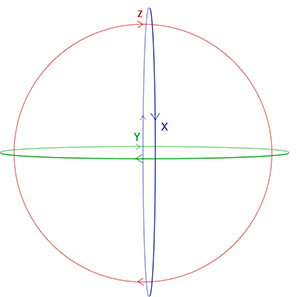
X, Y and Z are the three axes/dimensions that you can rotate an object along to. As far as I know, rotation and rotationZ are the same. To avoid confusion, you'd do best to use rotationZ instead of rotation.
All you have to do to make the text/img rotate, simply put myText.rotationZ = 100; in the actions panel (where myText is the instance name and 100 is the amount of degrees the text rotates).
If you want the text to tween between two rotation points, you can do this in the timeline (select every frame between two or more keyframes, then right click > classic tween) or with the Tween class. For the latter, you might want to learn the basics of AS3 first, since this is a bit more complicated.